If you run anything that schedules people—haircuts, yoga sessions, tutoring slots, therapy calls, repair visits, church meetings, coaching sessions—you already know the calendar rules the day. It decides who shows up, who pays, and how much time is left to actually work. Tools like Setmore make that easier, which is why so many small and mid-sized teams start there. It does the basics well: online booking pages, reminders, payments, and staff calendars. But as businesses grow, they start hunting for Setmore alternatives because operations don’t all follow the same script.
Some teams need intake forms and recurring sessions. Others want group bookings, custom branding, deposits up front, marketplace-style scheduling, or deeper integration with internal dashboards. That’s where the differences really show.
This article looks at what Setmore does right, where it falls short, and how other scheduling tools compare on features, pricing, and control. We’ll walk through several competitors that fit different use cases, then look at what happens when switching tools still doesn’t solve the deeper workflow issues—and why some teams eventually decide to build something custom instead of hopping between apps.
What Setmore Does Well (and Where It Struggles)
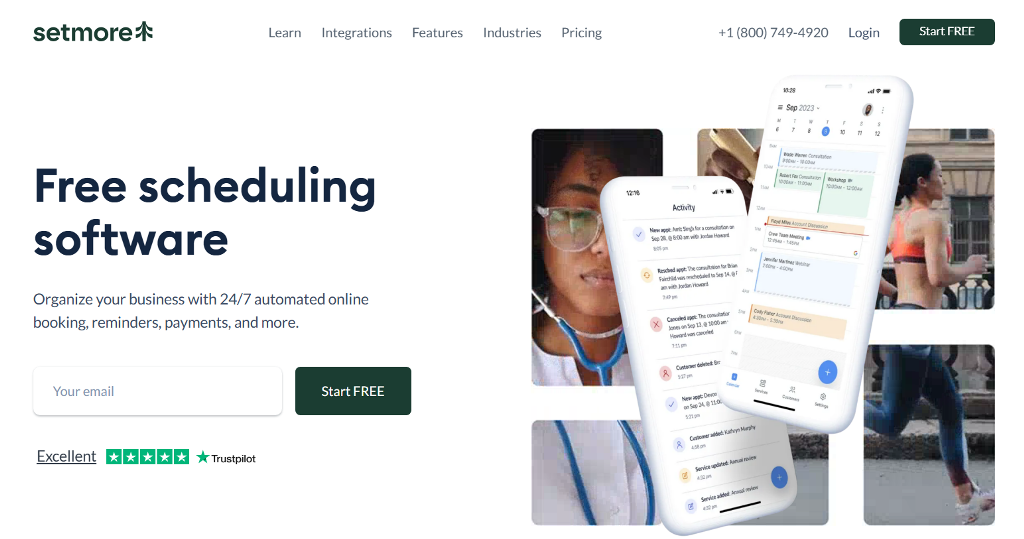
Setmore is a familiar name in scheduling—whether you’re a tutor, therapist, salon, or repair technician. You set services, staff hours, let clients pick slots, and you get reminders. It plugs into Stripe, PayPal or Square so you can take payments when clients book. The dashboard shows calendars for each staff member, and there’s support for video appointments too. According to the Setmore pricing page, they offer a Free plan for up to 4 users at $0/month, and a Pro plan at $5/user/month when billed annually (or $12/user/month billed monthly).
That said, many switch because they hit walls. Here are the friction points:
- Branding feels generic. Even with paid tiers, the booking page branding is minimal and still looks like everyone else’s.
- Payment logic is okay but not highly flexible. You may need workarounds for advanced payment setups such as deposits, split payments or custom revenue flows.
- Heavy dependence on external integrations. When you require deep workflow automation or custom databases, you end up layering multiple tools.
- Backend control is shallow. Reporting exists, but if you want full dataset exports, custom workflows or complete control over the database—you’ll run into constraints.
When you line these up, you start comparing Setmore vs other tools—asking whether you stay, switch, or build from scratch.
Top Setmore Alternatives
Not every booking tool solves the same problem. Some focus on simple scheduling links for one-person businesses; others are built for full-scale teams that need routing, intake forms, payments, or multiple service providers. When people look for Setmore alternatives, they’re usually not “shopping for a new app” — they’re trying to match software to how their business actually works.
Below is a breakdown of five options worth considering, each used by different types of service providers.
Calendly (use case: meetings & sales teams)
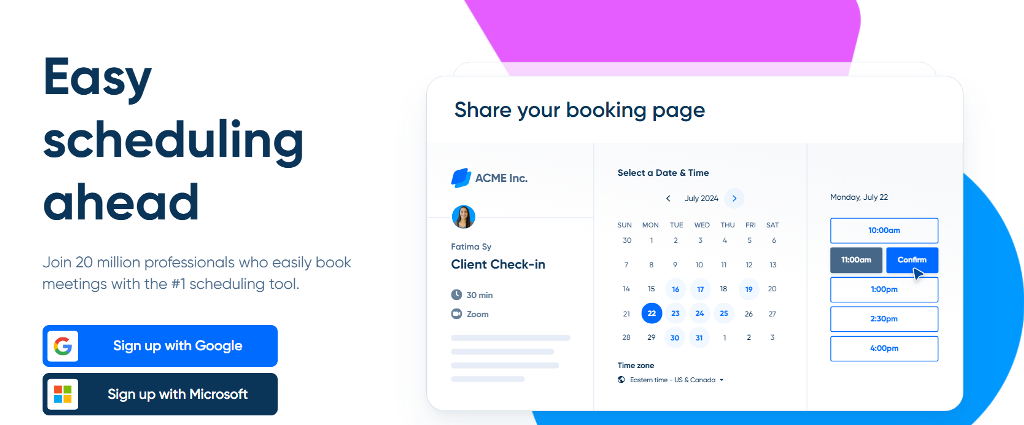
Best for: Teams that book calls across time zones and rely heavily on integrations.
Pros:
- Connects to Google/Outlook calendars instantly
- Routing forms help distribute calls across a team
- Polished booking links for sales, demos, onboarding
Cons:
- Many features locked behind paid tiers (workflows, SMS, routing)
- Limited branding control unless you’re on higher plans
Why pick it: Strong for organizations needing automated scheduling flows, especially when comparing Setmore vs Calendly for sales teams rather than appointment-based services.
Acuity Scheduling (use case: coaching, wellness, sessions with forms)
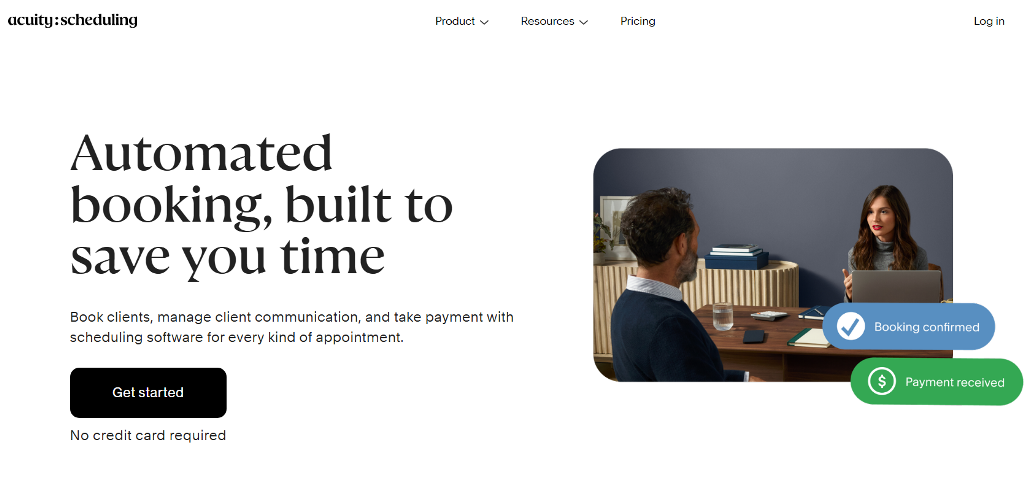
Best for: Coaches, therapists, and fitness trainers who need complex session logic.
Pros:
- Intake forms + HIPAA-ready options (on higher plans)
- Packages, subscriptions, and recurring sessions
- Strong payment options for paid appointments
Cons:
- More setup work than Setmore
- UI feels utilitarian rather than polished
Why pick it: Great when comparing Setmore vs Acuity for session-based businesses that need forms, subscriptions, or repeat clients.
YouCanBookMe (use case: simple scheduling + email customization)
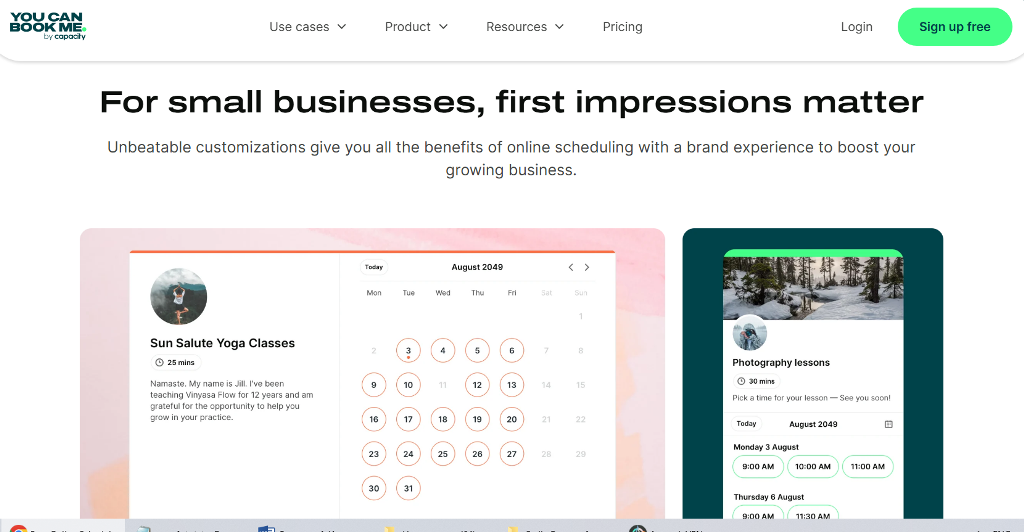
Best for: Teachers, consultants, small teams booking a lot of short calls.
Pros:
- Strong timezone handling
- Very customizable email workflows (reminders, follow-ups)
- Simple scheduling flow, easy onboarding
Cons:
- Limited advanced automation
- Not the best choice for multi-provider businesses
Why pick it: Works well for small organizations, especially those researching YouCanBookMe alternatives to upgrade later to something more robust.
Koalendar (use case: clean booking pages & low-cost upgrades)
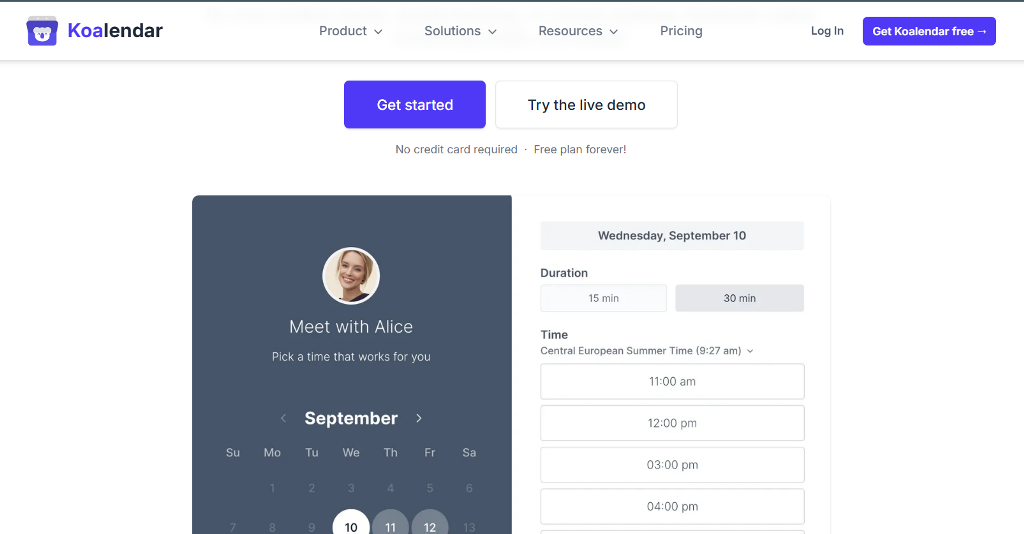
Best for: Solo creators, consultants, and small operations that want a polished booking page without a steep learning curve.
Pros:
- Simple setup, minimal onboarding
- Unlimited bookings on paid plans
- Polished public booking pages that don’t look like generic templates
Cons:
- Fewer advanced workflows for large teams
- Limited monetization features compared to Acuity or SimplyBook.me
Why pick it: A practical choice if you want something visually cleaner than Setmore but still lightweight and affordable.
SimplyBook.me (use case: beauty, wellness, local services)
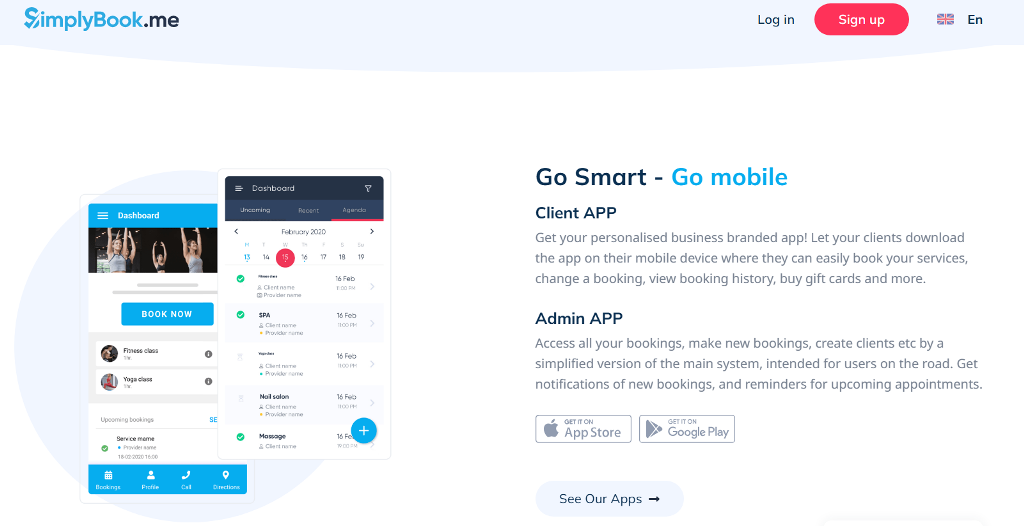
Best for: Salons, spas, trainers, clinics—anyone offering physical appointments tied to inventory and staff roles.
Pros:
- Memberships, coupons, classes, POS, gift cards
- Client app + customer login options
- Good for multi-location or inventory-based businesses
Cons:
- Interface has more menus and takes time to learn
- Feels like overkill if you only need basic scheduling
Why pick it: Ideal for service businesses that need promotional tools and staff roles, not just appointment slots.
When Switching Isn’t Enough
Most teams start comparing tools because a feature is missing—maybe they need intake forms, deposits, or better reminders. But there’s a stage where switching apps doesn’t fix the deeper issue. It happens when scheduling stops being a calendar link and becomes part of how the business actually runs.
A few situations make this obvious:
- A company operates across multiple locations and needs shared calendars, regional staff access, and internal dashboards for managers.
- A platform or mobile app wants booking built directly inside its product, not hosted on a third-party page with someone else’s branding.
- A marketplace needs provider-specific pricing, payouts, and service categories that standard scheduling tools weren’t designed to handle.
- A tutoring network charges per class, tracks attendance, and issues recurring invoices—all from the same system.
When teams hit that stage, the problems shift from missing features to missing control. You’re limited by APIs that only sync a few data fields, templates that won’t match your branding, and integrations that start stacking like patched wiring. Data stays scattered across tools, and reporting never gives a full picture of how clients move through the business.
This is where people look beyond simple Setmore alternatives and start thinking about something shaped around their own workflows. The goal becomes owning the scheduling experience end-to-end, from booking and payments to user roles and analytics, rather than bolting tools together and hoping nothing breaks on a busy week.
Build Your Own Scheduling System with Scrile Connect

Once scheduling becomes part of how a business operates—not just something attached to it—building a tailored system starts to make sense. Scrile Connect focuses on custom development, meaning you’re not subscribing to another SaaS tool or adapting to someone else’s templates. You’re shaping a platform around your existing workflow, branding, payment structure, and internal roles.
Instead of using a public booking link hosted on a third-party domain, everything lives under your own name. Calendars, sign-ups, reminders, payments, service types, staff roles—every element is configurable. And if you outgrow a feature later, you don’t wait for a vendor’s roadmap; you just extend the system.
Businesses typically choose this route when they want booking to feel integrated, not bolted on. A few common scenarios:
- Internal booking dashboards for large teams with different permissions and reporting access
- White-label client portals for agencies or platforms that onboard multiple companies
- Paid consultation systems with deposits, session credits, or subscriptions
- Multi-vendor marketplaces where each provider sets their own pricing and availability
- Customer portals where booking ties directly into accounts, messaging, and billing
These are the situations where switching between Setmore alternatives isn’t enough, because the product itself depends on scheduling rather than simply using it.
A custom system doesn’t just manage appointments. It can connect to CRMs, payment gateways, learning platforms, chat tools, or staff dashboards—whatever the workflow demands. Scrile Connect can build scheduling into a larger ecosystem: onboarding, messaging, file sharing, recurring payments, even community features. Appointments become one part of a full product, not a standalone utility.
The goal isn’t to replace familiar tools; it’s to build something that grows as your business grows, without fighting software limits along the way.
Conclusion
No single scheduling tool works for every team. Freelancers want something quick to set up. Wellness coaches need sessions, subscriptions, and forms. Larger organizations look for routing, permissions, or revenue tracking. That’s why there are so many Setmore alternatives, each built around a different idea of how booking should work.
The real choice isn’t about which tool “wins.” It’s about how much control you need—your own branding, your own data, and the flexibility to shape scheduling around your business instead of adapting your business to software. For many teams, switching apps is enough. For others, scheduling becomes part of the product itself, and that’s when custom development starts to make sense.
If you’re building something that needs to grow without hitting feature ceilings, explore custom solutions with Scrile Connect and create a booking experience built around your workflow from day one.

Polina Yan is a Technical Writer and Product Marketing Manager, specializing in helping creators launch personalized content monetization platforms. With over five years of experience writing and promoting content, Polina covers topics such as content monetization, social media strategies, digital marketing, and online business in adult industry. Her work empowers online entrepreneurs and creators to navigate the digital world with confidence and achieve their goals.

