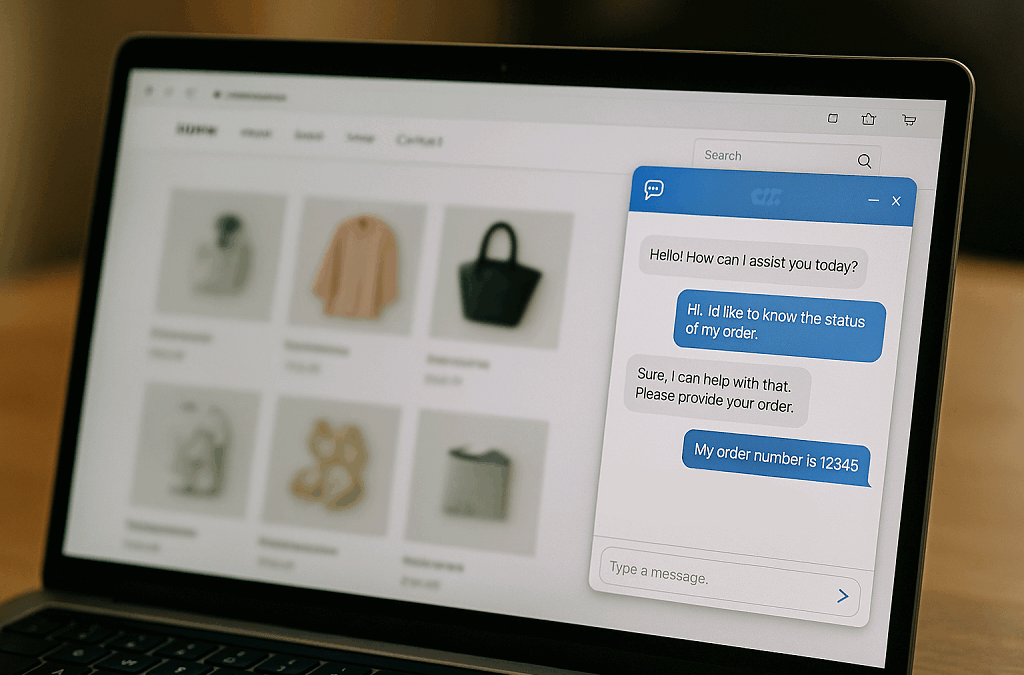If you’ve ever wondered how to add chatbot to WordPress website, you’re not the only one. Every business owner who runs a WordPress site eventually hits that moment — when emails pile up, visitors bounce too soon, and you realize you can’t talk to everyone at once. That’s where chatbots come in. They greet your visitors, answer questions instantly, and quietly collect leads while you’re asleep or on vacation.
It’s no surprise this technology exploded. Studies show that by 2026, chatbots will handle around 70% of all customer interactions, saving companies billions in support costs. Meanwhile, WordPress still powers over 43% of the world’s websites, making it the most logical place for these smart assistants to live. If your site is built on WordPress, adding a chatbot isn’t just a trendy upgrade — it’s a direct way to turn passive traffic into conversations that convert.
In this article, we’ll walk through every practical method: WordPress plugins, embedded scripts, and API-based connections. And finally, we’ll explore how to go beyond ready-made tools with a fully custom chatbot built through Scrile Connect, a development service designed for businesses that want something truly their own.
Chatbot Integration Options

When learning how to add chatbot to WordPress website, the first step is understanding how you can actually connect one. WordPress gives you plenty of flexibility — from beginner-friendly plugins to advanced custom integrations. Let’s break down the three main paths you can take.
1. WordPress Plugins — the Quick, No-Code Option
If you want something fast and painless, start here. Plugins like WPBot or Chatling.ai install directly from your WordPress dashboard. Just hit Add New Plugin, activate it, and customize your chatbot inside a simple interface.
- Setup time: a few minutes.
- Control: limited to plugin settings.
- Maintenance: handled by the plugin developer.
It’s perfect for small business owners or bloggers who want a working chatbot without writing code.
2. Embedded Scripts — Add a Chat Widget Anywhere
Some chatbot tools like Botpress or LiveChatAI let you copy a short JavaScript snippet and paste it into your site’s header, footer, or specific pages. This script instantly loads your chatbot widget on the front end.
- Setup time: short but requires access to site code.
- Control: moderate — you can choose design, position, and triggers.
- Maintenance: you manage updates manually.
This option fits creators who want more design control while keeping things simple.
3. APIs & Custom Connections — Advanced and Scalable
For developers or growing companies, connecting through APIs (like OpenAI, Dialogflow, or Social Intents) unlocks deep customization. You can define conversation logic, pull real-time data, or link to your CRM.
- Setup time: longer and technical.
- Control: full — every function and response is yours to design.
- Maintenance: requires ongoing management.
Most businesses begin with plugins, but as they expand, they often upgrade to API or custom chatbot builds that fit their brand and workflow exactly.
WordPress Chatbot Plugins — Practical Examples
If you want to see how to add chatbot to WordPress website without diving into code, plugins are the easiest place to start. The WordPress ecosystem is packed with solid options that let anyone build a chatbot in minutes. Let’s look at four reliable choices — all different, yet equally useful depending on your goals.
WPBot — The All-Rounder for Quick Setup
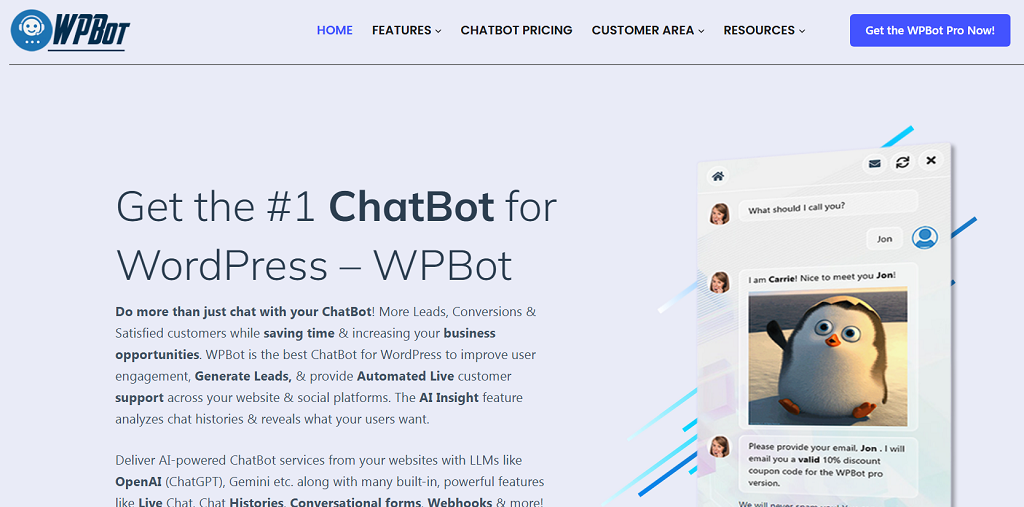
WPBot has been around for years and remains one of the most downloaded chatbot plugins for WordPress. It’s designed for non-technical users: install it directly from your dashboard under Plugins → Add New, activate it, and it’s ready to chat. You can customize its greeting, adjust colors, and add simple conversation flows for FAQs, feedback, or lead capture. WPBot is perfect for small websites that need an instant chat assistant to guide visitors or collect contact info.
Chatling.ai — AI-Powered and Multilingual
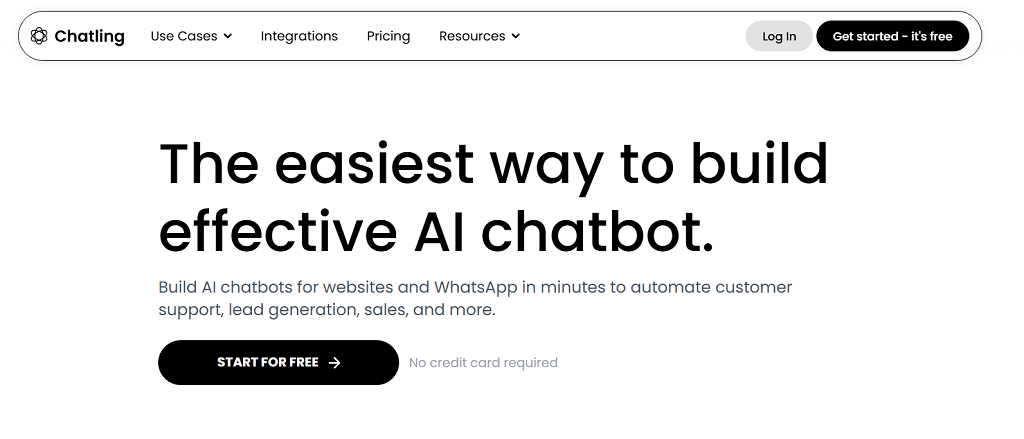
Chatling.ai brings a modern twist. Instead of predefined scripts, it learns from your content — FAQs, PDFs, or website text — and answers questions accordingly. You connect it to WordPress using either its plugin or a script snippet. Once installed, Chatling can handle queries in over 85 languages, which makes it ideal for international businesses or multilingual blogs.
ChatBot.com — Designed for Teams and CRM Integration
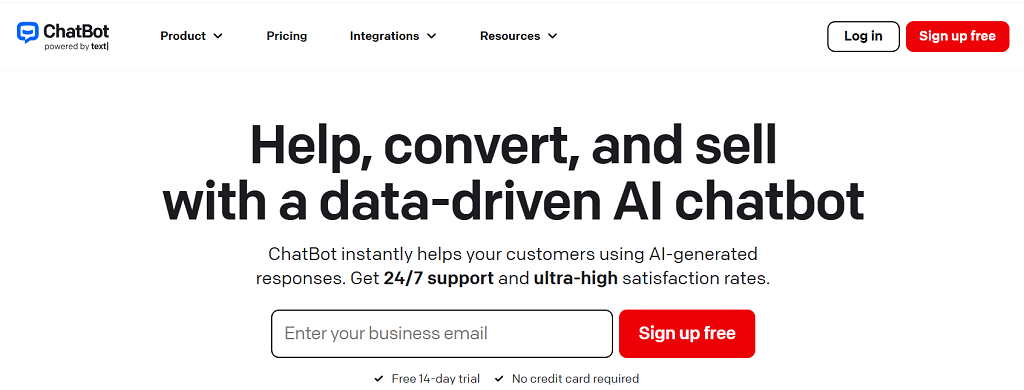
This plugin focuses on automation and customer relationship management. It lets you create conversation scenarios using a visual drag-and-drop builder. ChatBot.com also connects easily to CRMs like HubSpot or email tools such as Mailchimp. Great for e-commerce or customer service portals that want to automate repetitive chat tasks.
Botpress — Open-Source Flexibility
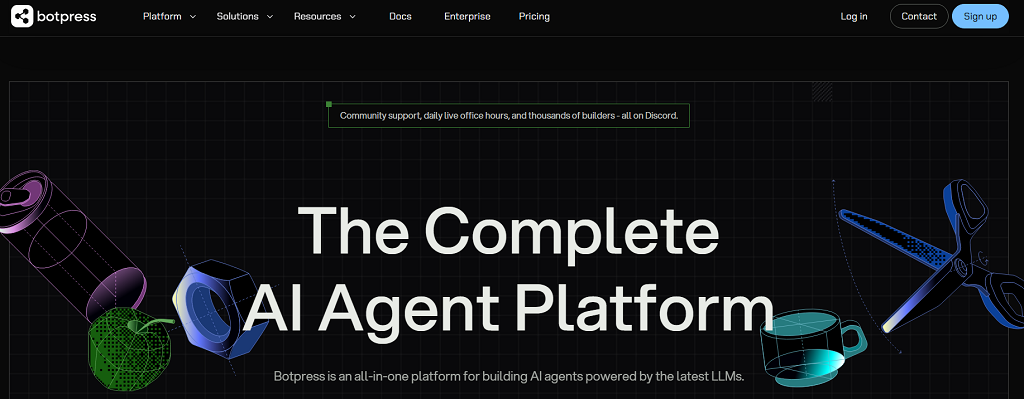
Botpress is the developer’s favorite. You host it yourself or embed it using a JavaScript snippet. It allows advanced logic, AI training, and integration with databases. It’s not as plug-and-play as WPBot, but it’s incredibly flexible for large or tech-savvy teams.
Across the board, websites using chatbots report up to 30% faster response times and 15% higher user retention. The tradeoff? Plugins are easy to set up but depend on third-party updates and often limit how deeply you can customize the chat experience.
Use Cases & Data Benefits
After figuring out how to add chatbot to WordPress website, it’s worth asking what it really brings to the table. The short answer — a lot more than canned greetings. Picture a small store owner who’s tired of answering the same “Do you ship to Canada?” emails. Or a blogger who wants visitors to stay a little longer instead of bouncing after one post. A chatbot steps in quietly and handles those moments. It doesn’t sleep, it doesn’t take weekends off, and it never forgets to follow up.
For an e-store, it may assist customers in choosing the appropriate size, remind them of items in the cart, or even nudge them toward that ultimate “purchase now” click. On blog pages or service pages, it may ask people to register, respond to brief questions, and recommend related posts. These gentle nudges pay back — research supports sites that deploy chatbots see 10–15% higher conversion rates and significantly fewer support tickets.
The best part is how easy it is to see what’s working. Most chatbots include built-in analytics that show how many people engage, how long they stay in conversation, and whether they end up buying or signing up. Tie that data to Google Analytics, and you’ll see the full picture — proof that those short, friendly messages are doing more than chatting; they’re growing your business quietly in the background.
Limitations of Ready-Made Chatbots
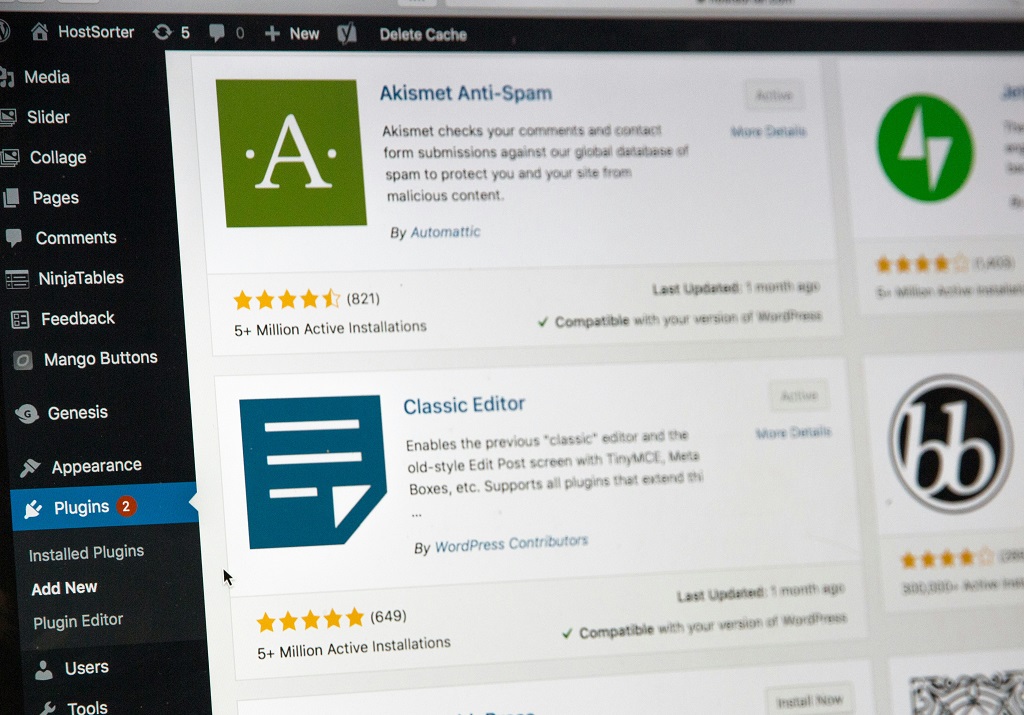
For all their convenience, off-the-shelf chatbot plugins come with a few strings attached. They’re great for getting started, but sooner or later, those limits start to show — especially when your business grows or your workflow gets more complex. Here are the most common drawbacks:
- No deep connections. Most plugins can’t tap into private CRMs, databases, or internal dashboards. They live on the surface of your website and can’t exchange data beyond what the plugin allows.
- Locked-in design. The look and behavior of ready-made bots follow preset templates. You can tweak colors or greetings, but not the full interaction flow or brand personality.
- Scalability headaches. A chatbot that works fine for a few hundred users may slow down or crash under heavy traffic because it depends on shared servers or third-party uptime.
- Data control issues. When your chatbot runs on someone else’s infrastructure, user messages and analytics often sit in their cloud, not yours — which can raise privacy and compliance questions.
At some point, these limits stop being small annoyances and start blocking real growth. That’s when it makes sense to move toward a custom chatbot, one built around your brand, your systems, and your rules.
Build a Custom Chatbot with Scrile Connect
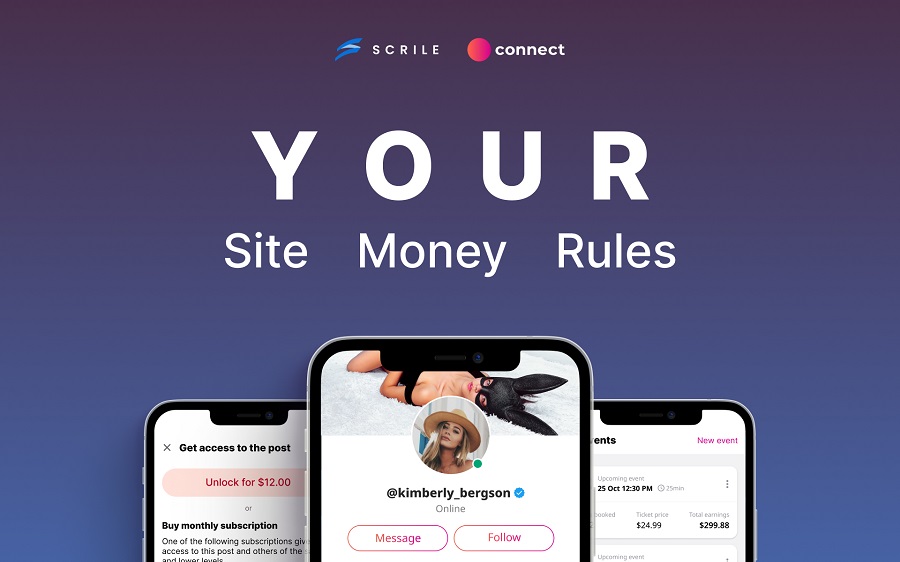
Once plugins and scripts can’t keep up with your workflow or reflect your brand the way you want, custom development becomes the answer. That’s where Scrile Connect steps in — not as another SaaS subscription, but as a white-label development service that builds tailored chatbot systems from the ground up.
Scrile Connect isn’t about giving you a tool to rent. It’s about creating technology that belongs to you — designed, branded, and integrated to fit your exact business model. Every chatbot built through Scrile Connect is unique because it’s made around a company’s specific structure and audience, not squeezed into a generic template.
Here’s what sets it apart:
- Full ownership. You control everything — branding, user data, and logic. Nothing gets stored on someone else’s servers without your say.
- Deep integration. The chatbot connects directly to your CRM, internal databases, payment systems, or scheduling tools. It’s part of your digital ecosystem, not an add-on.
- Flexible design. From tone of voice to button layout, the chatbot mirrors your brand personality.
- Scalability. Built to handle thousands of simultaneous chats with top-level security and reliability.
The Scrile team goes far beyond simple chatbots. They create full ecosystems with features like paid content, private memberships, or client consultations — all seamlessly managed within your own branded environment.
One client example: a coaching platform used Scrile Connect to build an AI assistant that books sessions, collects payments, and answers onboarding questions automatically. That’s something no off-the-shelf plugin could pull off.
Conclusion
There’s no single path when it comes to how to add chatbot to WordPress website. You can start small with quick plugins like WPBot or Chatling, experiment with embedded scripts, or take full control through API integrations. Each method works — it just depends on how far you want to go.
Plugins are fast and convenient, but true flexibility comes from a custom build that fits your brand from the inside out. If you want a chatbot that belongs entirely to your business — secure, scalable, and deeply integrated — reach out to the Scrile Connect team and create a solution built to grow with you.
FAQ
Does WordPress have a chatbot plugin?
Yes — plenty of them. Tools like WPBot or Chatling.ai can be installed straight from the WordPress marketplace. They automate conversations, collect leads, and answer visitor questions. Still, they’re built within fixed templates, so customization remains limited.
How to add chatbot to WordPress website?
Pick the method that fits your needs — a plugin, an embed script, or an API connection. Add the bot’s code or API key, set up its responses or knowledge base, and test how it interacts with users. Adjust tone and flow as you go.
How to add ChatGPT to WordPress?
Create your OpenAI API key, connect it through a service like Social Intents or a custom script, and embed it in your WordPress header or via a chatbot plugin. Once live, monitor performance and refine your prompts for better accuracy.

Polina Yan is a Technical Writer and Product Marketing Manager, specializing in helping creators launch personalized content monetization platforms. With over five years of experience writing and promoting content, Polina covers topics such as content monetization, social media strategies, digital marketing, and online business in adult industry. Her work empowers online entrepreneurs and creators to navigate the digital world with confidence and achieve their goals.