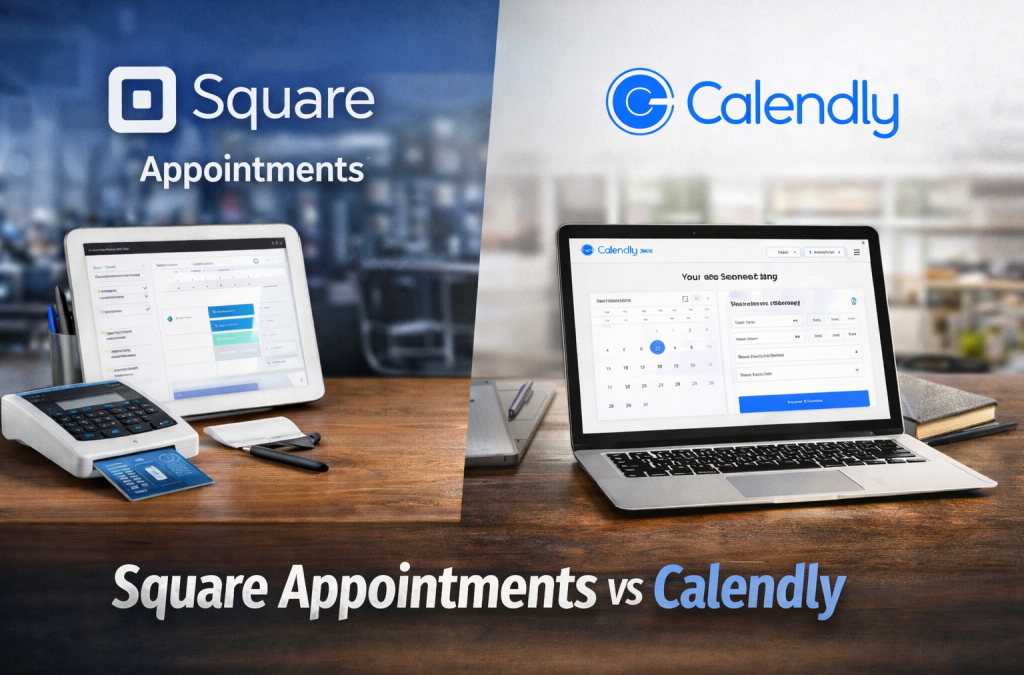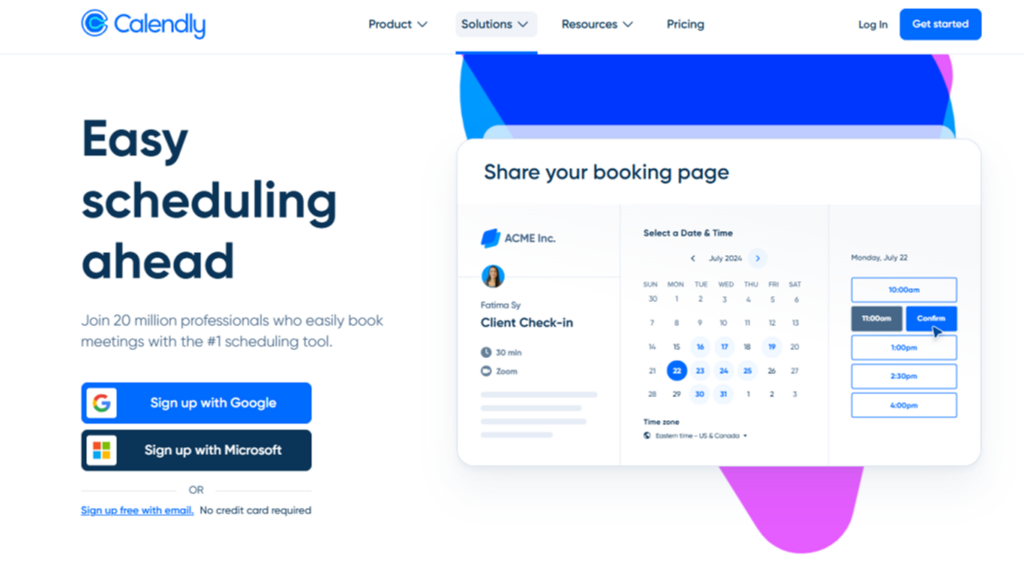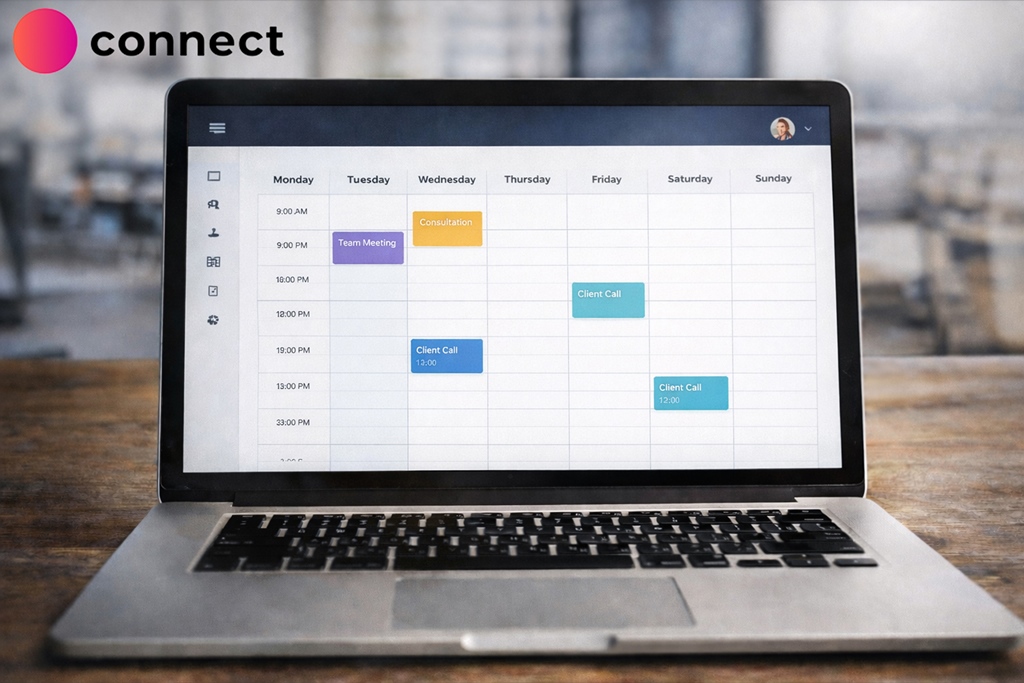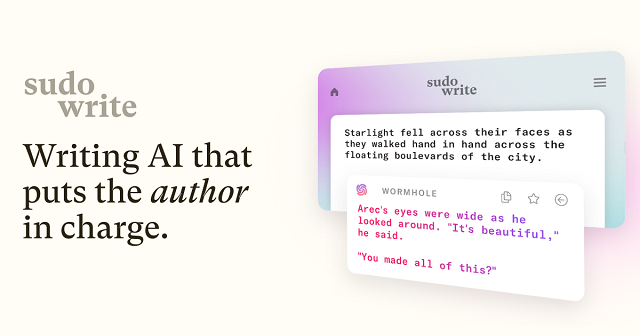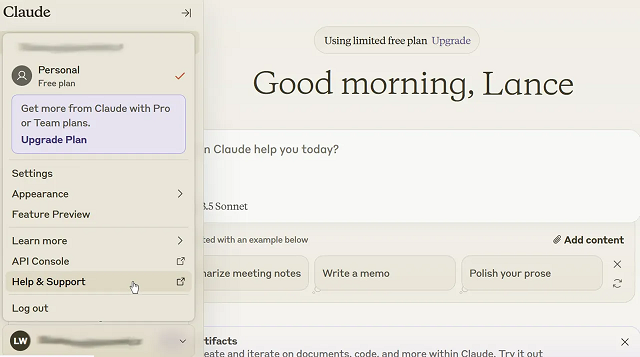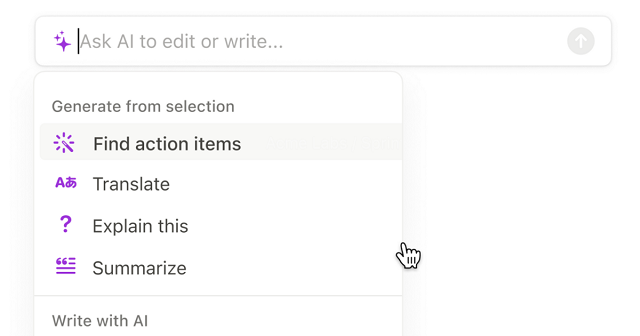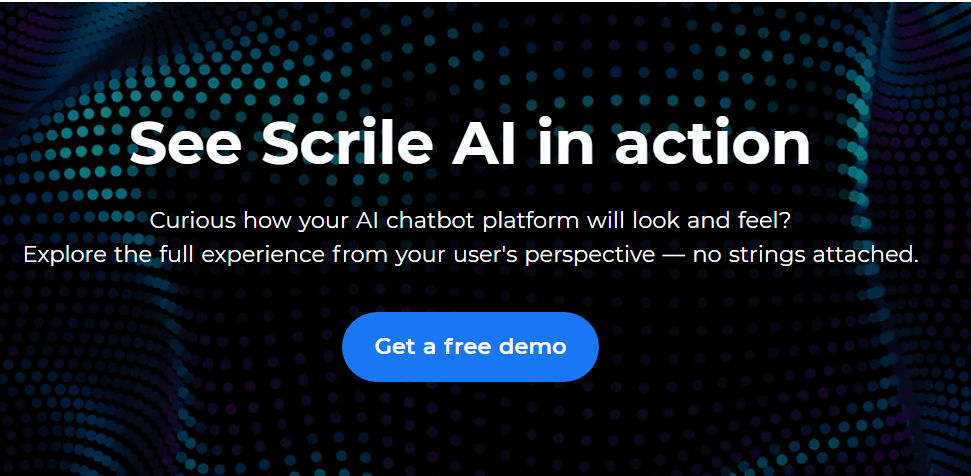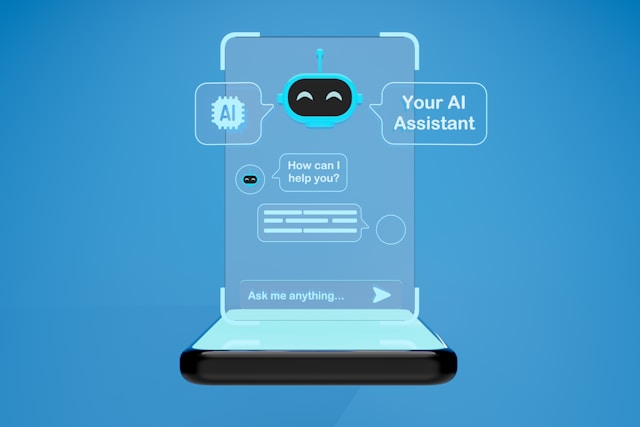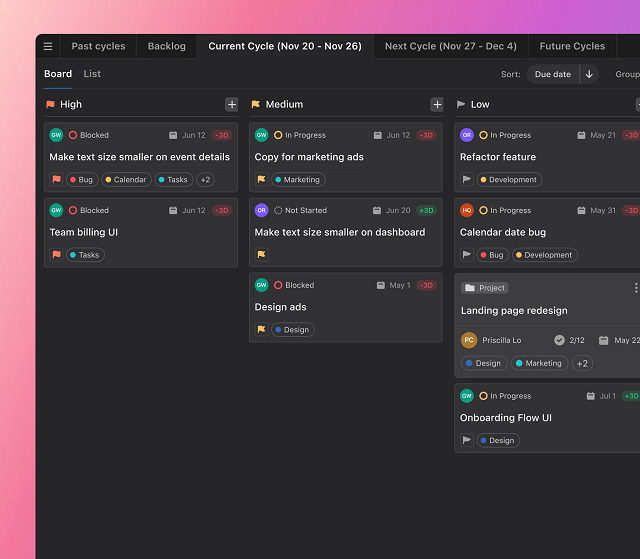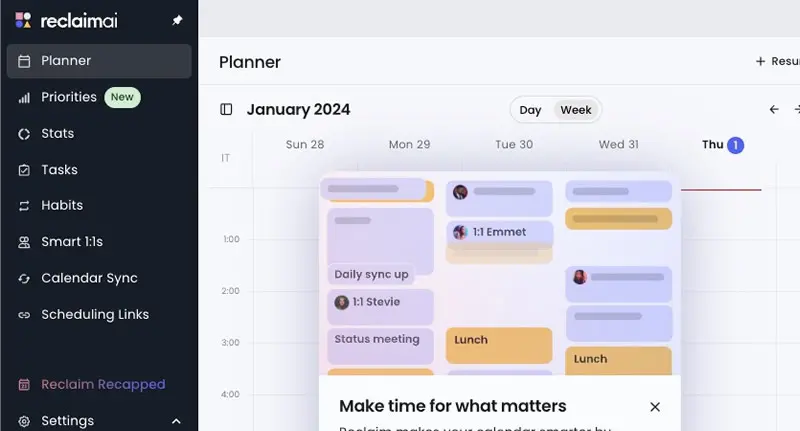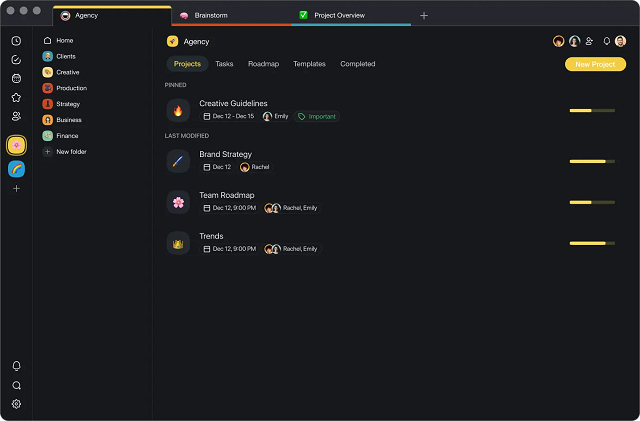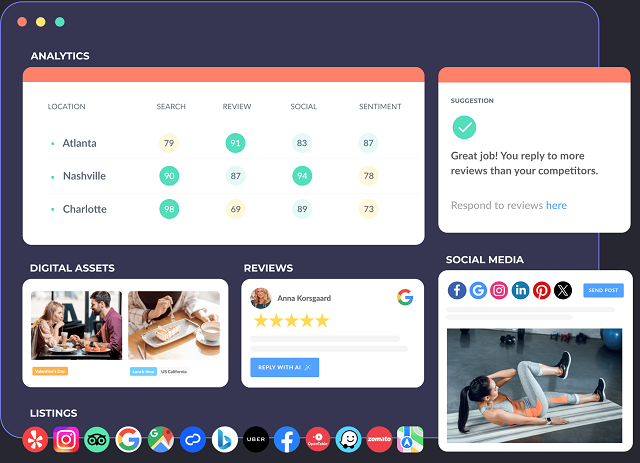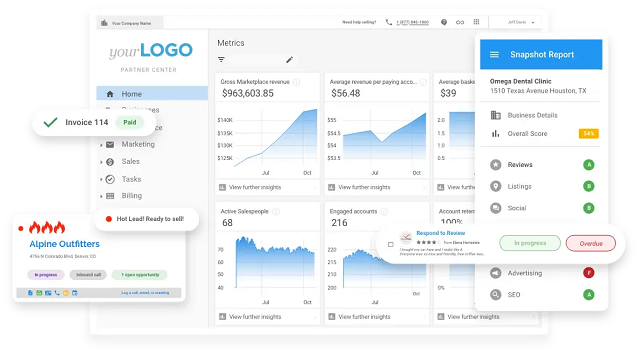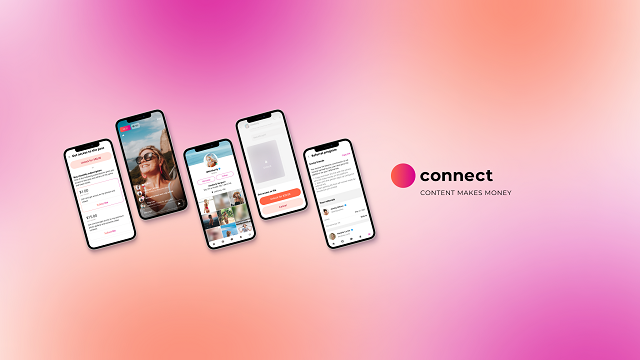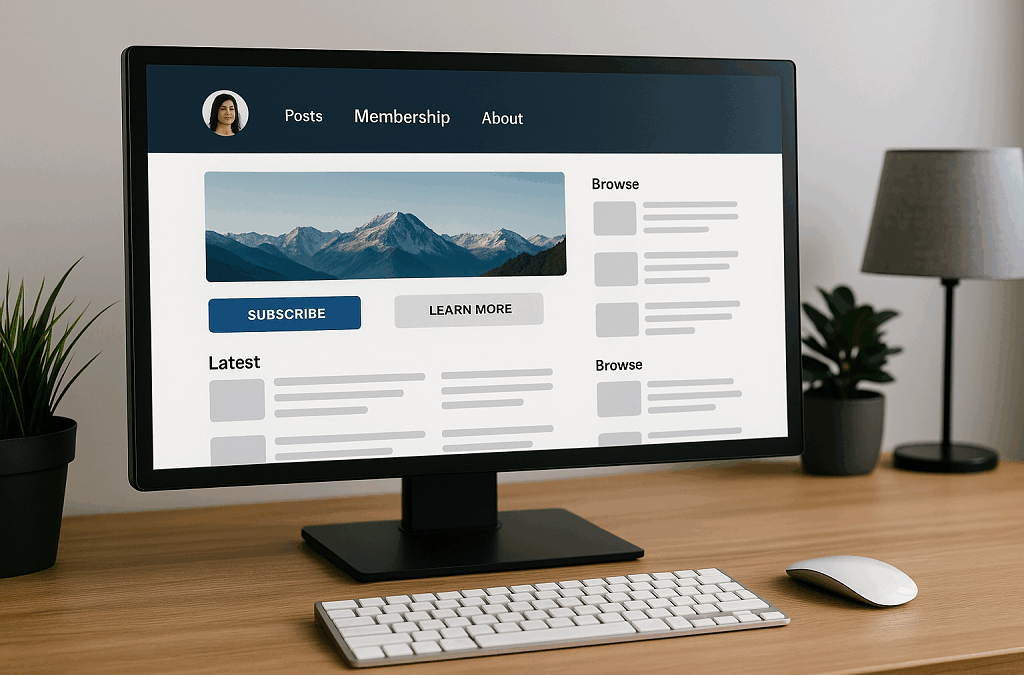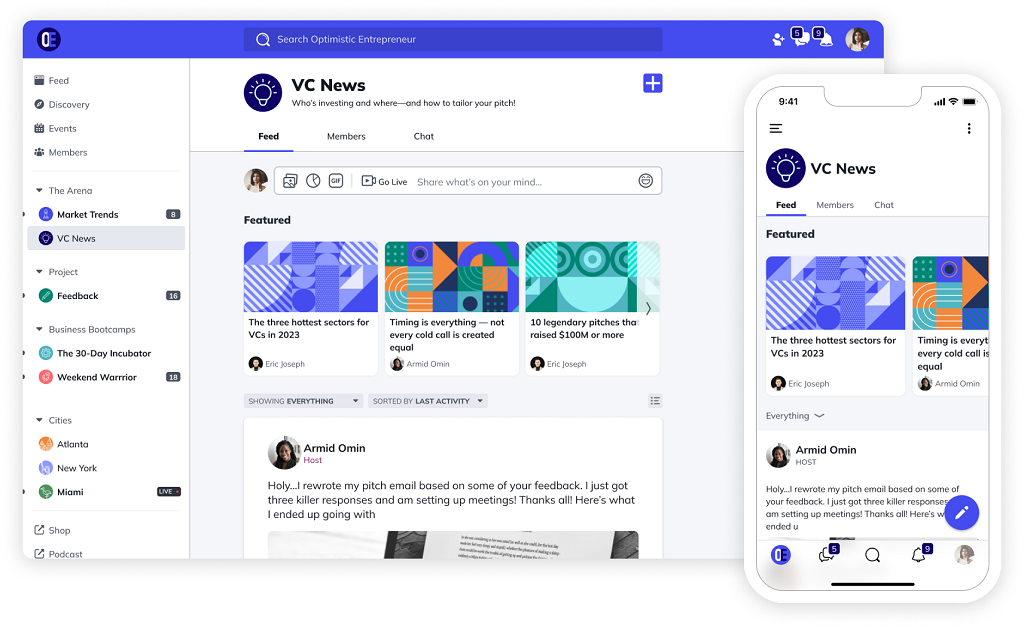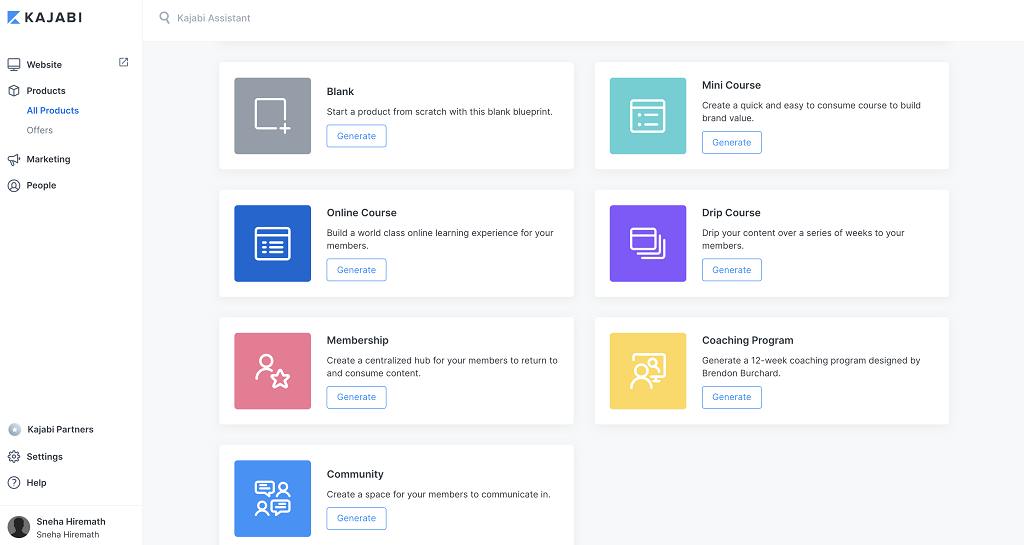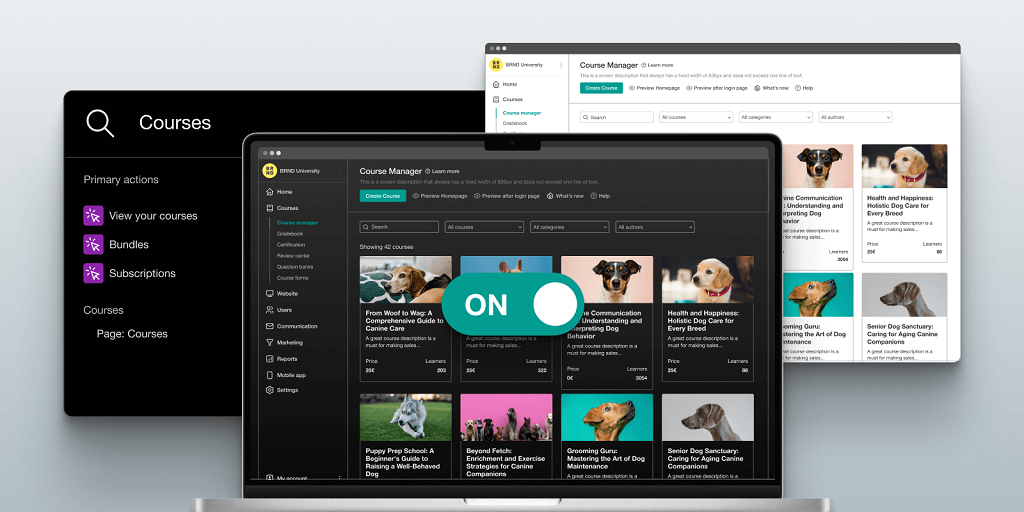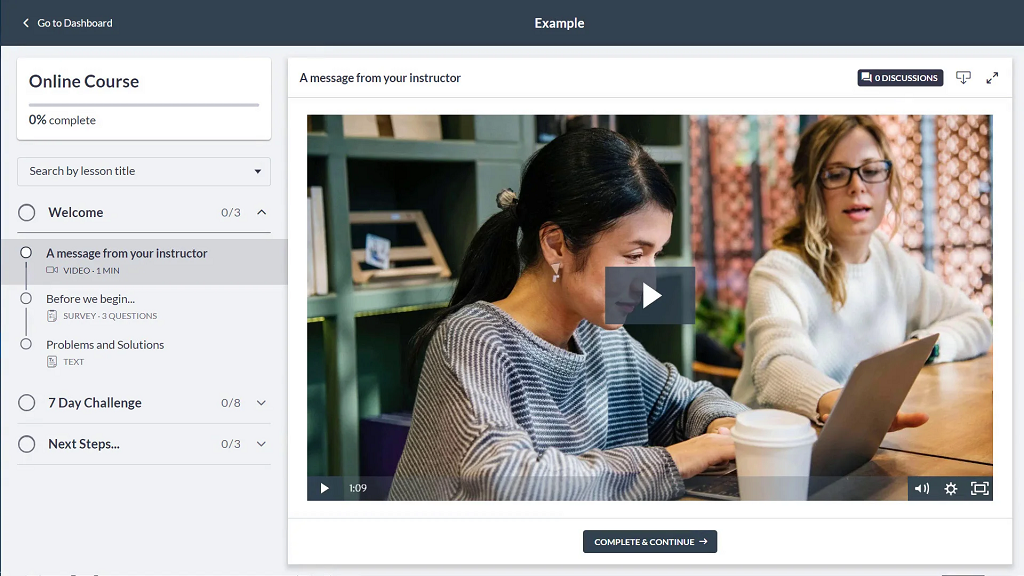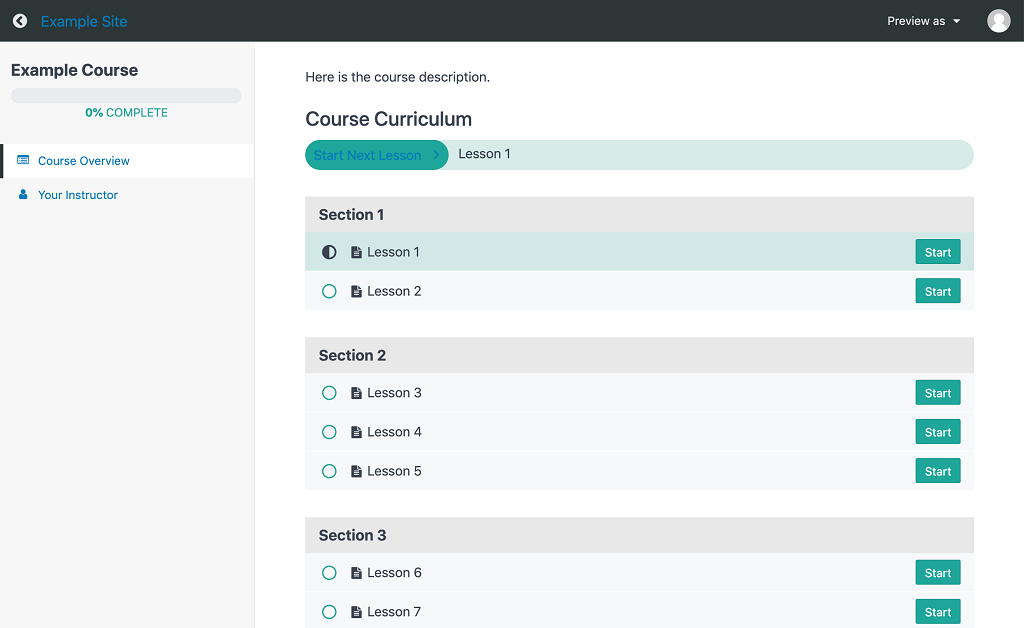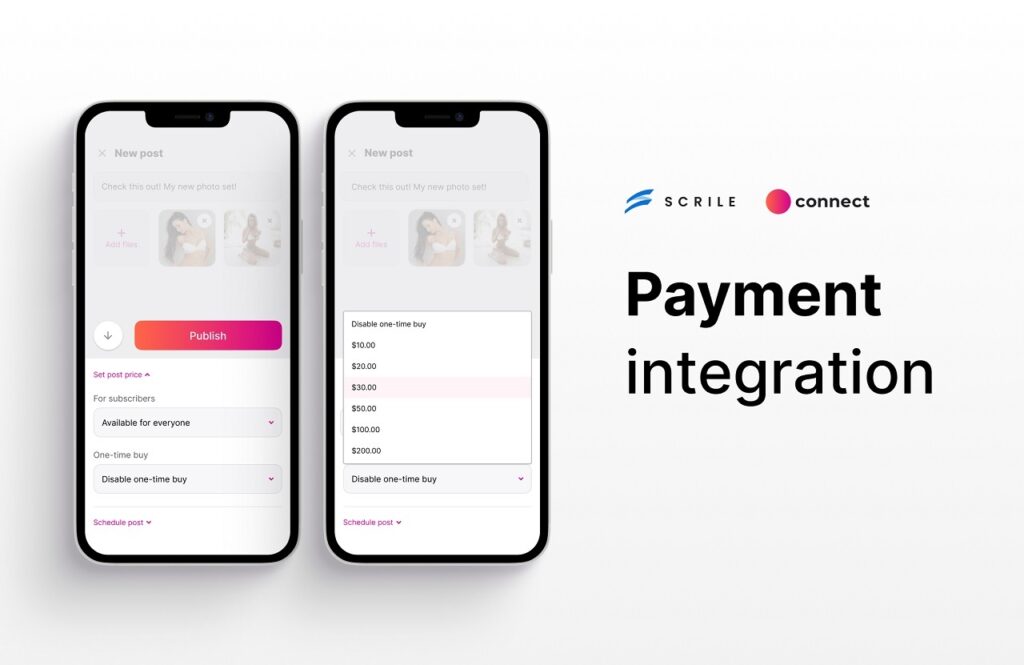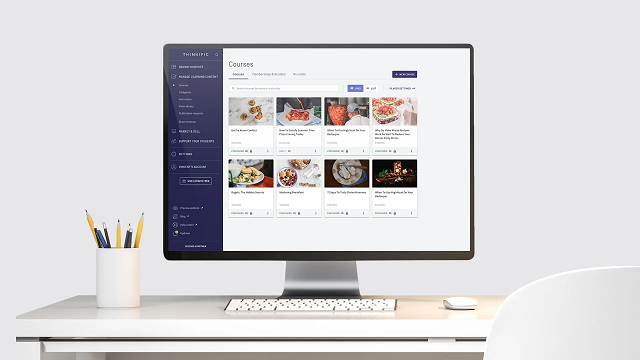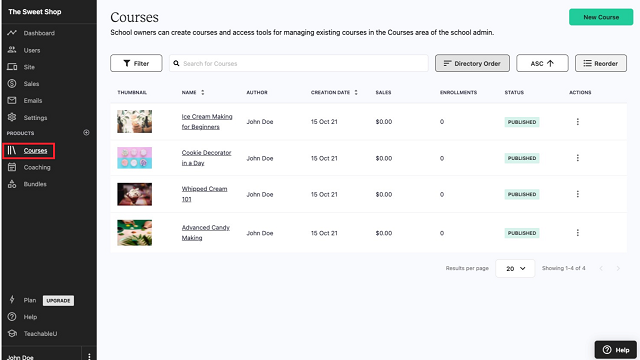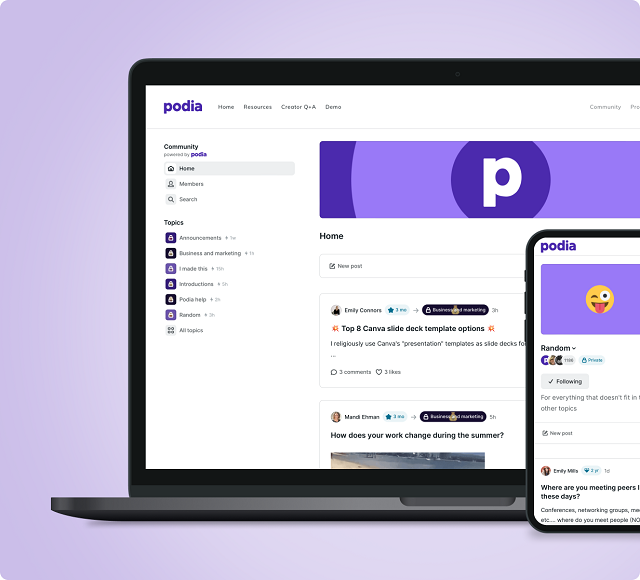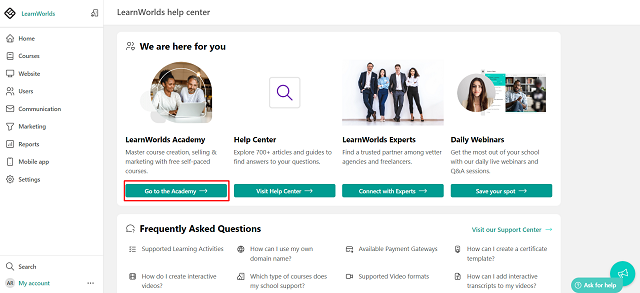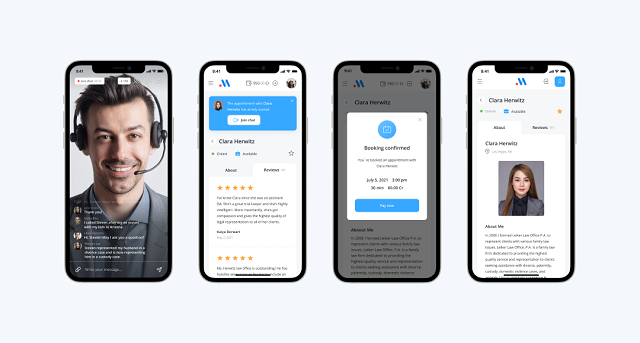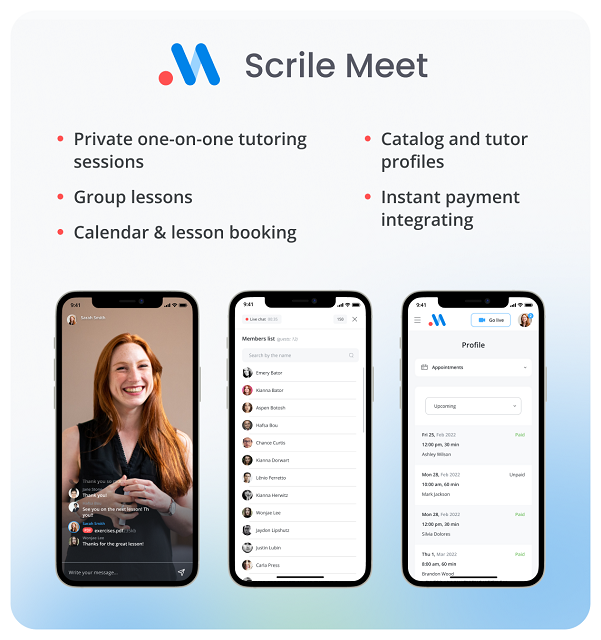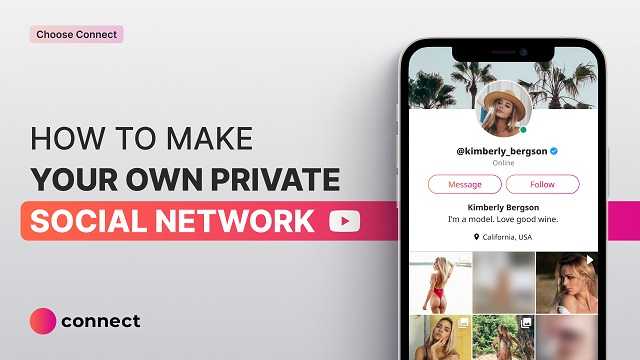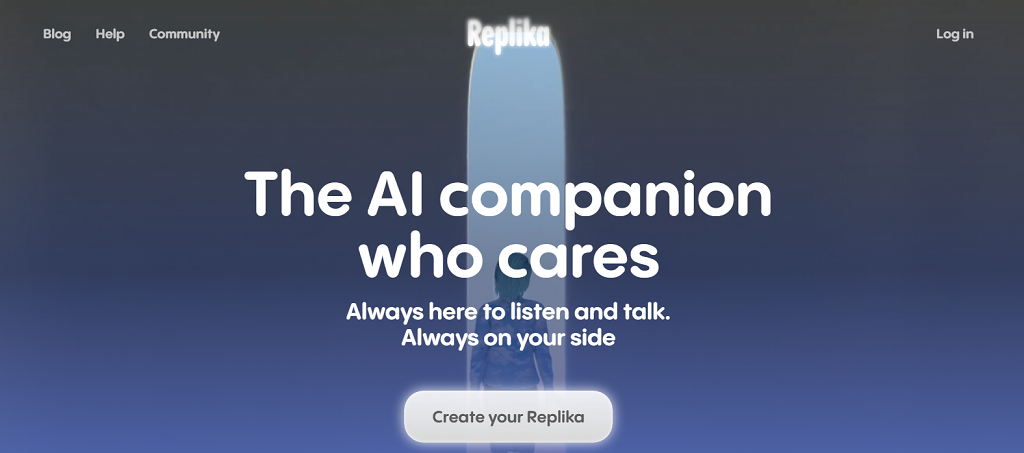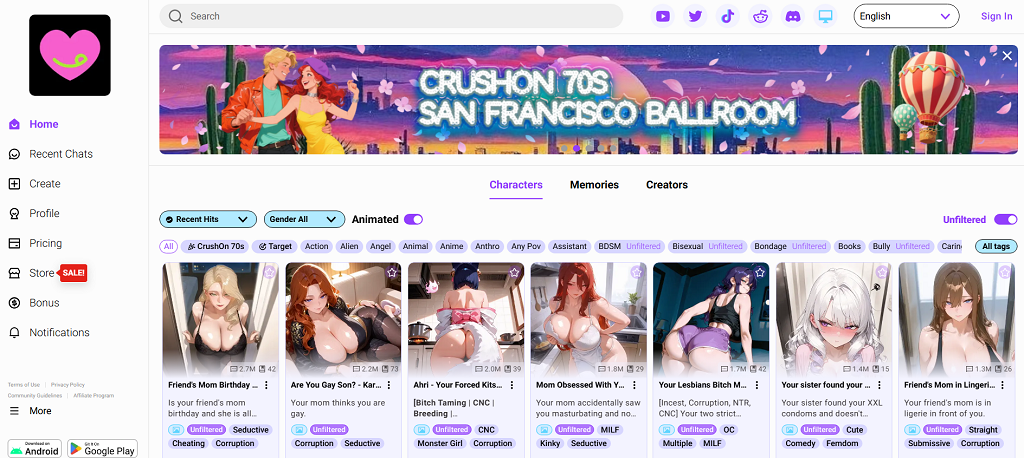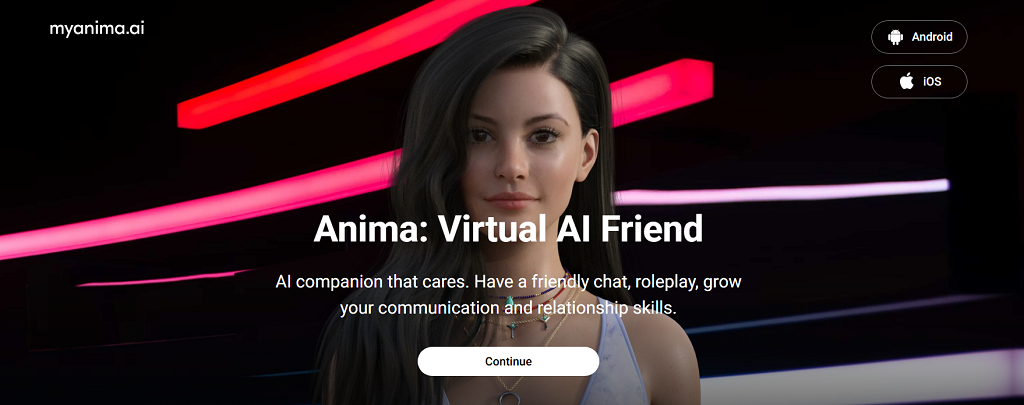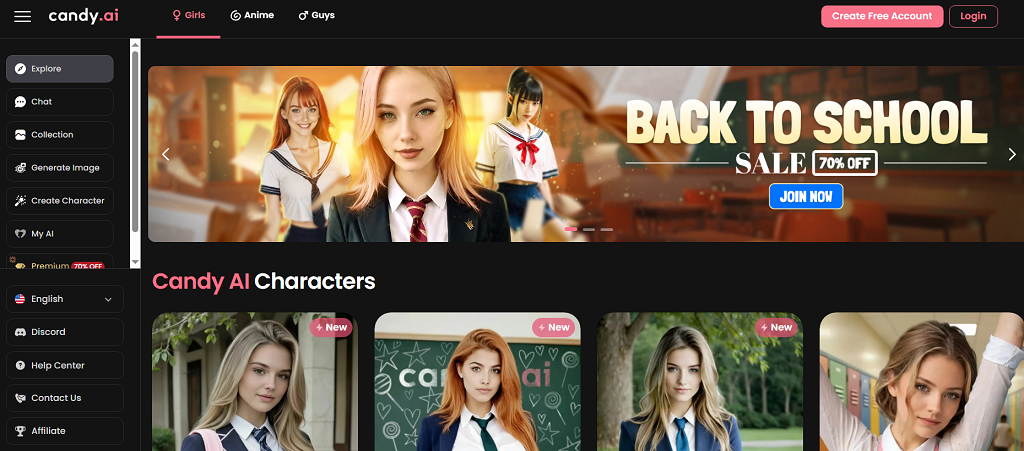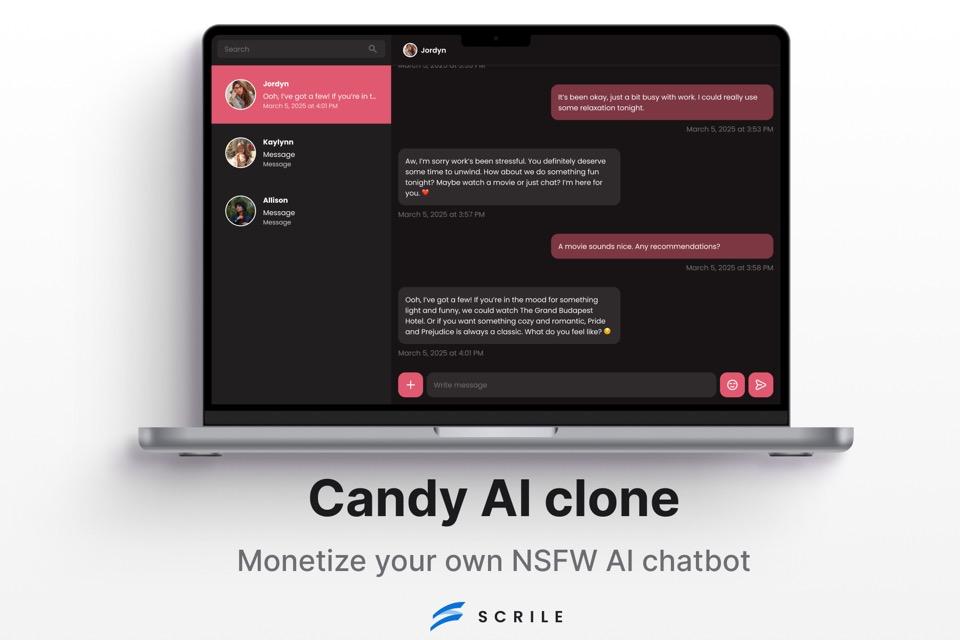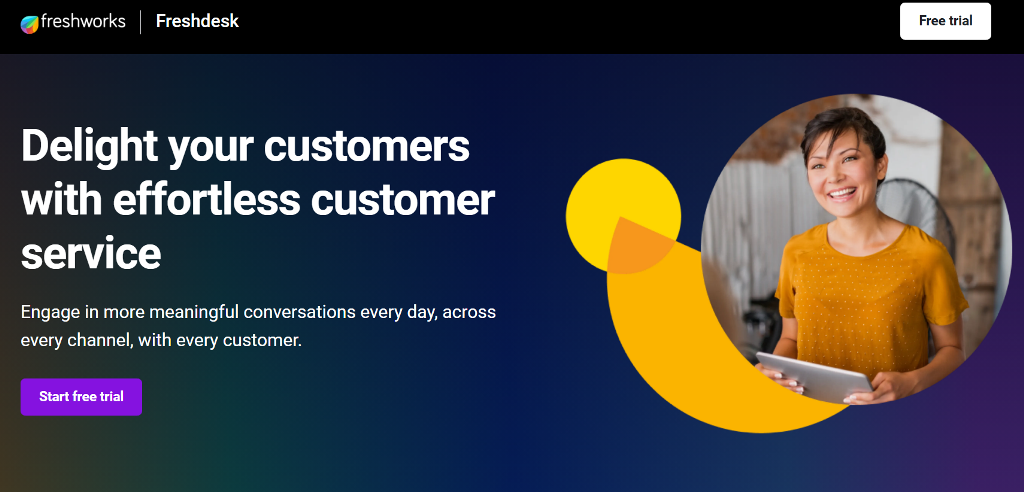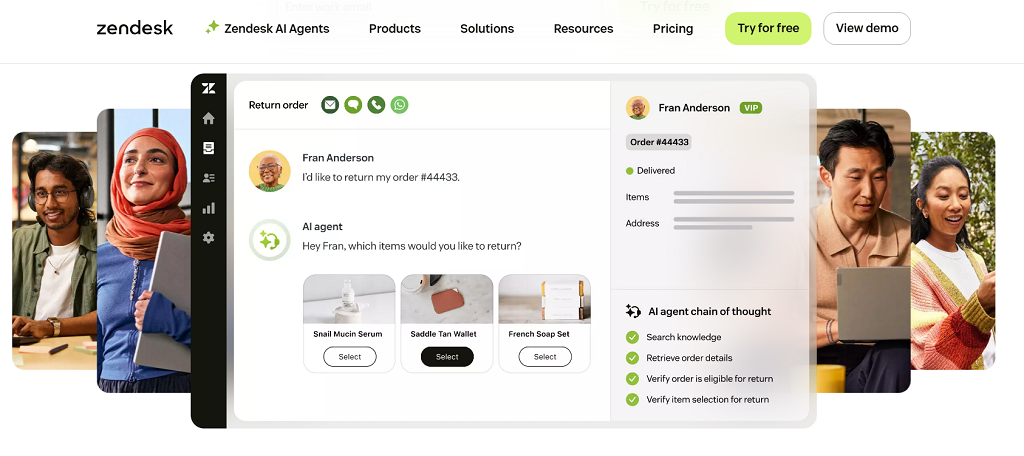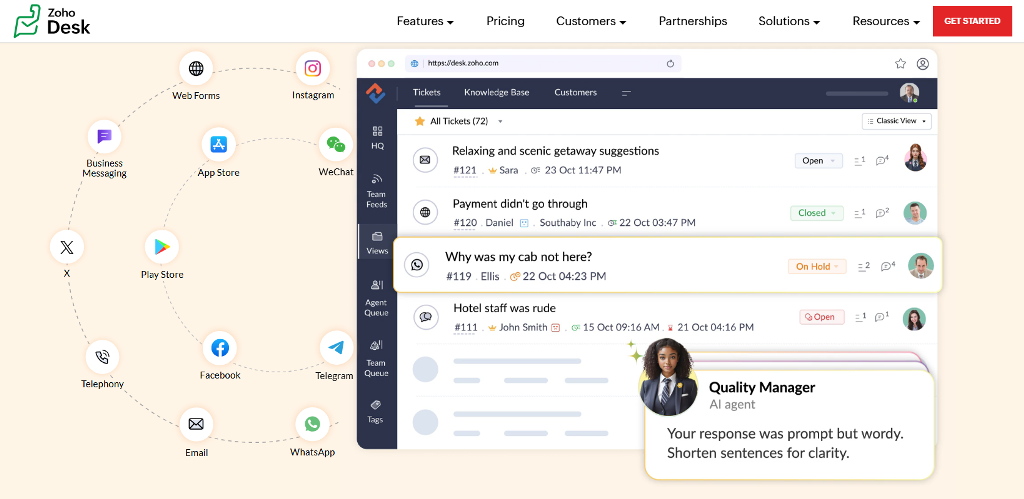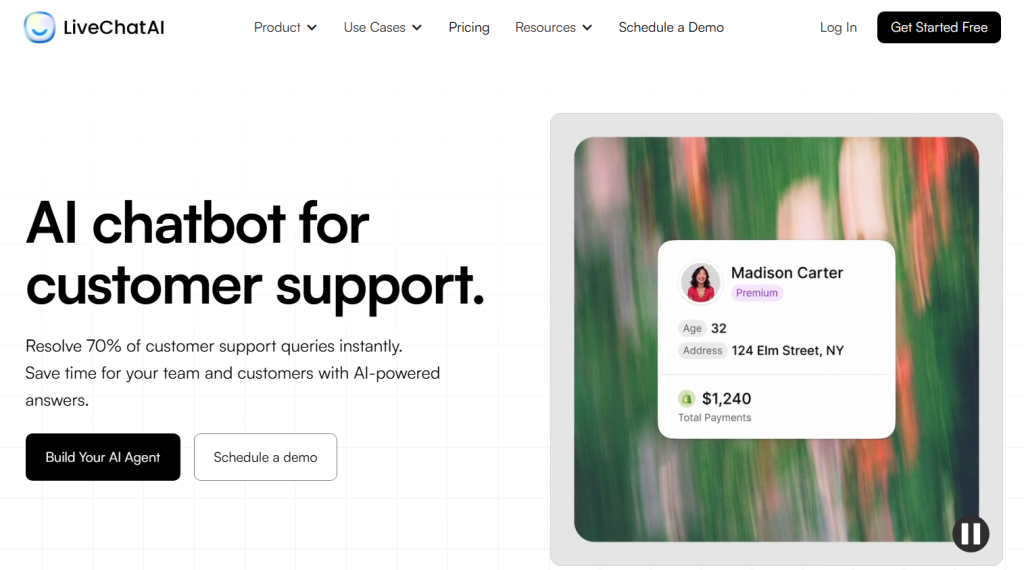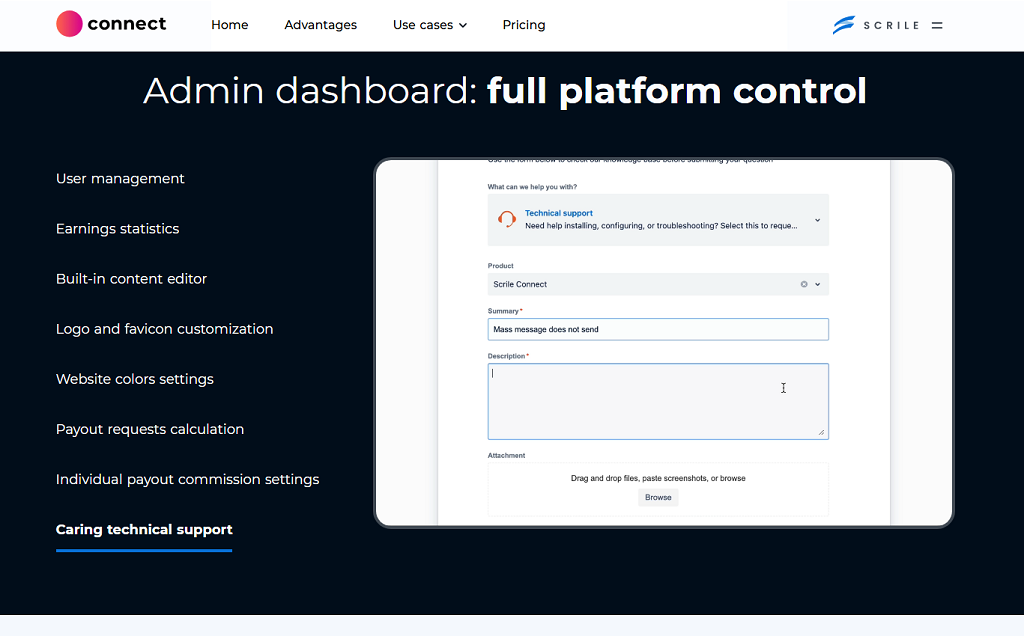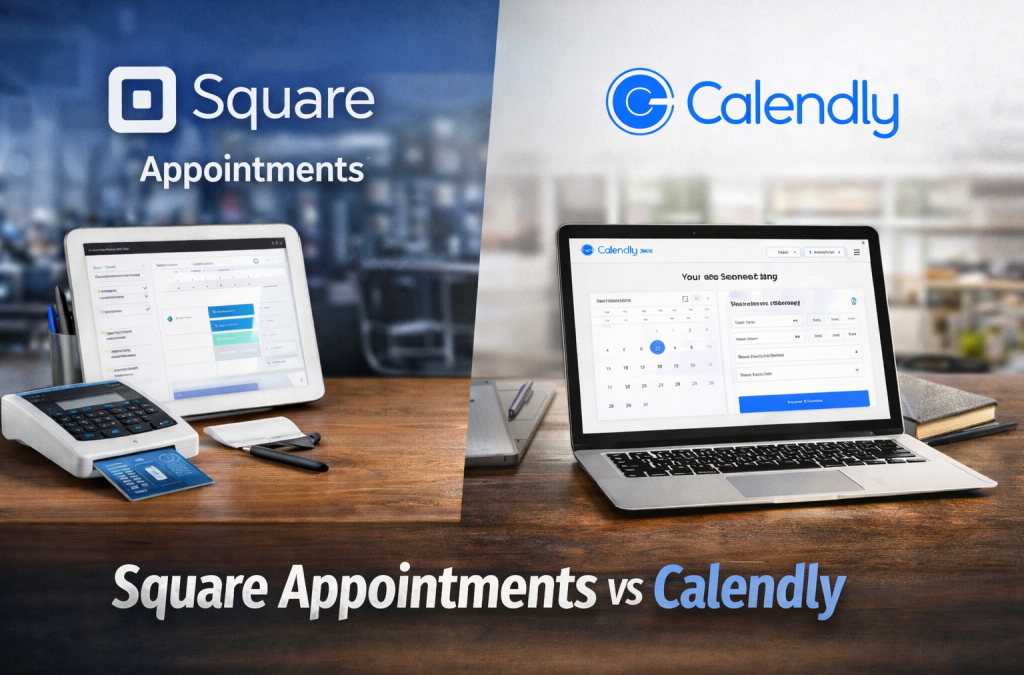
by Polina Yan
Booking software decides how your day actually runs. If you cut hair, teach online, sell consulting hours, or manage a small team, the way people book time with you shapes everything else. Missed appointments, unpaid sessions, back‑and‑forth messages, all of that comes down to the tool you chose early on.
That’s why people keep comparing Square Appointments vs Calendly. Not because they look similar on feature lists, but because they solve different problems in practice. Square Appointments usually shows up in salons, studios, and places where clients walk in and pay on the spot. Calendly shows up in inboxes, sales funnels, and agency workflows where meetings happen online and time zones matter.
The mistake is treating them as interchangeable. They aren’t. One fits businesses built around physical services and payments. The other fits teams built around calls and coordination. This comparison exists to help you see where each one actually fits, and when neither of them is enough anymore.
Platform Purposes and Core Use Cases

People don’t pick scheduling software for fun. They pick it because their day is getting out of control. Calendly and Square Appointments solve that chaos in different ways.
Calendly works best for people who trade time for expertise: sales reps, coaches, consultants, or anyone who lives in their calendar. You send a link. Someone picks a time. The meeting shows up in your inbox and theirs. It’s simple, polished, and made for people who already run online.
Square Appointments isn’t trying to book Zoom calls. It’s built for real-world service businesses — salons, barbershops, massage therapists, tattoo artists. You’re not just managing a calendar. You’re setting up service menus, managing tips, tracking no-shows, collecting payments, and syncing it all with a front desk.
Here’s how it plays out in practice:
- A salon owner needs staff scheduling, cancellation fees, and quick rebooking tools.
- A business coach wants to pre-qualify leads, run paid discovery calls, and collect testimonials after sessions.
- A freelancer might use Calendly to run free intro calls and invoice clients later through Stripe.
- A pet groomer might use Square to keep track of returning clients and automatically send reminders.
That’s the core of it: Calendly vs Square Appointments isn’t about which tool looks better — it’s about who you are and how your business runs. If your revenue depends on time slots, choosing the wrong tool can cost you more than you think.
Interface, Client Flow, and Scheduling UX
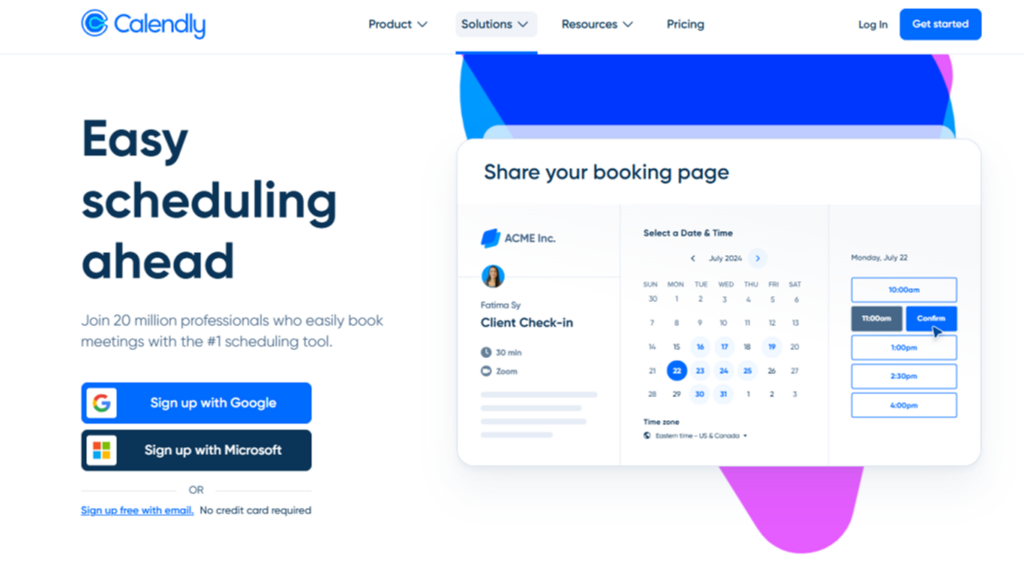
First impressions start with a booking link. The smoother that first interaction feels, the more likely someone completes the booking.
Calendly keeps things clean from the start. You sign up, connect your calendar, add availability, and go live. The interface is lean and focused on fast deployment. Clients see a list of available slots, choose one, and get an automatic confirmation email. You can add questions, buffer times, and reminders without any fuss. But if you want deep customization or branded flows, you’ll hit limits fast.
Square Appointments takes longer to set up. You’re not just picking availability, you’re building service categories, setting prices, choosing durations, and adding policies. It’s built with service providers in mind, so the layout feels closer to a checkout than a contact form. For regulars, it’s seamless. For new clients, it might take a few extra seconds to understand.
Client Side: Friction or Flow?
Mobile matters. Calendly works well across devices, but timezone detection can glitch when users book from outside your default zone. Square handles time zones more reliably but offers fewer layout options for the booking interface.
Some common friction points include:
- Limited white-label design options on both platforms
- No built-in workflows for follow-up across platforms
- Minor bugs when syncing calendars or sending notifications
Calendly Square integration is possible via Zapier, but it adds another moving part. If you’re dealing with high volumes or specific workflows, these small UX snags can add up over time.
Square Appointments vs Calendly here comes down to how polished you need the front-end to be versus how detailed your backend operations are.
Payments, Billing, and Built‑In Tools

Money flow matters. And how each tool handles that flow depends on the kind of business it was built for.
Calendly connects with Stripe and PayPal. There’s no native checkout system—it relies on third-party integrations. You can request payment before a meeting, but all billing logic happens outside Calendly’s core. A coach, consultant, or freelancer might be fine with this. Set up Stripe once, add a price, and move on. But it lacks finer tools like deposits, no-show fees, or automatic late charges. You can send reminders and require upfront payments, but everything else needs to be managed manually or with a separate system.
Square Appointments doesn’t need outside help. It runs on Square’s own checkout tools. That means users can take deposits, charge cancellation fees, store cards on file, and even issue refunds—right from the booking interface. For appointment-based businesses like salons or massage studios, that control is essential. You don’t want to chase down no-shows or retype card details.
In the debate around Square Appointments vs Calendly, this is where the real difference shows up: one was built around scheduling, the other around bookings with payment built in.
And if you’re wondering how it stacks up against others, Square Appointments vs Acuity is another common search. Acuity offers Stripe and Square options but lacks Square’s seamless in-house system. So if payment control is your priority, Square still has the edge.
Payment handling shapes daily operations. Deposits, no‑show fees, refunds, and stored cards affect how predictable revenue feels and how much manual work stays on your plate.
Pricing Breakdown and Value for Money
Cost can be a deciding factor when comparing Square Appointments vs Calendly. While both tools offer free access, the limitations and upgrade paths vary depending on the type of business.
Calendly gives individuals a solid free tier with basic one-on-one scheduling and calendar sync. But group events, automated workflows, and integrations with tools like Salesforce or PayPal sit behind paid plans. The Standard plan costs $10/month per user. The Teams plan costs $16/month per user, unlocking team routing, meeting distribution, and pooled availability.
Square Appointments offers a free tier as well — but only for solo users. The catch? Once your team grows, you move to a flat monthly model: $49/month for 2–5 staff, $149/month for 6–10.
Below is a breakdown:
| Plan | Calendly | Square Appointments |
| Free Tier | Yes (solo) | Yes (solo) |
| Paid Entry Tier | $10/month per user | $49/month (2–5 staff) |
| Advanced Features | From $16/month per user | $149/month (6–11+) |
| Billing Model | Per user | Per team size |
The big difference? Calendly scales per person. Square charges by staff range. If you’re running solo, both work. As your team grows, Square might bring more value, depending on what tools you need bundled in.
Pros and Cons Based on Real Usage

User reviews offer real insight into the everyday experience of using Square Appointments vs Calendly. Below is a streamlined breakdown of actual feedback from business owners, freelancers, and team leads.
Calendly: What works
- Quick setup and no learning curve.
- Clean, modern interface suited for remote teams.
- Reliable calendar syncing to prevent double bookings.
- Solid integrations with Google Meet, Zoom, Teams.
Calendly: Drawbacks
- Payment setup requires third-party tools like Stripe or PayPal.
- Custom branding is limited, especially on lower plans.
- Some essential features only appear in premium tiers.
- Group scheduling and round-robin logic can feel rigid.
Square Appointments: What works
- Unified system with built-in payments and scheduling.
- Automatic reminders reduce no-shows.
- Easy to manage repeat clients and histories.
- Mobile app is ideal for busy service providers.
Square Appointments: Drawbacks
- Initial setup can feel dense or confusing.
- Users report limited flexibility in calendar views.
- Some say the interface feels outdated or cluttered.
- Reporting tools lack customization.
So, what does this mean for the user? There are cases where people find Calendly more convenient for quick links for small teams, while Square Appointments works best for full-service bookings, including payment solutions.
When Building Your Own System Is Smarter
You start with tools like Square Appointments vs Calendly, hoping they’ll cover everything. But then real needs show up. You want to charge per minute, run sessions in three languages, or tweak the flow so it fits how your clients book. That’s when things get messy.
These tools aren’t broken — they’re just built for the average case. The problem is, your business isn’t average. You’re adding code snippets, using three plugins just to send a reminder, or forcing clients through steps that don’t make sense.
Some businesses outgrow generic software in months. Others never fit to begin with. Either way, there’s a point when building your own system makes more sense. You get something that works exactly how you need it to — not something you’re constantly trying to fix.
Next, let’s look at how to actually make that happen — without starting from scratch.
Build a Custom Booking System with Scrile Connect
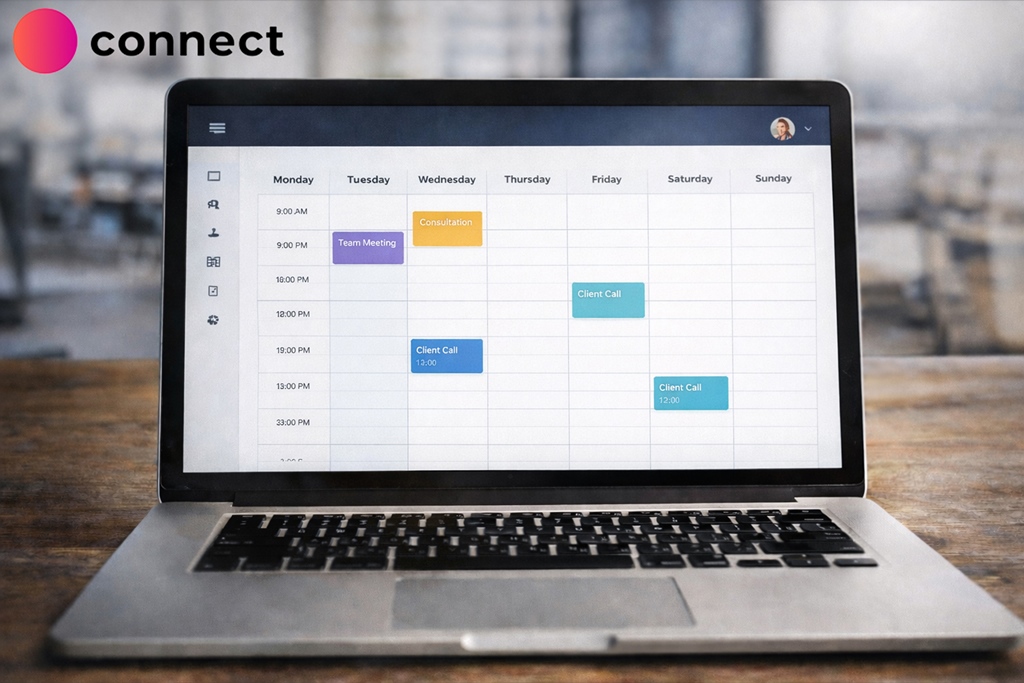
Scrile Connect is a development service that builds fully customized booking systems tailored to your needs. It’s not a platform or template — you get software developed specifically for how your business operates.
You define how your system works, and Scrile Connect handles the rest — from frontend design to backend logic, integrations, and deployment. It’s built for those who want more than a generic scheduling app.
Here’s what you can have built:
- Custom calendars with branded booking flows
- Flexible monetization: subscriptions, tipping, one-time fees
- Integrated chat, video, or messaging before and after appointments
- Admin tools with full control over schedules, users, and payouts
- Multilingual support and localized UX for any region
These features aren’t just plug-ins — they’re baked into the system based on your workflow. Whether you’re a salon owner, SaaS founder, educator, or content creator, your booking tool can match your brand and grow with your business.
You own the product. You control updates. There are no forced changes or missing options down the road.
Scrile Connect gives you a way to build the exact system your business needs — without hiring a dev team or compromising on how it should work.
Conclusion
Square Appointments makes sense for shops with walk-ins, recurring clients, and in-person payments. Calendly fits solo pros, remote teams, and consultants who need quick links and smooth calendar control. But neither gives you true ownership.
When your business runs into limits — branding, monetization, integration — it’s time to build something better.
Scrile Connect helps you do exactly that. From features to design, every part is built for how you work.
No compromises. No gaps. Just your system, your way.
Contact Scrile Connect today to get started.
FAQ
Is Square compatible with Calendly?
Yes. You can use Zapier to connect the two. This allows for workflows like scheduling in Calendly while handling payments through Square.
Is Square good for appointments?
It’s good for small companies where people meet for booking, such as salons and repair shops. It’s good because reminders are already available, and checkout processes are simpler.
What is the best Calendly alternative?
If you require more personalization or need control of branding, a custom solution using Scrile Connect is your best option. For more flexibility beyond Calendly’s free option, Acuity or YouCanBookMe will be more flexible.
Polina Yan is a Technical Writer and Product Marketing Manager, specializing in helping creators launch personalized content monetization platforms. With over five years of experience writing and promoting content, Polina covers topics such as content monetization, social media strategies, digital marketing, and online business in adult industry. Her work empowers online entrepreneurs and creators to navigate the digital world with confidence and achieve their goals.

by Polina Yan
The creative process isn’t disappearing — it’s just getting an upgrade. In 2026, writers aren’t fighting against AI; they’re collaborating with it. From novelists and screenwriters to indie creators and poets, more people are using intelligent tools to get unstuck, find their voice, or spin ideas into something usable.
What used to take hours — refining tone, rewriting awkward dialogue, brainstorming an opening line — now takes minutes. The best AI for creative writing doesn’t replace your voice. It supports it. It can suggest a line that sounds more like your character, help you experiment with mood, or reshape a meandering scene into something that actually flows.
Some apps are built for structured storytelling. Others shine when you need loose, wild ideation. And a few are surprisingly good at understanding nuance — emotional subtext, pacing, rhythm. The question isn’t “Should I use AI to write?” It’s “Which tool is worth it?”
This article breaks down the top creative writing AI apps in 2026 — who they’re for, what they’re good at, and where they might fall short. And if you’re a founder, ghostwriter, or fiction entrepreneur looking to build something custom? We’ll also show how Scrile AI can help you create your own writing assistant from scratch — trained on your tone, built for your audience, and ready to scale.
Best AI Apps for Creative Writing (2026) — Quick Comparison
| Tool | Core Strength | Long-Form Consistency | Tone/Voice Control | Fiction-Specific Aids | Collaboration / Workflow | Typical Cost Access* | Best For | Notable Limitation |
|---|
| Sudowrite | Scene building, “Story Engine” | High | High | Strong (show-don’t-tell, twists, sensory) | Projects, outlines | Free trial + Paid | Novelists, fanfic, serial fiction | Can lean cliché without guidance |
| Claude | Nuanced, emotionally fluent prose | High (big context) | High (great voice matching) | Moderate (via prompts) | Works via connected apps | Free tier + Paid | Literary tone, dialogue, sensitive scenes | No dedicated fiction UI |
| Jasper | Tone shifting across formats | Medium | High (Brand Voice) | Light | Templates, docs | Trial + Paid | Hybrid writer-marketers, blurbs | Less helpful at scene continuation |
| Copy.ai | Idea generation, punchy rewrites | Low–Med | Med | Light | Multi-format drafts | Free tier + Paid | Brainstorming, hooks, short pieces | Not built for arcs/continuity |
| Notion AI | Turn notes/outlines into drafts | Low–Med | Med | Light | Lives in Notion workspace | Add-on | Outliners, knowledge-base writers | Limited memory across scenes |
| Rytr | Budget-friendly prompts & variants | Low | Med | Light | Simple editor | Low-cost Paid | Starters, shorts, RPG prompts | Can feel generic at length |
| Writesonic (Chatsonic) | Experimental persona/voice play | Med | Med–High | Light | Web access (opt), chat UI | Free tier + Paid | Genre play, remixes, tone tests | Busy UI; prompt-sensitive |
| Lex.page | Minimal, in-line polish & flow | Med | Med | Light | Clean doc workspace | Free + Paid | Drafting with minimal clutter | Lacks planning/world tools |
| Scrile AI (Custom Build) | Your own co-writer/platform trained on your corpus; monetization & branding | Customizable | Customizable (persona & house-style) | Custom toolset (plot memory, character bibles, NSFW/erotica options) | End-to-end (editor, UGC, paywalls, analytics) | Project-based | Founders, publishers, ghostwriters needing ownership | Requires a custom dev engagement |
*Cost labels are indicative (plans/tiers vary).
What Makes an AI Tool Creative?

Not all writing AIs are built the same. Some are glorified autocomplete engines — great for product descriptions or blog intros, but hopeless when it comes to writing a scene that actually feels like something. Creative writing is a different animal entirely. It’s about style, rhythm, character, emotional flow — not just spitting out grammatically correct sentences.
The best AI for creative writing in 2026 doesn’t just write quickly. It writes with voice. That means adjusting tone, mimicking a character’s perspective, or reworking a paragraph so it feels right, even if it breaks the rules of formal grammar.
Modern tools like Claude have gotten significantly better at this. Thanks to bigger context windows (they can now “remember” more of what you’ve written), they can track plot arcs, personalities, and pacing. Some even let you lock in a character’s tone so it stays consistent across a whole conversation or story.
There’s also training. Tools like Sudowrite are fine-tuned on fiction. That means they know how to finish a short story, or rewrite a flat sentence into something with texture. For example, say you’ve written a line of dialogue that sounds like it came from a tax attorney. You can ask the AI to rewrite it so it sounds like a stoned bartender in a beach town — and it’ll probably nail it.
These aren’t generic chatbots anymore. They’re semi-coherent, style-aware co-writers. Some can shift tone between paragraphs. Others specialize in world-building or emotional dialogue. And the best ones give you just enough structure to avoid chaos — while still leaving room for the weird, human part of storytelling to shine.
That’s what makes them creative. Not perfection. Possibility.
The 8 Best AI Writing Apps for Creativity in 2026
There’s no shortage of AI tools out there — but when it comes to actual creativity, only a few are worth your time. Below, we’ve rounded up eight of the best AI for creative writing apps in 2026. Each one brings something different to the table, whether you’re drafting fiction, brainstorming ideas, or rewriting a scene that just isn’t landing.
Sudowrite – The Fiction Writer’s Secret Weapon
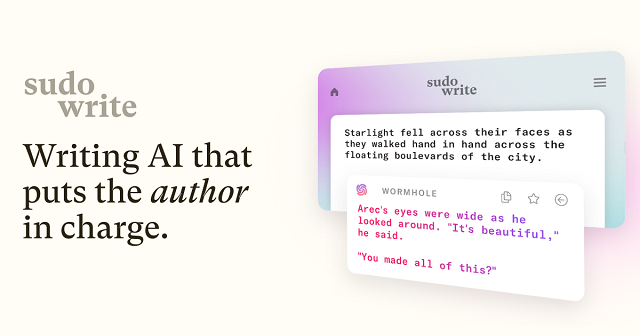
Who it’s for: Novelists, short story writers, fanfiction authors, or anyone writing narrative fiction
Sudowrite was built from the ground up for fiction writers. Unlike more generalized tools, it doesn’t just spit out ad copy or SEO blurbs — it actually knows how to build scenes, mimic character voices, and help you write prose that doesn’t sound robotic.
Its standout feature is “Story Engine,” a tool that lets you build characters, plan arcs, and write chapters while the AI keeps track of everything. You can feed it a paragraph and ask for sensory details, alternative dialogue, or even emotional tweaks. Stuck on a scene? It’ll help finish it in your tone. Want to rewrite a flat sentence? It’ll offer five options — including one that’s “more poetic” and one that’s “weirder.”
It also remembers long chunks of story, thanks to its larger context window. That means your character doesn’t suddenly change tone halfway through a scene.
Strengths:
– Designed specifically for fiction
– Flexible tone rewriting
– Excellent “Show, don’t tell” assistant
– Unique brainstorming tools like “wormhole” and “twist”
Flaws:
– Slight learning curve if you’re new to AI writing
– Sometimes outputs cliché or overly safe phrasing
Why it stands out:
Sudowrite feels like it was built by fiction writers for fiction writers. It doesn’t try to take over your story — it gives you better options when you’re stuck and lets you stay in control of your voice.
Jasper AI – Blending Creativity with Content Strategy
Who it’s for: Writers who juggle creative content and business writing, or need flexible tone-shifting
Jasper AI has long been a go-to for marketers and content teams, but it’s also surprisingly useful for creatives — especially those working across genres or formats. Its tone control tools are solid, and its built-in templates offer everything from story hooks to social-friendly blurbs.
It shines in hybrid creative workflows. If you’re writing a novel and need to build a back-cover description, Jasper can help. Need a scene rephrased in a sarcastic or romantic tone? Jasper handles that too. And if you’re writing for clients — say, ghostwriting steamy fiction while also managing their email list — this tool adapts fast.
The interface is clean and quick to navigate. Plus, Jasper’s “brand voice” settings let you train it on your style, which makes it much more useful for serialized or long-form writing.
Strengths:
– Tone flexibility across formats
– Solid at story starters and hooks
– Brand voice customization works well
Flaws:
– Not fiction-specific; less helpful for scene continuation
– Gets stiff or formal if you don’t guide it well
Why it stands out:
Jasper hits a rare middle ground: creative, but grounded. It’s one of the best AI for creative writing if your work blends storytelling, marketing, and the occasional splash of poetry.
Claude – Emotionally Fluent and Surprisingly Human
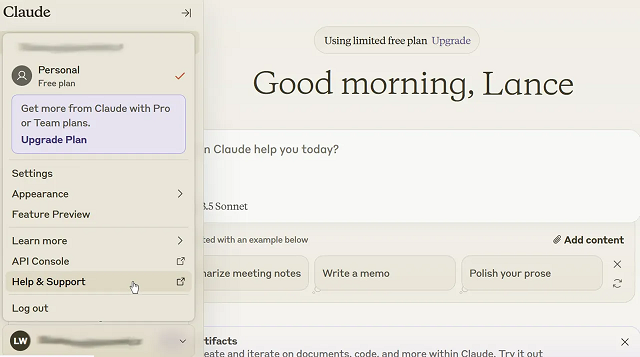
Who it’s for: Writers who care about nuance, emotional tone, and narrative flow
Anthropic’s Claude has emerged as a favorite among writers who need more than just competent text — they want their AI to actually “get” human emotion. And Claude does. Compared to more assertive, high-energy tools, Claude’s responses feel calm, deliberate, and often startlingly insightful.
This makes it especially good for creative writing. Claude is strong at continuing a narrative in the same voice, rewriting paragraphs with a softer or more dramatic tone, and understanding subtext in dialogue. It’s ideal for writers crafting sensitive character moments, emotionally complex scenes, or internal monologues.
Claude 3’s longer context window also helps — it can “remember” much more of your work as you write, allowing it to stay consistent over several pages. You can feed it an entire chapter and ask for notes, edits, or alternate takes on key scenes.
Strengths:
– Natural, emotionally intelligent language
– Excellent for tone matching and dialogue
– Long-form consistency
Flaws:
– Doesn’t come with a built-in UI — best used through third-party tools or dev setups
– Occasionally too passive or cautious in suggestions
Why it stands out:
Claude is less flashy than other tools, but it’s one of the best AI for creative writing if your work leans on subtlety, sensitivity, and strong voice control. It feels more like a writing partner than a machine.
Copy.ai – Fast, Flexible, and Idea-Driven
Who it’s for: Creators juggling copy and creativity — social writers, short story dabblers, content marketers with a narrative streak
Copy.ai is known for fast content generation, but that doesn’t mean it can’t be creative. If you’re looking for a tool that can help spark story ideas, reframe a scene in a punchier way, or turn a vague prompt into something usable, this one’s surprisingly versatile.
Its real strength lies in short-form ideation. Writers use Copy.ai to brainstorm story titles, pitch concepts, rewrite blurbs, or turn journal entries into structured scenes. While it isn’t purpose-built for fiction, it works well as a drafting assistant — especially in early-stage idea development or voice experimentation.
The interface is clean and fast, and it lets you shift tone easily. You can also train it slightly by feeding previous writing samples or using its prompt enhancer feature.
Strengths:
– Great for brainstorming and quick rewrites
– Easy to use for multi-format writing
– Good tone-shifting tools
Flaws:
– Not ideal for long-form or full-scene continuity
– Lacks the depth fiction writers may want for arcs or dialogue
Why it stands out:
Copy.ai is one of the best AI for creative writing if you’re early in your process or looking to keep your writing fresh. It won’t finish your novel — but it might help you finally start it.
Notion AI – From Notes to Drafts in One Click
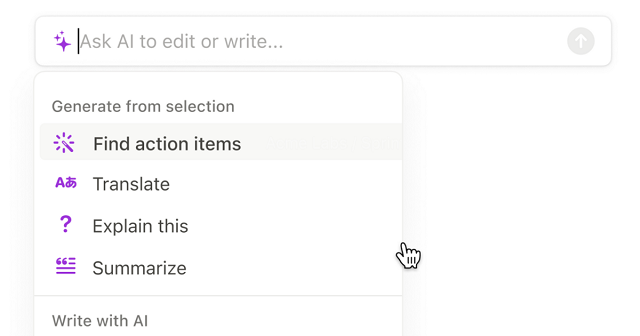
Who it’s for: Creative thinkers who work in outlines, notes, or scattered ideas
Notion AI isn’t a traditional writing app — and that’s what makes it useful. Built into the broader Notion workspace, it’s perfect for writers who brainstorm in chunks: notes, bullet points, scene fragments, character boards. It helps bridge the gap between scattered ideas and something resembling a real draft.
You can highlight a messy block of text and ask Notion AI to rework it into paragraphs. Or give it a prompt like “turn this list into a poetic description” — and it often surprises you. It’s especially useful for those who plot stories in Notion already, or use it as a second brain for creative projects.
That said, Notion AI is still limited. It’s not optimized for story arcs or tone consistency across scenes. But for what it does — fast, flexible synthesis of messy notes — it’s genuinely helpful.
Strengths:
– Perfect for idea-to-draft conversion
– Feels natural for Notion users already organizing their writing
– Handles tone changes well within a short form
Flaws:
– Not built for deep narrative or long-form fiction
– Limited memory and continuity between prompts
Why it stands out:
If your creative process lives inside Notion, this is a no-brainer. Notion AI is one of the best AI for creative writing if you’re constantly jumping between outlines, dialogue sketches, and half-formed ideas.
Rytr – Budget-Friendly and Surprisingly Capable
Who it’s for: Writers on a tight budget who still want creative support
Rytr doesn’t make headlines, but it punches above its weight for the price. For under $10/month, you get a clean interface, tone customization, and a solid variety of use cases — including storytelling, poetry, and creative descriptions.
It’s especially good for early drafts. You give it a short prompt or a few bullet points, and Rytr spins it into something usable. It won’t nail complex arcs or subtle character beats, but it’s great at rewording, summarizing, or throwing out ideas when you’re blocked.
The tone controls are easy to use — and surprisingly specific. You can request “humorous,” “convincing,” or “narrative” tones and watch your writing shift accordingly. It’s ideal for short stories, content blurbs, or even RPG world-building prompts.
Strengths:
– Very affordable
– Great for short creative tasks
– Clean and simple interface
Flaws:
– Struggles with long-form or layered scenes
– Occasionally generic without strong prompts
Why it stands out:
Rytr is one of the best AI for creative writing if you’re on a budget and want help generating or reshaping content. It’s not fancy — but it gets the job done better than you’d expect.
Writesonic (Chatsonic) – Experimental and Versatile

Who it’s for: Writers who like to test tone, remix style, or push genre boundaries
Writesonic’s Chatsonic feature is one of the more flexible AI tools out there. It’s a conversational interface like ChatGPT, but with real-time web access (optional), built-in personas, and plenty of voice-shifting options. If you’re the kind of writer who likes to say “give me a weird version of this paragraph” or “rewrite this as if it’s narrated by a washed-up detective,” Chatsonic will actually try.
It supports long-form writing reasonably well — not at the level of Sudowrite or Claude, but better than most generic bots. And it’s fun to experiment with. Whether you’re drafting strange genre crossovers, writing fiction for newsletters, or testing tone for character dialogue, it gives you options that feel fresh.
Its free tier is limited, and the interface can be busy. But if you’re a flexible, idea-driven writer who thrives on prompts, this tool can unlock unexpected directions.
Strengths:
– Highly experimental
– Great at voice play and tone shifts
– Option for web-connected generation
Flaws:
– UX can be overwhelming
– Requires strong prompting for best results
Why it stands out:
Chatsonic is one of the best AI for creative writing if you want to push boundaries or just see what happens when you let the AI get weird. It’s not polished — but that’s kind of the point.
Lex.page – Minimalist Writing, Maximum Focus
Who it’s for: Writers who hate clutter and just want to write
Lex isn’t trying to be everything. It’s a distraction-free writing space with built-in AI features that actually feel helpful. The interface is bare bones — like Google Docs stripped down to its essentials — and that’s exactly what makes it work for creatives.
The AI works in-context. You can ask it to finish your sentence, generate alternative phrasings, or even pitch better transitions. It’s not trying to manage your story arc or world-building. It’s just there to help you move forward when you stall.
Lex shines in the early and mid stages of writing — when you’re putting down messy ideas and want help sharpening them up. It’s not for outlining or planning. It’s for writing.
Strengths:
– Minimal UI, fast workflow
– Great for polishing drafts without overcomplicating them
– In-line suggestions feel natural
Flaws:
– Lacks structure or creative templates
– Not suitable for complex fiction building
Why it stands out:
Lex is one of the best AI for creative writing if you just want a clean, focused place to write — with a little AI support when you need it, and silence when you don’t.
Why Some Writers Still Build Their Own Tools

Even with all the polished AI tools on the market, not every writer finds what they need out of the box. That’s especially true for creators working in niche genres, serialized fiction, interactive storytelling, or erotica — where tone, format, and audience expectations often push the limits of what standard AI writing tools are built for.
Sometimes it’s less about what a tool can do, and more about what it doesn’t let you control. Want your AI to write in your exact tone? That’s tough without training a model on your own writing. Want a chatbot that responds like your character would? Good luck customizing that deeply with most commercial tools. What if you need a place to host fan-written stories behind a paywall, or build an AI editor that gives scene-level feedback based on your specific narrative style?
That’s where custom AI comes in — and more writers are realizing they don’t have to wait for someone else to build it.
Indie creators, ghostwriters, digital publishers, and even roleplay game writers are quietly hiring developers to build tools that match their vision. Some want an AI writing assistant trained on their past work. Others want full platforms — complete with subscription monetization, user-generated content tools, or AI character bots. Some even want “closed-loop” systems: tools that write, edit, publish, and track engagement, all under one roof.
It’s not about ditching the creative process. It’s about designing tools that fit into your workflow, your market, and your voice — instead of forcing yourself to adapt to a tool made for someone else’s goals.
And if you’re serious about that route, building from scratch isn’t as wild (or expensive) as it used to be. That’s where Scrile AI comes in. Let’s talk about that.
Build a Custom Creative Writing AI App with Scrile AI
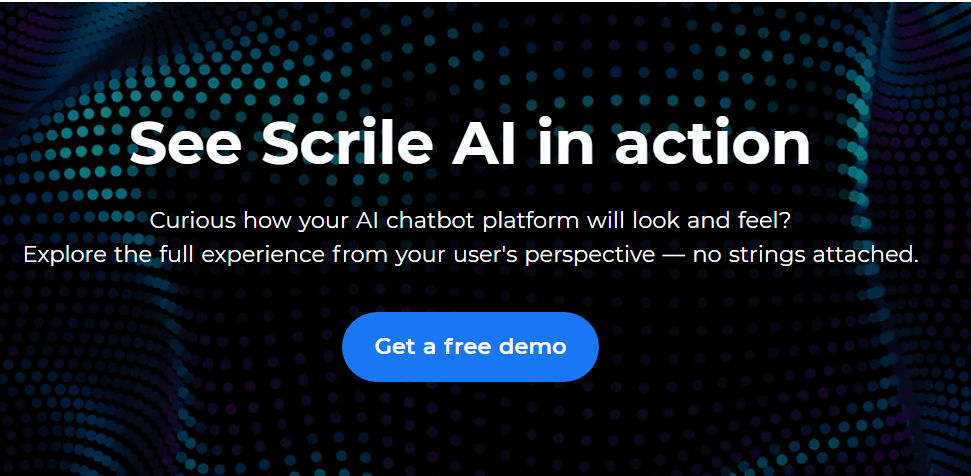
Most off-the-shelf writing tools are designed to be one-size-fits-all. That’s great for convenience — until you realize that convenience comes at the cost of flexibility, control, and long-term growth. If you’re serious about building a creative writing product that does more than generate text, you need something that’s yours from the ground up.
That’s where Scrile AI comes in. It’s not a plug-and-play app. It’s a full-scale custom development partner for founders, publishers, and creators who want to launch unique AI-powered platforms tailored to their voice, workflow, and audience.
Let’s say you’re a fiction writer with a massive back catalog and want to turn your style into an AI co-writer. Or you’re a digital publisher looking to build a platform for serialized fiction, complete with reader interaction, content controls, and pay-per-story monetization. Scrile can build that — and much more.
Here’s what Scrile AI can help you create:
- AI writing assistants with memory, tone control, and plot-awareness
- Character development tools trained on your world and lore
- Interactive storytelling apps with reader input or chatbot-style narration
- Monetized platforms for creators, featuring subscriptions, tips, or affiliate links
- NSFW-friendly tools for erotica writers, adult publishers, or fantasy roleplay
- Teacher or tutor tools for creative writing courses with AI feedback built in
Unlike generic SaaS tools, Scrile’s solutions are:
- Fully branded — your name, your domain, your UI
- Data-private — you control the training data and who sees it
- Legally yours — no terms of service conflicts when it comes to AI-generated content
- Flexible for growth — built to scale, integrate, and monetize however you want
Whether you’re a solo author building a writing assistant, or a startup launching the next Wattpad-style platform, Scrile AI brings the backend muscle and frontend polish to help you launch fast — and scale with confidence.
And yes, that includes romance, smut, fanfiction, or whatever other genre mainstream tools tend to shy away from.
If you’ve ever thought, “I wish there was a tool that did this,” Scrile can help you build it.
Conclusion
Creative writing isn’t going anywhere — it’s just evolving alongside the tools we use. The rise of AI hasn’t made writers obsolete. If anything, it’s given them new ways to work, experiment, and push past creative blocks. Whether you’re crafting novels, building fanfiction communities, or scripting interactive stories, the right AI can enhance your process without taking it over.
Tools like Claude, Jasper, and Sudowrite are already helping thousands of writers draft faster and rewrite smarter. But if you’re dreaming bigger — building your own platform, shaping AI in your voice, or monetizing a writing app that doesn’t exist yet — it might be time to go custom.
That’s where Scrile AI comes in. It’s not just another writing tool. It’s your development team for building something original. Explore what Scrile AI can help you create — and turn your creative vision into a working, scalable product.
Polina Yan is a Technical Writer and Product Marketing Manager, specializing in helping creators launch personalized content monetization platforms. With over five years of experience writing and promoting content, Polina covers topics such as content monetization, social media strategies, digital marketing, and online business in adult industry. Her work empowers online entrepreneurs and creators to navigate the digital world with confidence and achieve their goals.
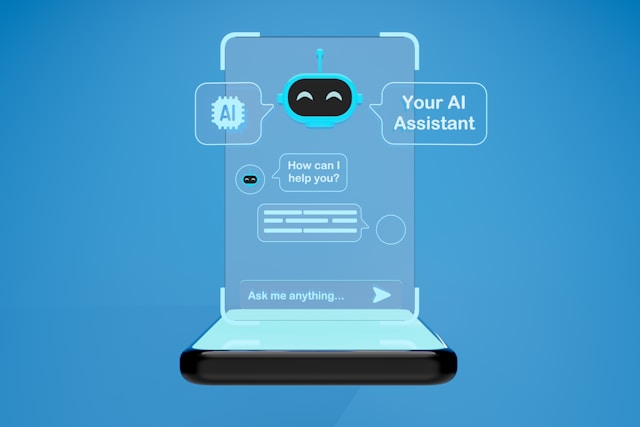
by Polina Yan
There’s a limit to how many tabs we can juggle, how many tasks we can track in our heads, and how many calendar invites we can answer before something drops. Between back-to-back meetings, inbox chaos, and constant notifications, many people — from solo entrepreneurs to mid-sized teams — are burning time just trying to stay organized. It’s no surprise that interest in the AI personal assistant app category has exploded. These aren’t just smart to-do lists anymore. The best tools in 2026 actually think ahead — auto-scheduling your day, handling email threads, flagging potential conflicts, and learning from your habits over time.
While the tech itself is impressive, what makes these assistants so compelling is how specific they’ve become. There are AI tools built just for freelancers managing client work, apps designed for overwhelmed team leads, and others crafted for creators who want to streamline production without losing their voice.
And with large language models becoming more accessible, these assistants are no longer locked behind enterprise software. Anyone with a browser and a need for structure can try one — or build one.
In this article, we’ll walk through five of the most effective AI personal assistants available in 2026. We’ll cover what they do best, how they handle real-world tasks, and how you can use them to free up your time and focus on the work that actually matters.
Quick Snapshot: 5 Best AI Personal Assistants
| App | Best For | Standout Abilities | Where It Falls Short | Ideal Team Size |
|---|
| Motion | Dynamic schedules & shifting priorities | Real-time auto-scheduling, focus blocks, deadline-aware replanning | Limited email help; interface feels “calendar-first” to some | Solo → SMB teams |
| Clara | Email scheduling & client coordination | Natural-language email replies, timezone handling, hands-free rescheduling | Narrow scope (emails/meetings); relies on inbox workflows | Execs, client-facing roles |
| Reclaim.ai | Protecting focus time & habits | Smart time-blocking for routines, adaptive priorities, shared visibility | Not an email assistant; requires calendar buy-in from team | Individuals → small teams |
| Trevor AI | Minimalist task→calendar flow | Drag-and-drop time-blocking, simple UI, priority-based suggestions | Fewer “enterprise” features; lean reporting | Freelancers, creators, consultants |
| Taskade AI | Creative planning & real-time collab | AI outlines/mind maps, templates, multi-user editing, NL commands | Less specialized in scheduling/email | Creative teams, remote squads |
Why AI Personal Assistants Are Evolving So Fast
Five years ago, most digital assistants were glorified reminder apps — they could ping you at 9 AM, maybe reschedule a meeting, and that was about it. Fast forward to 2026, and we’re looking at a completely different category of tools. Today’s AI personal assistants aren’t just reactive. They’re proactive, adaptive, and increasingly personalized.
This leap comes from a few major shifts in the tech behind the scenes. First, the rise of powerful large language models like GPT-4, Claude, and others has allowed assistants to hold natural conversations, understand nuance, and summarize complex threads of information. The best ones don’t just listen — they learn. They start to understand your priorities, your work rhythms, and even how you write.
Second, modern AI task assistant systems are built on smarter automation stacks. They connect with your calendar, Slack, project tools, email, and files — and then take action based on real-time data. It’s not just about scheduling anymore. It’s about doing things for you.
And finally, privacy and personalization have improved. The most advanced AI personal assistant app can now run in secure environments, giving users more control over what’s stored, shared, or deleted.
If you’re wondering how to use AI as a personal assistant, the answer is increasingly: however you want. The tools are catching up to your needs — and in many cases, anticipating them.
5 Best AI Personal Assistant Apps in 2026
There’s no shortage of tools claiming to make your life easier, but not all of them actually do anything for you. The apps below aren’t just organized interfaces — they function like real assistants. They schedule your meetings, sort your day, and anticipate your next move. Whether you’re running a solo business or managing a remote team, these five picks represent the strongest options on the market right now.
Feature Matrix (What Each App Actually Does)
| Capability | Motion | Clara | Reclaim.ai | Trevor AI | Taskade AI |
|---|
| AI auto-scheduling | ✅ | ➖ | ✅ | ✅ | ➖ |
| Email handling / scheduling by email | ➖ | ✅ | ➖ | ➖ | ➖ |
| Task management | ✅ | ➖ | ✅ (habits/routines) | ✅ | ✅ |
| Deep-work / focus blocks | ✅ | ➖ | ✅ | ✅ | ➖ |
| Team collaboration (live docs/boards) | ➖ | ➖ | ✅ (calendar visibility) | ➖ | ✅ |
| Templates / AI brainstorming | ➖ | ➖ | ➖ | ➖ | ✅ |
| Calendar integrations (Google/Outlook) | ✅ | ✅ | ✅ | ✅ (Google) | ➖ |
| Mobile apps | ✅ | ✅ | ✅ | ✅ | ✅ |
| Typical pricing model | Subscription | Per-seat / usage | Subscription | Freemium / subscription | Freemium / subscription |
Legend: ✅ = native strength · ➖ = limited/indirect
Motion — Real-Time Planning That Adjusts Around You
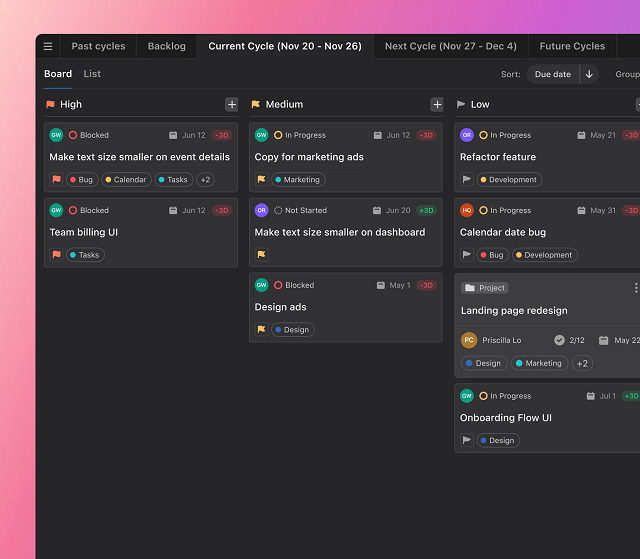
If your calendar is a mess, your tasks are scattered across apps, and you’re constantly re-planning your day, Motion steps in like a calm, invisible assistant. This tool blends calendar management, task planning, and prioritization — then uses AI to automate the rest.
What sets Motion apart is that it doesn’t just remind you what to do. It actively reschedules tasks based on shifting deadlines, meeting changes, and how long you actually need to finish something.
Key features include:
- AI-powered daily auto-scheduling
- Integration with Google and Outlook calendars
- Real-time updates when meetings shift or cancel
- Prioritization based on deadlines and task weight
- Smart focus time blocks for deep work
It’s built for people who need to defend their schedule without constantly managing it — remote workers, team leads, or solo professionals with unpredictable days.
Instead of building a routine around a tool, Motion builds your routine around you. It keeps things moving without the mental load.
For anyone looking to gain back hours without hiring a human assistant, Motion is easily one of the best AI personal assistant app options available in 2026.
Clara — Email Scheduling Without the Awkward Ping-Pong
Clara is an AI personal assistant app built for one thing: handling meeting coordination over email, so you never have to go back and forth again. But what sets it apart is its human touch. Instead of sending generic booking links, Clara actually reads the conversation, interprets tone, and replies like a real assistant.
It integrates directly with your calendar and jumps in when you CC it on an email. From there, it handles the rest — confirming time zones, checking availability, following up, and even rescheduling if needed. The emails are clean, professional, and surprisingly human.
Key features include:
- Email-based meeting scheduling with natural language
- Full calendar integration with Google and Outlook
- Support for multi-participant and recurring meetings
- Customizable tone and communication style
- Hands-free rescheduling and reminders
Clara is ideal for executives, client-facing professionals, or anyone who wants to skip the hassle of manual coordination — without sacrificing personal touch.
It may not be the flashiest tool, but as far as personal assistant software goes, it’s one of the smoothest experiences on the market in 2026.
Reclaim.ai — Protect Your Focus Without Losing Flexibility
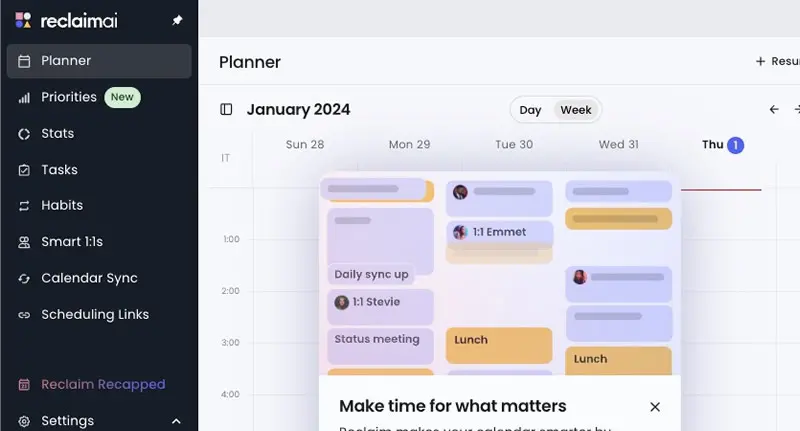
If you constantly feel like your calendar is working against you, Reclaim.ai might be the smartest fix. This tool acts like an invisible layer over your schedule — automatically blocking time for deep work, habits, and recurring tasks, while still adjusting when meetings come up. It’s designed for people who want more control over their day without micro-managing every hour.
The real value of Reclaim lies in how well it protects your priorities. You set goals for how often you want to work out, catch up on email, or prep for meetings — and Reclaim makes it happen by finding space for it in your calendar. When new meetings appear, it shifts things intelligently so you don’t lose momentum.
Key features include:
- AI time blocking for habits, tasks, and routines
- Automatic calendar syncing across platforms
- Real-time adjustments based on new events or conflicts
- Priority settings that align with personal and team goals
- Shared calendar visibility for teams
Reclaim.ai is one of the best AI assistants for work because it doesn’t just help you get things done — it helps you make space for what matters most. Especially valuable for remote workers, creatives, or anyone balancing project work and meetings.
Trevor AI — Calendar Meets To-Do List With Zero Clutter
Trevor is a hidden gem that marries a robust to-do list to scheduling in real-time, and it’s an excellent choice for someone who wants complete control of their day — but no unnecessary burden. Where more weighty productivity systems are heavy, Trevor is light and simple: it puts your items directly onto your calendar and uses artificial intelligence to inform you of when you should be doing what.
Where it shines is simplicity. You create your task list, choose some of the options, and Trevor provides you time blocks that actually work. No distractions, no unnecessary menus. It’s the kind of assistant that helps you create habits rather than reacting to chaos.
Key features include:
- Task-to-calendar syncing with drag-and-drop ease
- AI suggestions based on priority and availability
- Simple interface designed for solo users
- Integrates with Google Calendar
- Real-time time-blocking that updates as you go
Trevor AI is perfect for freelancers, consultants, and solo creators who want to manage time better without overloading on features. It’s clean, fast, and surprisingly good at keeping you on track.
Among the more focused tools on the names of AI assistants lists in 2026, Trevor earns its place for doing exactly what it promises — and doing it well.
Taskade AI — A Creative Workspace Powered by Collaboration
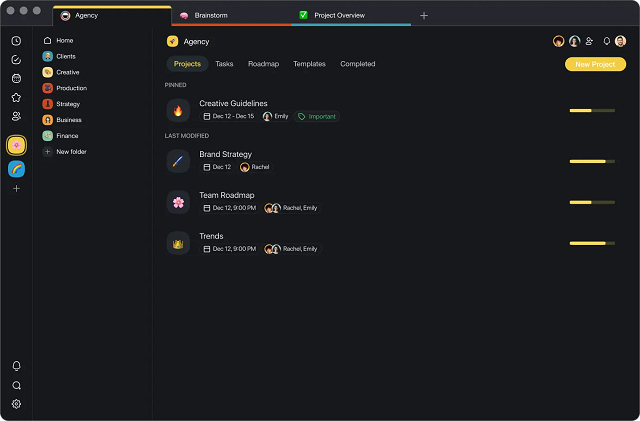
Taskade stands out in the manner in which it achieves the balance of productivity and creativity. It is not a helper that lets you do, but lets you think, co-create, and collaborate in projects in real-time. Designed specifically for remote teams, virtual creatives, and solo operators who don many hats, Taskade uses AI to automatically outline, structure ideas, and task manage in a single versatile workspace.
Unlike traditional assistants that focus only on scheduling or email, Taskade leans into structure and brainstorming. Whether you’re writing a content plan, mapping out a product launch, or just managing your weekly goals, it gives you smart suggestions and automates your repetitive workflows.
Key features include:
- AI-generated task lists, outlines, and mind maps
- Collaborative editing across devices
- Templates for marketing, content, and planning
- Natural language commands for creating or reformatting tasks
- Real-time sync with team members
If you want an assistant that feels more like a creative partner than a scheduler, Taskade AI delivers. It’s versatile, visual, and surprisingly intuitive.
As more tools flood the list of AI assistants in 2026, Taskade keeps its edge by balancing functionality with a playful, flexible interface — and that’s what makes it stick.
“Pick-By-Use-Case” Decision Guide
| Your Situation | Pick This | Why |
|---|
| Day changes hourly; need automatic replans | Motion | Rebuilds your day around shifting meetings/deadlines |
| Endless back-and-forth to book meetings | Clara | Handles email threads like a human assistant |
| Need to protect habits & deep work | Reclaim.ai | Locks important routines without sacrificing flexibility |
| Want the lightest task→time workflow | Trevor AI | Zero-clutter time-blocking that actually sticks |
| Creative planning with real-time collaboration | Taskade AI | AI outlines + shared workspaces keep teams moving |
Scrile AI: Building a Custom AI Assistant for Your Business

Even the smartest tools on the market come with limits. Off-the-shelf solutions often force you to adapt your workflow to their features — not the other way around. You’re stuck with pre-set templates, limited branding options, and feature caps that eventually slow you down. If you’ve ever tried scaling a service around an app you don’t control, you know how frustrating that can be.
Scrile AI offers an alternative: a way to build your own AI assistant from the ground up. Not another tool — a fully customized platform tailored to your business, your users, and your growth strategy. Whether you need a productivity-focused AI, a chatbot with personality, or something completely unique, Scrile AI gives you full control over how it works and how it looks.
What Scrile AI can deliver:
- Custom-branded UI/UX to match your voice and audience
- Safe-for-work or NSFW conversational logic
- Built-in monetization: subscriptions, tipping, PPV
- Admin dashboard with analytics, CRM, and user controls
Use cases include:
- Adult creators launching AI companions (Candy AI-style)
- Influencers building interactive AI personas
- Businesses needing scheduling, customer support, or sales automation agents
The result isn’t just an app — it’s a business. One that doesn’t rely on third-party rules, algorithms, or app store restrictions. If you’re serious about building the best personal AI assistant for your brand or audience, Scrile AI helps you own every part of it — from backend logic to user experience.
Off-the-Shelf Assistants vs. a Custom One (Scrile AI)
| Option | Ownership & Branding | Flexibility | Monetization | Data Control | Good Fit For |
|---|
| Off-the-shelf apps (Motion/Clara/Reclaim/Trevor/Taskade) | Vendor-controlled; light branding | Feature set fixed to roadmap | Usually none (tooling only) | Provider policies apply | Individuals & teams adopting standard workflows |
| Scrile AI (Custom Assistant) | 100% yours (UI/UX, domain, persona) | Build exactly what you need: scheduling, inbox, CRM hooks, voice/NSFW modes, etc. | Built-in: subscriptions, tips, PPV | Full control (deployment & retention) | Brands/creators/companies needing a owned, scalable assistant |
SoftService x Scrile AI: we can help you design, build, and launch a custom AI assistant that matches your stack (calendar, email, project tools), your brand voice, and your revenue model—without vendor lock-in.
Conclusion
AI personal assistants in 2026aren’t just helpful — they’re becoming essential. Whether you’re managing a packed schedule, coordinating a remote team, or building your own AI product, the right tool can save hours and reduce stress. Off-the-shelf apps are a great starting point, but if you need full control, customization, and revenue potential, building your own assistant makes more sense.
Curious what that could look like? Get in touch with the Scrile AI team to explore how you can launch your own custom AI personal assistant app — exactly how you want it.
Polina Yan is a Technical Writer and Product Marketing Manager, specializing in helping creators launch personalized content monetization platforms. With over five years of experience writing and promoting content, Polina covers topics such as content monetization, social media strategies, digital marketing, and online business in adult industry. Her work empowers online entrepreneurs and creators to navigate the digital world with confidence and achieve their goals.

by Polina Yan
Social media isn’t just a marketing instrument these days but a necessity for brands, agencies, and businesses looking to stay relevant and competitive. Yet, maintaining active, compelling presence on various platforms requires skill, time, and constant adaptation to algorithm adjustments and trending trends. For most businesses, it’s an operational burden, leading to missed opportunities and fragmented branding.
Having in-house social media managing personnel costs, as professional planners, creators, and analyzers must be hired. On the other hand, managing multiple client accounts as an agency has the effect of diluting the available staff. That is why businesses and agencies are finding more and more that they are searching for outsourced solutions that provide full-service social media management without the need to build everything from scratch.
The Shift Towards Scalable Social Media Solutions
Instead of struggling to keep up with daily posting, engagement tracking, and advertising optimization, companies are now adopting turnkey solutions that allow them to scale without the growing pains. Businesses want to expand their service offerings, while agencies want to increase revenue without adding operational complexity.
That’s where white label social media management services come in—providing an efficient, cost-effective way to offer high-quality social media services under your own brand. Whether you’re an agency looking to resell social media solutions or a business seeking automation and optimization, these services allow for seamless scalability.
In this article, we’ll explore the best platforms, posting software, and automation solutions that make managing social media easier. We’ll also discuss custom development options for businesses that want to create their own white label social media platform instead of relying on third-party tools.
What Are White Label Social Media Management Services?

White label social media management services allow businesses and agencies to offer social media marketing solutions under their own brand without having to build the infrastructure or hire a dedicated team. They are offered by third-party platforms that perform all the work, from the planning and dispatch of the messages through engagement monitoring and analysis to the management of the ads, but the reseller markets it as their own service.
White label solutions offer the simple solution for businesses, influencers, and marketing agencies to expand without the high cost associated with in-house development. Companies need not spend months building a custom social media software solution on their own. They may easily implement a proven solution created and focus on building their client base.
Key Benefits of White Label Social Media Services
One of the biggest advantages of using white label social media software is that it eliminates the technical and operational burden of managing multiple client accounts. Businesses can offer professional social media services without worrying about software development, platform maintenance, or hiring additional staff.
- No In-House Development Needed. No need to make any investments in automating software, software programmers, or social media planners. The provider does all the work.
- Scales Quicker and Client Acquisition. Agencies are able to include services in their portfolio immediately, boosting their revenue without the added work.
- Branded Experience End to End. The clients are provided with the fully branded experience, thus making the agency look as though it designed the platform internally.
Who Benefits from White Label Social Media Management Software?
These services are ideal for:
- Digital marketing agencies looking to offer social media solutions without hiring additional staff.
- Freelancers and consultants who want to provide fully managed social media services to their clients.
- Influencers and content creators seeking a way to monetize their expertise by offering social media management as a service.
- Large businesses and enterprises that want to outsource their social media marketing while maintaining full branding control.
With the right white label social media platform, businesses can deliver high-quality social media services, improve client retention, and grow their revenue—all without the hassle of running an in-house team.
Key Features to Look for in White Label Social Media Management Software

Choosing the right white label social media management software is critical for agencies and businesses looking to provide a seamless, branded social media experience for their clients. The best platforms go beyond just scheduling posts—they offer automation, collaboration, analytics, and security features that make managing multiple accounts efficient and scalable.
Social Media Scheduling & Automation
A strong scheduling and automation system is at the heart of any white label social media platform. Bulk posting, automated scheduling, and AI-driven optimization ensure content is published at the best times for engagement without manual intervention. Advanced tools allow agencies to plan weeks or months’ worth of content in advance, streamlining workflows.
Content Curation & Creation Tools
Social media success relies on high-quality, engaging content. Many platforms include pre-built design templates, AI-generated captions, and customizable graphics to help teams create posts quickly. An integrated library ensures consistency in branding with less human time spent creating the content.
Collaboration & Approval Workflows
Where agencies work with more than one client, collaboration across several users is a requirement. White label social media platform must therefore incorporate multi-user permission, approval workflows, and role-based permission to aid in maintaining the brand consistency. Clients should be able to review and approve content before it goes live, making communication more efficient.
Analytics & Reporting
Data-informed decision-making paves the path to social media triumph. A top-notch platform provides white-label branded reports, which facilitate agencies in offering bespoke performance metrics with their own branding. Engagement rates, audience growth, click-through rates, and measurement via ROI enable businesses to optimize their strategies and demonstrate concrete results to clients.
Client Dashboard & Branding Options
The best white label social media software allows for full dashboard customization to reflect an agency’s branding. This means custom logos, domain integration, and personalized interfaces, ensuring a seamless client experience that strengthens brand authority.
Security & Compliance
Having several clients’ accounts requires stringent security controls. Complying with GDPR, role-based access, and encrypted storage ensures that sensitive data is kept safely but in line with industry standards.
Selecting the right white label social media management platform ensures that agencies can scale efficiently, provide high-value services, and maintain full brand control without the need for in-house development.
Top White Label Social Media Management Services & Posting Tools
The right white label social media management services make all the difference for businesses and agencies that need to streamline content creation, creation, planning, and analysis under their own brand. From the many different white label social media software, the optimum selection would be one that has scalability, automation, brand-ability, and affordability as its criteria. Below are the reviews of some of the major platforms that offer white label social media posting and management solutions.
SocialPilot – Scalable Scheduling and Automation

SocialPilot is a comprehensive white label social media platform designed for agencies and businesses managing multiple client accounts. It offers bulk scheduling, AI-driven automation, and custom reporting, making it an efficient tool for handling high-volume posting.
- Key Features:
- Multi-account management for social media teams.
- Automated scheduling to optimize post timing.
- Custom-branded reports for client analytics.
- Best for: Agencies that need affordable, scalable automation for posting and client reporting.
Sendible – White Label Dashboards & Team Collaboration
Sendible provides a fully branded white label social media app for agencies wanting a professional, customizable dashboard. The platform allows teams to collaborate on content creation, assign roles, and manage approval workflows before publishing.
- Key Features:
- Custom domain support for a branded experience.
- Client approval workflows to streamline content publishing.
- Advanced engagement tracking with built-in analytics.
- Best for: Agencies looking for a client-friendly white label social media management platform with strong collaboration tools.
PromoRepublic – AI-Powered Content Generation & Brand Management
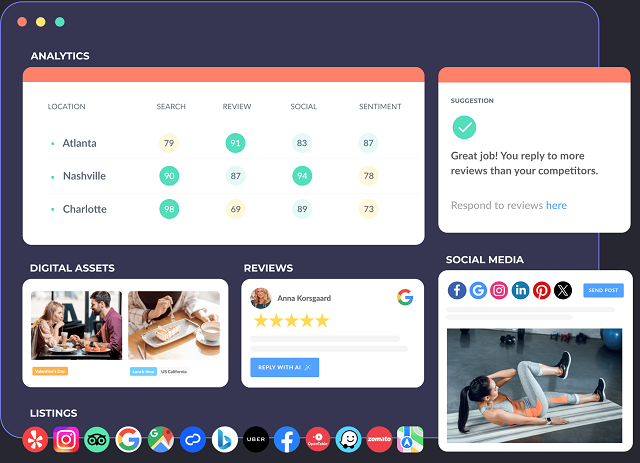
PromoRepublic stands out with its AI-powered content creation tools, helping agencies generate branded visuals, AI-generated captions, and industry-specific content suggestions.
- Key Features:
- Pre-made design templates for social media posts.
- AI-driven content recommendations based on engagement trends.
- Social media calendar management for better planning.
- Best for: Agencies that want content creation tools alongside scheduling.
Cloud Campaign – Ideal for Agencies with Automated Workflows
Cloud Campaign offers fully automated social media management, allowing agencies to run entire client accounts with minimal manual work. It’s built for resellers looking to scale efficiently.
- Key Features:
- Evergreen content recycling for continuous posting.
- Client-ready dashboards with full branding customization.
- AI-powered scheduling and automation.
- Best for: Agencies focused on automation and large-scale client management.
Vendasta – Full-Service Social Media Automation for Resellers
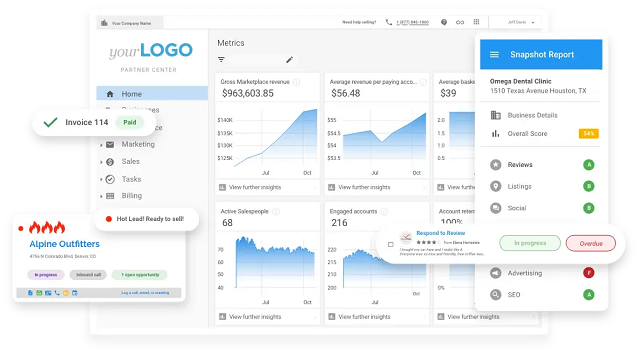
Vendasta is a white label social media software built for agencies, resellers, and digital marketers looking for an all-in-one marketing automation platform.
- Key Features:
- Pre-built white label solutions for social media, SEO, and PPC.
- Integrated social media posting tools with analytics.
- Scalable automation features for resellers handling multiple clients.
- Best for: Businesses looking for comprehensive digital marketing solutions, not just social media management.
The best white label social media services depend on business goals, budget, and client needs. For agencies looking for AI-powered automation, Cloud Campaign and PromoRepublic are excellent choices. If branding and client collaboration are priorities, Sendible and SocialPilot offer strong white label social media posting tools. Meanwhile, for resellers seeking full-service automation, Vendasta provides an all-in-one solution.
Using a white label social media management platform allows agencies and businesses to expand their offerings, improve efficiency, and maintain full brand control, ensuring a seamless experience for clients while scaling operations effectively.
White Label Social Media Platforms vs. Custom Development
When choosing between white label social media management software that is pre-built and developing your own platform, a business must consider its ability to scale, brand control, and long-term flexibility for clients. While “turnkey” sized solutions can provide a fast and cost efficient way to begin, they come with limitations upon growth and customization.
White label social media management software is meant for agencies who want an off-the-shelf software that is ready to use, and has features of scheduled posts, report analytics, and dashboard for clients. Platforms like these allow a business to use their own business name on the service, providing the same item for their clients without having to build it from the ground up. The big benefit is speed—only a few days are required for implementation, and hence it is well-suited for those agencies that must add services in a hurry. The drawback is that the solutions usually have limitations in the form of fewer features, and businesses are restricted to the capabilities of the software vendor.
Alternatively, custom solutions offer complete flexibility. Rather than having to conform to off-the-shelf software, businesses are able to build a fully branded, scalable solution that perfectly suits their business needs. Such solutions offer custom UI/UX to target audiences, enabling more interactive and personalized user experiences. It also provides complete control over monetization models, enabling businesses to offer subscriptions, content paywalls, or premium memberships without restriction.
For organizations needing full ownership and unlimited growth potential, bespoke development is the better choice. Although it requires greater initial investment, it allows for long-term scalability and total control over branding, functionality, and user data, making it a future-proof solution compared to off-the-shelf software.
⚖️ White Label Services vs. Scrile Connect
| Feature | Standard White Label Tools (e.g., SocialPilot, Sendible, PromoRepublic, Cloud Campaign, Vendasta) | Scrile Connect (Custom Build) |
|---|
| Branding | Limited white-labeling (logos, custom domains) | 100% custom UI/UX, designed for your niche |
| Monetization | Restricted to subscriptions, reselling licenses | Full freedom: subscriptions, PPV, tips, memberships, live-stream monetization |
| Scalability | Good for small/medium agency use, limited under heavy load | Cloud-based, built to scale from hundreds to millions of users |
| Features | Scheduling, analytics, client dashboards | Engagement tools, private messaging, monetization modules, live streaming |
| Data Ownership | Dependent on third-party APIs and policies | Full ownership of user data and platform logic |
| Security | Vendor-managed, often generic compliance | End-to-end GDPR compliance, encryption, fraud prevention |
| Revenue Control | Ongoing license costs, possible revenue cuts | No vendor cuts — you keep 100% of revenue |
| Longevity | Bound by vendor updates and roadmap | Future-proof — tailored to your goals and expandable via custom dev |
Scrile Connect: The Best Custom Development Solution
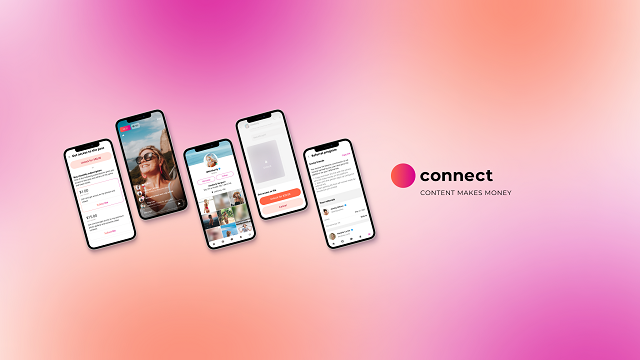
For businesses looking to launch their own branded social media platform, Scrile Connect provides a fully customizable development solution that goes beyond generic white label social media management services. Unlike off-the-shelf social media software, which often imposes branding restrictions, limited monetization options, and dependency on third-party APIs, Scrile Connect offers a tailored approach to social media management that ensures complete control, scalability, and flexibility.
Scrile Connect is designed for businesses that want to own and operate their own social media platform without relying on external software providers and delivers a fully customizable social media management experience:
- Advanced UI & UX Customization. Unlike standard white-label solutions, Scrile Connect allows businesses to fully design their interface, adapting it to their brand identity, user preferences, and specific niche market needs.
- Automated Content Scheduling & Publishing. The platform includes built-in social media posting tools, allowing users to schedule, automate, and manage posts across multiple channels without third-party integrations.
- User Engagement & Interactive Features. Scrile Connect supports real-time interactions, content monetization, and private messaging, creating an engaging social experience for users.
- Comprehensive Monetization Options. Businesses can implement subscription models, pay-per-view (PPV) content, premium memberships, tipping systems, and live-stream monetization, ensuring full revenue control without third-party restrictions.
- Scalable Infrastructure. Whether serving hundreds or millions of users, Scrile Connect’s cloud-based architecture ensures fast performance, high security, and seamless scalability.
- End-to-End Security & Compliance. The platform provides GDPR compliance, encrypted transactions, multi-factor authentication, and AI-driven fraud prevention, ensuring a secure and trustworthy user experience.
- Data Ownership & API Independence. Unlike traditional white label social media software, Scrile Connect allows businesses to retain full ownership of their user data and operate without relying on external API providers.
Why Scrile Connect Stands Out from Traditional White Label Social Media Apps
Many similar applications place constraints on use of branding, monetization decisions, and growth for business owners so they can operate only within those constraints. However, when you discover Scrile Connect, you have:
- Full Customization. Business owners will be able to customize every thing about their own platform so that it is a distinct experience and can customize based upon audience influence.
- Full Control over All Revenue. Business Owners will never pay a percentage of their revenue for a subscription to an app to utilize their own; therefore there would never be a rollback of revenue or take a sense of ownership from the process.
- Seamless Integration & Expansion. With our API, Business Owners can administer their customized integrations with other application applications and do so without increasing any operational costs to their business while they effectively add functionality to their service.
For entrepreneurs, small businesses, and agencies looking for a fully customizable and scalable social media engagement platform, Scrile Connect is your development partner.
Conclusion
While there are currently many white label social management services, businesses can find scalable management platforms of social engagement without having to try to internally build their own. The right path should be driven by the business plan in place and if in fact it needed a takeaway model, some custom development or niche development. Scrile Connect presents the best fully customizable platform to own their brand appropriately with better social engagement and sustainable monetization model.
If you are looking for a scalable social media platform; if you would like custom premium features; individualized data ownership; and ability to deeply customize, give Scrile Connect a try today!
Polina Yan is a Technical Writer and Product Marketing Manager, specializing in helping creators launch personalized content monetization platforms. With over five years of experience writing and promoting content, Polina covers topics such as content monetization, social media strategies, digital marketing, and online business in adult industry. Her work empowers online entrepreneurs and creators to navigate the digital world with confidence and achieve their goals.
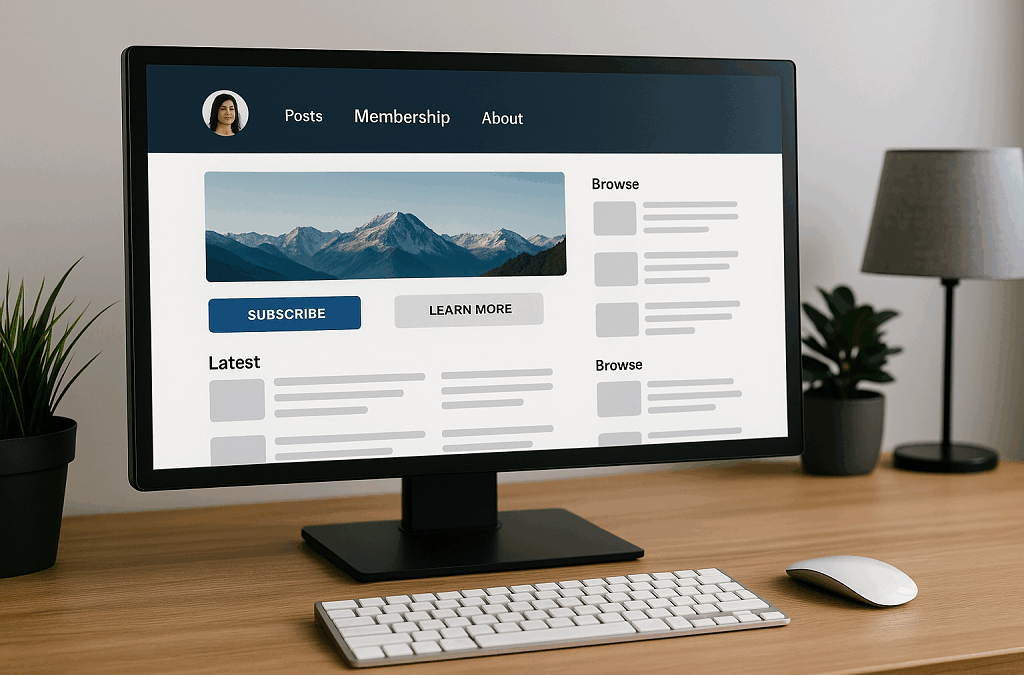
by Polina Yan
Membership models are everywhere — not because they’re trendy, but because they work. From fitness instructors to NSFW creators, from niche communities to business consultants, more people are building paid spaces for people who want more than just free content.
When you create a membership site, you’re making a space people can return to. Not a one-time download or a throwaway link. A portal that grows with your audience and pays you monthly. The numbers back it up. According to Statista, In 2024, subscription-based businesses generated over $275 billion globally, and the projections for 2026 are even higher.
Still, building one from scratch? It’s not something you figure out by chance. It takes planning, the right setup, and a structure that fits how you deliver content — whether that’s live coaching, gated videos, private chat groups, or bonus downloads.
This guide is your starting point. You’ll see what makes a membership site actually work, what tools you can use, and how to avoid the usual mistakes. And if you’re not the plug-and-play type? There’s a smarter way to build your own platform — one that fits your business, not the other way around.
What Is a Membership Site Really?

It’s not just about hiding content behind a login. When you create a membership site, you’re building an experience that feels private, valuable, and worth paying for — not just once, but every month.
At its core, a membership site is a gated space online where people pay to access something they can’t get anywhere else. This could be premium content, early releases, live sessions, a community, or even direct access to you. The value isn’t just the material — it’s the relationship.
Real-World Use Cases
Let’s break it down with real examples:
- A coaching hub where business or wellness coaches upload videos, worksheets, and host private Q&A sessions.
- An OnlyFans-style content wall where adult creators or performers post exclusive content for paying fans only.
- A course platform where each module unlocks weekly, keeping learners engaged and progressing.
These setups go way beyond a blog with a paywall or a Substack newsletter. A membership site is interactive, often including tools like community forums, private messaging, booking calendars, and digital downloads. It becomes a two-way space where members feel like they belong — and stick around longer because of it.
This is also where the phrase exclusive content meaning really comes to life. It’s not just about access — it’s about access with privilege. Your audience feels like insiders. They get things no one else does, and that exclusivity builds loyalty.
How It’s Different from the Usual Content Models
A membership site isn’t just another blog filled with ads. You’re not launching a newsletter or tossing videos on YouTube hoping for clicks. This is a direct channel — built with intent. You decide the pricing, the structure, and how people experience your content.
Even compared to platforms like Patreon, building your own membership site gives full control — over branding, data, and features. There’s no competition for visibility, no reliance on someone else’s algorithm. It’s your space, your terms, your vision.
That’s the point of building something real. Something you own.
Core Ingredients of a Successful Membership Site

You can’t just toss up a login form and call it a day. If you want to create a membership site that people actually pay for — and keep paying for — it needs to run smooth, feel premium, and keep users coming back. That means handling the tech behind the scenes just as carefully as the content upfront.
What You Can’t Skip If You Want It to Work
Start with the entry point: your user registration and access control. You need more than just usernames and passwords. You need logic — free trial setups, timed access, custom roles. Maybe someone gets five days free, then bumps into a paywall. Maybe another gets access to one module at a time. All of that has to be baked in from day one.
Then there’s your content delivery engine. Doesn’t matter if it’s video tutorials, zip downloads, or livestreams — people expect it to be fast, responsive, and mobile-ready. Hosting matters. Format matters. Compression, playback, even file naming — all of it plays into how users experience your content.
And of course, recurring payment logic. When you build a membership website, you’re not just selling once — you’re managing renewals, declines, reactivations, upgrades, downgrades. You need automated billing systems, retry flows, and payment reminders built right in.
Want to offer tiered memberships? You’d better define what each level actually unlocks. Does “Gold” mean group coaching calls? Does “Platinum” include 1-on-1 sessions or bonus content? These levels shouldn’t just exist — they should be felt by your users.
Finally — engagement. It’s the piece most creators overlook. Without tools for interaction, a membership site turns into little more than a content dump. Think about forums, private messaging, reactions, or even push notifications for new uploads. When people can connect — with you and with each other — the entire experience becomes stickier, more valuable. That’s half the battle already won.
And yes, how to build a membership website in 2026 means building for mobile, flexibility, and scale. That’s not just about features. It’s about making sure your users stay longer than a free trial — because what you’ve built actually feels like it’s built for them.
Core Ingredients of a Successful Membership Site
If you want to create a membership site that people actually stick around for, you need more than just a paywall and a promise. The backbone of a solid membership experience is tech that works, content that delivers, and systems that keep users coming back. This isn’t about stacking features. It’s about building the essentials right.
Start with the gate. You’ll need secure user registration and access control — a login system that segments content by tier, tracks usage, and lets your users feel like they’re unlocking something made for them. Free trials? Guest passes? That’s where the experience begins.
Then, the core engine: content delivery. This can mean exclusive videos, PDFs, recorded webinars, or gated live sessions. Whatever your thing is — adult education, fitness classes, dating advice, or premium clips — your delivery system needs to work smoothly across all devices, from laptops to phones.
Engagement Tools Matter More Than You Think
What separates an average site from one people talk about? Interaction. Build in chat, private messages, discussion boards, or even push notifications. A membership site without a heartbeat becomes a ghost town. Create spaces for conversation, feedback, and community bonding. These tools aren’t just extras — they’re how your audience forms habits around your content.
Now add the money layer. A modern site needs recurring billing infrastructure. Think: subscription plans, one-time upsells, coupon logic, or custom trial periods. Users should be able to upgrade, downgrade, or cancel easily — with full transparency. You can’t afford billing errors or confusing checkout flows.
On top of that, you’ll want tiered subscriptions. Give your audience real reasons to pay more — bonus content, early access, private live streams, or VIP support. Don’t just price high for the sake of it. Give each tier a clear identity and outcome.
If you’re wondering how to build a membership website that doesn’t fall apart after a few months, this is the blueprint. You need the tools that support growth — not just launch.
Above all, remember this: to create a membership site that performs, you’re not stacking software. You’re building a product. And every product starts with the basics — done right. No fluff. No filler. Just functional, user-centered structure that scales with your audience.
Plan Before You Build: Goals, Monetization, Audience

Before you create a membership site, stop and think. Who are you building for? What do they need — and more importantly, what would they actually pay for? If your answer is “everyone” or “more content,” you’re setting yourself up for silence. Real success starts by narrowing in.
The best membership sites are built for someone, not everyone. A yoga coach who offers weekly video flows, a finance blogger with archived PDFs, an adult content creator with monthly drops — each of these speaks to a defined niche. And each charges for something tangible: convenience, exclusivity, or speed.
Popular Monetization Models
Once you’ve defined your audience, it’s time to get real about the money. Here are the most effective models people use when they create a membership site:
- Freemium: Free content to attract, premium content to retain
- One-time access: Single payments for digital downloads
- Recurring tiers: Monthly subscriptions with feature upgrades
- Pay-per-view: Great for adult or coaching content
- Tip jars or microtransactions: Add-ons, not the main offer
A common mistake when figuring out how to make a membership website is assuming your audience will just pay because you’re posting. The truth? People pay when you consistently deliver value, and the path to that value needs to be dead simple.
Define Your Core Offer
“Premium content” is too vague. Lock in exactly what subscribers get. That might include:
- A weekly video drop
- Monthly live sessions
- Private community access
- Archive of past content
- Early access or exclusive media
Get specific. If you’re offering a fitness plan, describe the format. If it’s educational, outline the curriculum. People want to know what their money buys.
When you create a membership site that’s actually worth joining, it comes down to two things: your offer and your audience. Miss either one, and your fancy platform won’t matter.
Choosing the Right Tech: Website Builders, SaaS, or Custom?

You’re ready to create a membership site. But before you dive in, there’s one big question to answer: what tools are you going to use?
This isn’t just a technical decision — it’s a strategic one. The tech you choose will shape your user experience, limit (or empower) your growth, and define how flexible your site really is. Let’s look at the three paths most people take.
Option 1: Website Builders (Wix, WordPress)
If you’re testing the waters or starting small, a traditional website builder might feel like the easiest move. Tools like Wix and WordPress offer plugins like MemberPress or Restrict Content Pro that add basic paywall features.
Pros:
- Cheap upfront
- Easy to set up
- Lots of templates
Cons:
- Limited customization
- Reliant on plugins for complex logic
- Security and scalability concerns
Website builders are a decent option if you want to create a membership website free or just explore the model. But they’ll quickly show their limits when your audience grows or if you need advanced tools.
Option 2: SaaS Membership Platforms
Platforms like Mighty Networks, Thinkific, or Kajabi give you all-in-one solutions: content hosting, subscriptions, basic analytics. These are great for creators who want something that “just works.”
Pros:
- Streamlined tools for subscriptions and content delivery
- Hosting and support included
- Community features built-in
Cons:
- You don’t control the backend
- Monthly fees that grow with usage
- Can’t deeply customize user flows
If you’re learning how to start a membership site, SaaS tools can get you moving fast. But when you need to stand out or scale up, these boxed platforms start to feel like a cage.
Option 3: Full Custom Development
This is the most flexible and ownership-friendly route. You hire a development team to build your membership site from scratch — exactly how you want it. No templates, no platform limits, no forced features.
Pros:
- Complete control over design, features, and business model
- Easily scale as your audience and content library grows
- Advanced monetization options (custom checkout, bundles, trials)
- Seamless integration with internal tools or CRMs
Cons:
- Higher upfront cost than DIY or SaaS
- Requires more planning and technical collaboration
- Longer timeline to launch
Not every business needs this level of control — but for creators and teams who outgrow pre-made platforms, it’s a serious advantage. Let’s now look at the ready-made SaaS platforms that offer quicker setups and pre-packaged features.
Popular Membership Site Platforms in 2026
Creating a membership site used to mean hiring a full dev team right away — but in 2026, there are dozens of SaaS tools and WordPress-based plugins that promise to help you get started in a few clicks. While these membership site platforms don’t offer full flexibility, they can work for creators and businesses who want something fast and pre-built. Below, we break down five of the most popular tools, each with its own strengths, quirks, and ideal use cases.
1. Mighty Networks
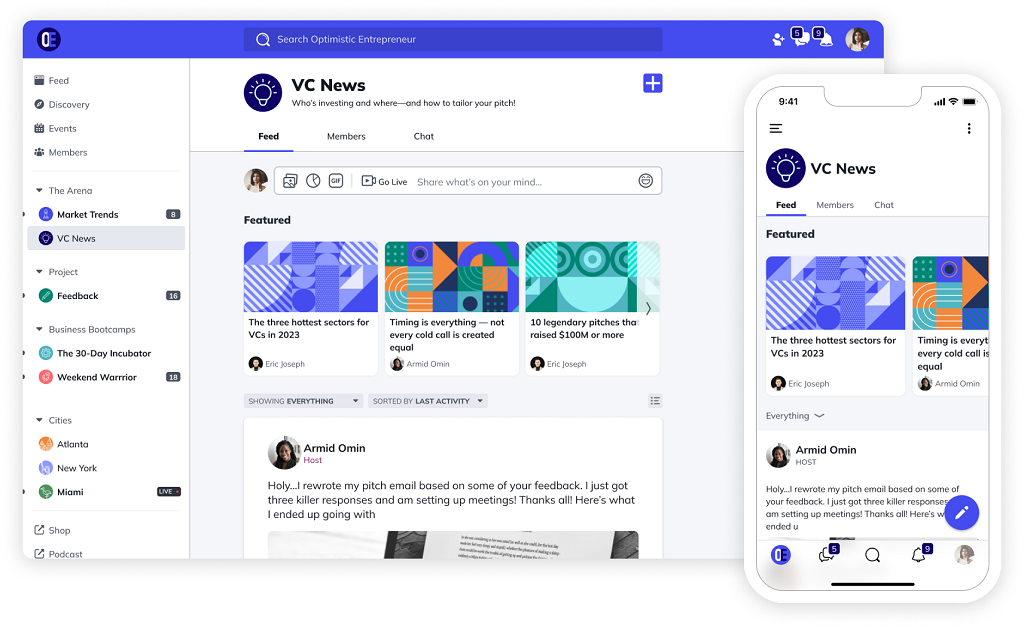
Mighty Networks positions itself as a community-first platform where the membership experience is built around interaction. It’s built to help creators foster direct engagement — and it shows. You get native chat, community posts, event management, and even course delivery in one place.
Best for: Creators and coaches who want an all-in-one community with memberships baked in.
Pros:
- Strong community features (chat, events, spaces)
- Mobile apps included
- Allows bundling courses and memberships
- Modern interface that feels like a social network
Cons:
- Limited control over payments and data
- Design options are quite rigid
- Not ideal for very large-scale content libraries
If you want to create a membership site centered around engagement and group interaction, Mighty is a serious contender — just don’t expect deep design freedom.
2. Kajabi
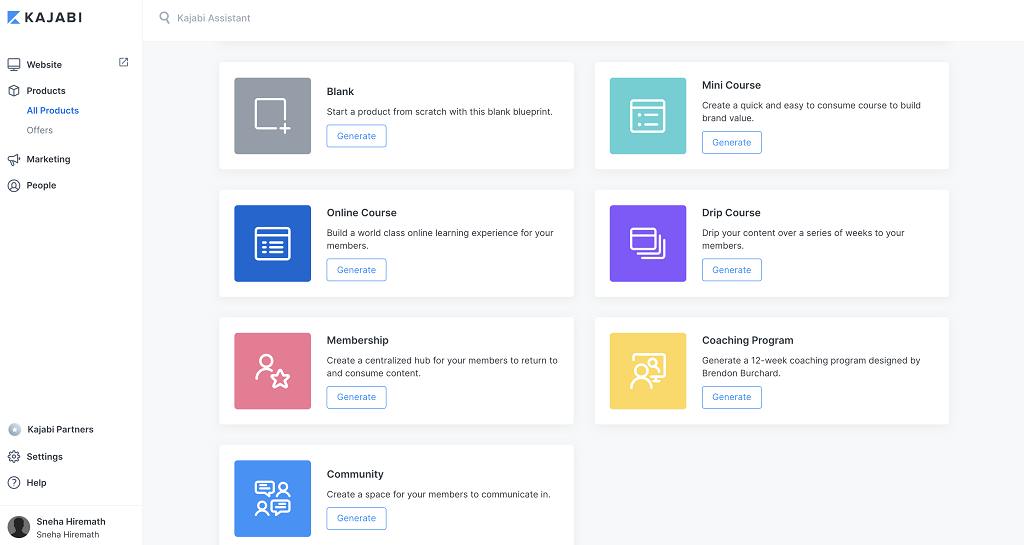
Kajabi is a heavyweight in the digital product world. It’s an all-in-one SaaS that lets you sell courses, coaching, and memberships from a single dashboard. Kajabi isn’t cheap, but it’s packed with features like pipelines, email marketing, and automations — aimed at scaling solo businesses.
Best for: Online educators, consultants, or course creators ready to monetize at scale.
Pros:
- Excellent funnels and automations
- Email and CRM built-in
- Easy drag-and-drop website builder
- Clean UX for members
Cons:
- Expensive, especially as your list grows
- Limited visual customization
- Not ideal if you need complex access rules
For those looking to create a membership site that doubles as a marketing machine, Kajabi has most tools under one roof — but the price tag matches the ambition.
3. LearnWorlds
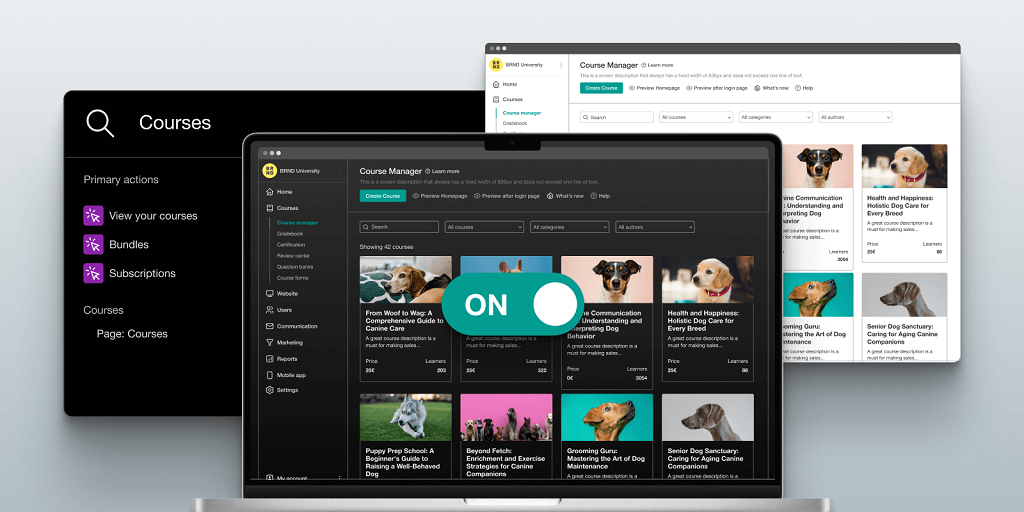
LearnWorlds is one of the most comprehensive learning-focused membership site platforms out there. While it’s designed primarily for online courses, it includes everything you need to create a membership site layered with subscriptions, certifications, and interactive video content. Unlike many “drag-and-drop” tools, LearnWorlds gives you a slightly steeper learning curve — but also more flexibility in course structuring.
Best for: Educators and training organizations who prioritize interactivity and credentialed learning.
Pros:
- Advanced course structuring with drip, quizzes, certifications
- Built-in assessment and SCORM support
- Website builder includes page templates and popups
- Integrates with Zapier, Zoom, Mailchimp, and more
Cons:
- Interface is functional but not always intuitive
- Takes time to set up complex course structures
- Transaction fees on lower-tier plans
LearnWorlds works especially well if your membership website development is focused on professional learning environments or corporate training portals. If you’ve ever asked how to create a membership website for online schools or certification-based coaching, this tool delivers depth where others stop at surface-level features.
4. Thinkific
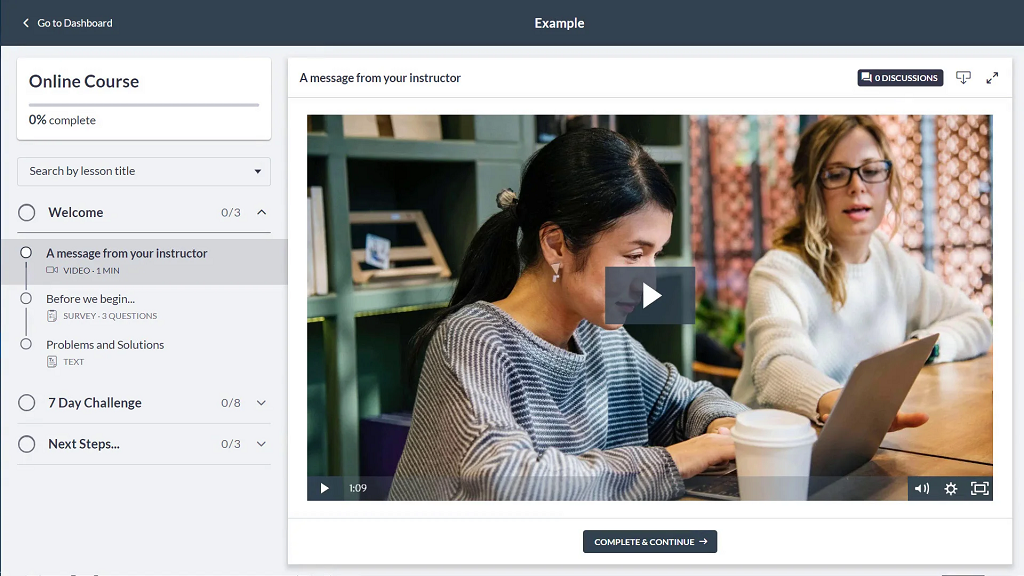
Thinkific is another education-first platform, with a clean UI and a great balance between usability and control. Unlike Kajabi, it doesn’t bundle email and CRM features — but for some, that’s a plus. You won’t pay for bloated tools you don’t use. You can design a clean learning experience and add memberships, subscriptions, and communities through paid add-ons.
Best for: Coaches and teachers looking for a streamlined, affordable solution without complex marketing tools.
Pros:
- Free plan available (limited features, but good for testing)
- Solid course builder with video, PDF, and quizzes
- Memberships and communities available as upgrades
- No transaction fees on paid plans
Cons:
- Fewer built-in marketing tools than Kajabi
- Limited automation unless you integrate third-party tools
- Custom design options require coding knowledge
Thinkific is ideal if you want to create a membership site that feels clean, distraction-free, and focused on content delivery. You won’t get the all-in-one flair — but for many creators, simplicity wins.
5. MemberPress
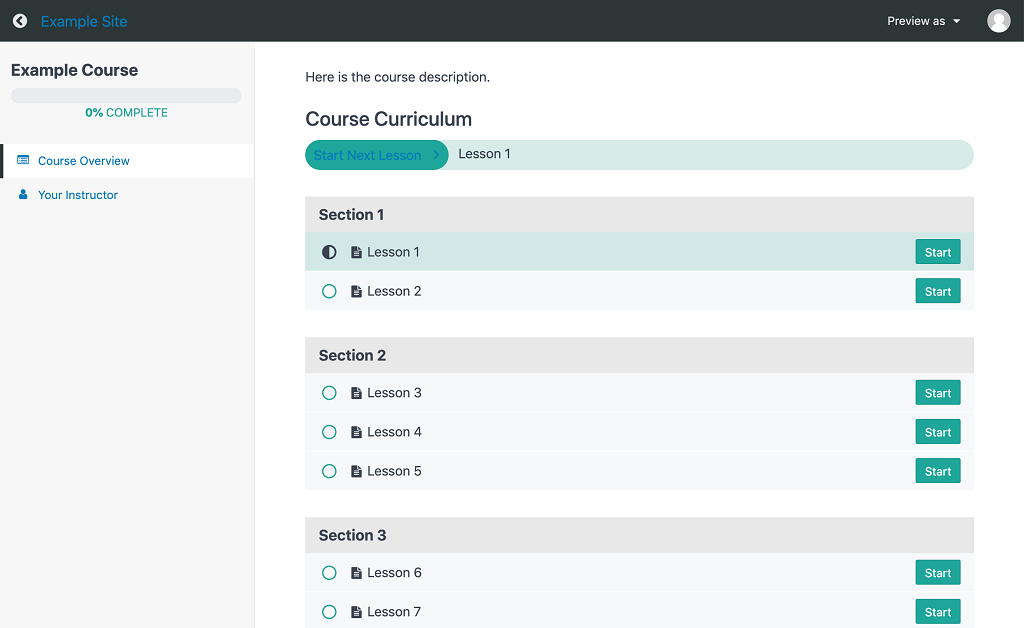
MemberPress is a WordPress plugin that turns your existing website into a powerful membership website builder. It’s a favorite among bloggers, educators, and small publishers who want to monetize content without leaving the WordPress ecosystem. With MemberPress, you get granular access control, subscription tiers, content dripping, and tight integration with existing plugins like WooCommerce or LearnDash.
Best for: WordPress users who want total control over content and integrations.
Pros:
- Native to WordPress — works with most existing themes and plugins
- Flexible rules for paywalled content (pages, posts, categories)
- Integrates with Stripe, PayPal, and Authorize.net
- Supports coupons, drip schedules, and LMS plugins
Cons:
- Requires comfort with WordPress backend
- You’ll need to handle hosting, security, and backups yourself
- Limited support compared to all-in-one platforms
If you’re already using WordPress, MemberPress can be the shortest path to launching gated content. It’s a membership website builder that feels more like a toolkit — flexible and robust, but not entirely beginner-friendly. It’s especially effective for publishers who need granular control and are comfortable managing plugins and site infrastructure.
Custom Development = More Control: Why It’s Worth It
The promise of no-code builders and SaaS tools is speed — but what you gain in convenience, you often lose in control. Most of these platforms are built around the average user. That means fixed templates, limited logic, and a monetization model that benefits the tool, not you.
Try building something unique — like a hybrid content-on-demand and coaching portal — and you’ll hit a wall. You’re stuck with their rules. No backend logic to tweak. No fast feature rollouts unless their roadmap says so.
Worse, you don’t really own the thing. Your subscribers, your payment data, your user content — all of it flows through systems you can’t fully access or export. And when the platform updates, breaks, or sunsets a feature? You’re stuck.
That’s where custom development earns its weight.
Building from scratch — especially with a team that listens — means full control. You’re the one mapping user flow, setting access rules, and defining what’s paid and how. The post-purchase experience? That’s yours to shape too. Trials, tipping, content unlocks — every detail fits the audience you actually have, not some generic version imagined by a SaaS template.
It’s also about scale. What works with 50 users might not work with 5,000. Platforms don’t always grow well. Custom code does — when it’s built right.
In short: if your idea doesn’t fit in a box, don’t try to squeeze it into one. Build the thing the way it deserves to exist. In the next section, we’ll show how.
Build Your Membership Site with Scrile Connect

Not every creator fits inside a SaaS box. Templates can be helpful — until they limit your growth. You start by tweaking colors, then hit a wall when trying to change how subscriptions work, or when adding new content formats. That’s where full-service development becomes the smarter route.
Scrile Connect isn’t another drag-and-drop builder. It’s a development team that works with you to create exactly what your membership site needs — without making you adapt to someone else’s rules.
You Define the Membership Logic
At the core of any serious membership site is access control. Who sees what, and when? Scrile Connect lets you define that from scratch — including things like:
- Time-based unlocks (e.g., day 1 = intro, day 7 = bonus pack)
- Custom trial periods and coupon systems
- Granular tier access (e.g., one post available to all, another to paid fans only)
You don’t have to settle for whatever system your platform gives you. You decide how your content is accessed — and how users move between subscription levels.
Monetization, Your Way
Every creator’s revenue model is different. Some want simple monthly subscriptions. Others prefer tip jars, bundles, or even NFT integration. Scrile Connect gives you room to shape your monetization logic instead of forcing it into a prebuilt format.
Here’s what that might include:
- Pay-per-view for premium content drops
- Recurring subscriptions with flexible pricing
- One-time offers or lifetime access plans
- Integration with adult-friendly payment providers if needed
Again, the goal isn’t to choose from a dropdown. It’s to make sure your business model works the way you planned it.
Community & Content, Customized
Most SaaS platforms give you forums, chat, or video — rarely all three. And when they do, they’re often limited in layout or features. Scrile Connect doesn’t force you to choose. If your model needs livestreams, private group messaging, or embedded training modules — it can be built. You’re not limited to a standard feature list.
Some of the real-world builds created with Scrile Connect include:
- A gated NSFW creator platform with real-time tipping, group chats, and private video calls.
- A wellness hub that combines a members-only course library, scheduling for 1:1 coaching, and downloadable nutrition plans.
- A knowledge-sharing portal that uses tiered memberships to unlock templates, community forums, and member-uploaded content.
The common thread? These aren’t repurposed templates. They’re purpose-built systems that match the client’s audience and goals.
Why Custom Often Wins
Let’s be blunt: SaaS platforms are fast. But they also come with limits — branding restrictions, third-party data storage, and fixed workflows that can’t scale when your business model grows. If you’re serious about long-term control, custom development shifts the power back into your hands.
Here’s what you gain with a tailored approach like Scrile Connect:
- Branding control — every screen matches your visual identity, not theirs
- Scalable backend — no need to migrate when your user base expands
- Data ownership — your content, your audience, your rules
- Compliance options — including secure hosting for adult or regulated content
This isn’t about bells and whistles. It’s about building the right foundation from the start — so you don’t have to rebuild later.
And yes, going custom means a bigger upfront investment. But it also means you’re not paying forever for features you can’t change. For many creators, consultants, and educators, that’s the smarter long-term move.
Final Checklist Before You Launch
You’ve come this far — the portal’s built, the content is in place, and the payment system is ready. But don’t hit publish just yet. A smooth launch isn’t about switching on the site. It’s about testing, rehearsing, and controlling the rollout. Here’s how to avoid common last-minute disasters and make sure your membership site starts strong.
Test Everything — Like a Real User
Don’t just rely on your team to poke around. Recruit 3–5 people who weren’t involved in the build and ask them to test:
- Login and registration flows (multiple devices, multiple browsers)
- Payment process, including discount codes, upgrades, and cancellations
- Content access — make sure tiered content locks/unlocks correctly
- Emails and alerts — test onboarding sequences, confirmation emails, password resets
Catch bugs now, not after 50 users are locked out or charged twice.
Dry Run the Monetization Engine
You’d be surprised how many launches fail because a payment gateway wasn’t linked properly. Run test transactions through Stripe, PayPal, or whatever provider you’re using. Cancel a subscription. Trigger a refund. Try edge cases: expired cards, failed charges, currency switching. Clean up the flow before you start accepting real money.
Set the Stage for Controlled Growth
It’s tempting to go wide from day one, but a phased launch gives you time to adapt:
- Start with beta access for your inner circle or biggest fans
- Use invite-only access to build FOMO and control onboarding
- Schedule content releases so the platform doesn’t feel empty
And above all, make sure someone is on standby. No launch is perfect — but being prepared means fewer surprises and a better first impression.
Now, with everything tested and tuned, you’re ready for the final step: go live and build momentum.
Conclusion: Own the Platform, Own the Revenue
The shift toward gated content isn’t slowing down — it’s evolving. From creators and coaches to niche experts and educators, more people are choosing to create a membership site to turn what they know into what they earn. It’s not just about putting content behind a paywall. It’s about designing an experience where your audience feels connected, supported, and willing to pay for continued access.
And here’s the part most newcomers miss: real ownership matters. When you control the platform, you control the data. You shape the brand. You decide what features are added — not some third-party company that sees you as just another customer.
Using generic site builders or boxed SaaS tools might get you moving faster. But long term? The lack of flexibility, limited branding, and revenue-share models catch up. Personalization starts to feel impossible. Your growth gets capped.
If you’re serious about building something that reflects your vision — not someone else’s template — then it’s time to build it your way.
Reach out to the team at Scrile Connect and start designing a custom membership site that’s yours from top to bottom. Not rented. Not limited. Built for scale — and built for you.
Polina Yan is a Technical Writer and Product Marketing Manager, specializing in helping creators launch personalized content monetization platforms. With over five years of experience writing and promoting content, Polina covers topics such as content monetization, social media strategies, digital marketing, and online business in adult industry. Her work empowers online entrepreneurs and creators to navigate the digital world with confidence and achieve their goals.

by Polina Yan
Think of your website not just as a place to sell but as a fully optimized, frictionless payment hub. No one likes a complicated checkout process—customers expect fast, secure, and effortless transactions. This is where payment gateway integration becomes essential, acting as the invisible bridge between buyers and businesses, ensuring smooth and secure payments.
Adding a payment gateway to your website is not just about processing the transaction but instilling confidence in the customer so they can make their purchases effortlessly while the entire operation remains efficient. An optimized integration system would make checkout more convenient and trustworthy and reduce the chances of cart abandonment.
Mastering how to integrate a payment gateway can be a game-changer. Whether you want to set up an online store, deliver digital services, or manage subscriptions, getting the integration right ensures your business is working and your customers are satisfied. In this guide, we will walk through the crucial steps, best practices, and expert insights that will guide your payment gateway integration experience.
Understanding Payment Gateways

Integration of payment gateway is the most important aspect of any web-based business. A payment gateway is an encrypted link between a payor’s source of funds and a merchant bank account where secure and smooth transactions are processed in seconds only. It verifies payment details, settles authorizations and transfers funds in seconds only. Without integration, web payments would be cumbersome, insecure and error-prone.
How Payment Gateways Work
During the purchase process by a consumer, the payment gateway encrypts the payment details and forwards the details securely to the concerned financial intermediaries. The payment processor instructs the bank or payment network to accept the transaction or decline it. Once approved, the payment gets transmitted into the business account. Transactional convenience and industry-approved payments based on security standards are facilitated by payment platform integration.
Types of Payment Gateways
Choosing the right payment gateway depends on business needs. The two primary types are:
Hosted Payment Gateways:
- Redirect customers to an external payment provider’s secure page.
- Simplifiy compliance and security management, as the provider handles sensitive data.
- Common examples: PayPal, Stripe Checkout, and Skrill.
- Best suited for small businesses or startups looking for a quick and secure solution without handling complex payment security requirements.
Integrated (On-Site) Payment Gateways:
- Transactions happen directly on the business’s website, offering a seamless user experience.
- Require advanced security measures, such as PCI DSS compliance, but provide full control over branding and customization.
- Common examples: Stripe API, Authorize.net, and Braintree.
- Ideal for larger businesses that require a professional, fully branded checkout process.
It is an imperative of successful payment gateway integration to enhance consumer confidence and facilitate secure and seamless transactions. Regardless of whether a hosted solution or integrated platform is utilized, companies must emphasize efficiency, security, and user experience in implementing their payment platform integration in a bid to enhance conversions and preserve consumer confidence.
Choosing the Right Payment Gateway

Picking an appropriate payment gateway determines success or failure in an online business. With an endless number of gateways to sort through, business concerns need to exercise prudence in making a choice when implementing a system. Seamless payment gateway integration guarantees easy transactions, client satisfaction and retention, and user-friendliness.
Key Factors to Consider
When considering how to integrate a payment gateway into their business, companies should consider the following factors:
- Transaction Fees – Each payment gateway charges differently per transaction. Some have fixed percentages such as PayPal, but others use volume-based pricing such as Stripe. High-volume companies have to be on the lookout for such fees.
- Security Features – Encryption and fraud prevention and PCI DSS compliance are needed. A secured gateway protects client information and reduces chargebacks.
- Supported payment methods – The payment gateway should support multiple payment methods such as bank transfers, e-wallets (Google Pay and Apple Pay), and others such as cryptocurrency and bank transfers.
- Integration Issues – Some providers have plug-and-play options and others require custom development. It helps to have an idea on how to integrate a payment gateway in a site prior to selecting a provider.
- Settlement Time – Different providers have different times for moving money into a business account. Some payment gateways send payment in real-time and others take a few days.
Comparing Popular Payment Gateways
When businesses decide to integrate a payment gateway, they should compare industry leaders based on their features and pricing models:
- Stripe – Best for developers and businesses needing a highly customizable, API-driven integration.
- PayPal – A widely recognized provider with simple setup but higher transaction fees. Ideal for small businesses and international transactions.
- Square – Excellent for brick-and-mortar stores with an online presence, offering both POS and e-commerce solutions.
- Authorize.net – A solid choice for businesses needing a traditional merchant account with strong security features.
Selecting an appropriate gateway involves a compromise between user experience, security, and expense. An appropriate provider facilitates checkout easily and maintains the consumer engaged and the transaction secure.
Integration Process Detailed
Online payment gateway integration can be made to seem complicated, yet with an appropriate methodology, the payment process of the customers can be made smooth and trouble-free by the companies. Opting for either a hosted facility or an integrated API-based payment gateway platform, a step-by-step approach ensures an implementation free from complications.
Step-by-Step Guide to Integrate a Payment Gateway in a Website
- Choose the Right Payment Gateway
- Evaluate providers based on transaction fees, security, and ease of integration.
- Consider whether a hosted or direct integration suits your business model.
- Create a Merchant Account
- Some gateways require businesses to set up a merchant account to process transactions.
- Providers like Stripe and PayPal offer built-in merchant services, simplifying this step.
- Obtain API Keys
- After registration, the payment provider issues API keys, which authenticate communication between your website and the gateway.
- Most providers offer separate keys for testing (sandbox mode) and live transactions.
- Integrate Payment Gateway in Website
- Hosted gateways require simple redirection to an external payment page.
- API-based integrations require backend setup to process payments directly within the site.
- Implement Payment Processing Workflows
- Configure the gateway to handle different transaction types: one-time payments, subscriptions, refunds, etc.
- Ensure error handling is in place to manage failed transactions or payment declines.
- Test the Payment System
- Use sandbox mode to simulate real transactions before going live.
- Check for potential failures, security vulnerabilities, and user experience issues.
- Go Live and Monitor Transactions
- Once testing is complete, switch to live mode and monitor real transactions.
- Set up alerts for failed payments or suspicious activity.
Technical Considerations for Payment Gateway Integration
- APIs and SDKs – Most modern payment processors, including Stripe, PayPal, and Square, have powerful APIs and SDKs in development languages such as Python, JavaScript, and PHP to simplify development.
- Backend Configuration – Companies utilizing API-based gateways need to set up secure backend processing to manage payment requests and verify responses.
- Security Compliance – Stay PCI DSS compliant by encrypting transaction data and facilitating secure HTTPS connections.
- Webhook Implementation – All gateways support webhooks to notify businesses of successful payments, chargebacks, and refunds as well as to enable automated transaction notifications.
Integration of an online payment gateway in an appropriate manner builds user confidence, reduces payment inconvenience, and ensures secured transactions. Following the best practices and putting the technology first, business companies are able to create a strong and smooth payment system for business development.
Security and Compliance

Handling online transactions requires more than just a functional system—it demands strong security protocols to protect both businesses and customers. A well-executed payment gateway integration process ensures that sensitive payment data remains secure while complying with industry standards like PCI DSS (Payment Card Industry Data Security Standard). Businesses that neglect these security protocols expose themselves to fraud, data breaches, and financial losses, which can considerably impact their business and reputation.
To provide a secure online payment integration, encryption, tokenization, and secure authentication protocols must be the top priority for businesses.. Encryption ensures that customer payment details are transmitted safely without being intercepted by malicious actors. Tokenization replaces actual card details with a unique token, reducing the risk of data exposure. Multi-factor authentication adds another layer of protection, verifying the legitimacy of transactions before approval.
Security never stops at integration—it must be continuous and subject to periodic updating. Regular system audits identify weak points before they can be exploited. Fraud protection features, such as monitoring unusual payment patterns, block unauthorized payments. Secure facilities and firewalls hosting also shield payment details against cyber attacks. By being continuously on guard and taking decisive security measures, organizations maintain their payment gateway compliant and also immune to new threats that may arise.
Troubleshooting Common Issues
Integrating a website with a payment gateway may be accompanied by issues even with a properly designed setup. The most common issue is transaction failure because of the improper setting of APIs or connection issues between the payment gateway and the business’s backend system. Payment rejections based on fraud detection or insufficient funds also frustrate customers and lead to incomplete transactions.
Slow processing is another frequent issue. Payment authorizations can be delayed due to the server workload being heavy or because the site infrastructure and gateway are incompatible. Security errors on the assumption that gateways will reject transactions as they are probable threats and would need to be examined manually or further subject to verification procedures need to be expected by the merchants.
These problems must be addressed through careful troubleshooting. Ongoing API testing and monitoring detect problems prematurely. Software and security updates minimize compatibility and fraud detection issues. Proper customer communication, such as providing additional payment options in case of a failed transaction, improves customer experience. By tackling these integration challenges adequately, businesses are able to guarantee a smooth and stable payment system, without the disruption of transactions.
Why Choose Scrile for Your Integration Needs
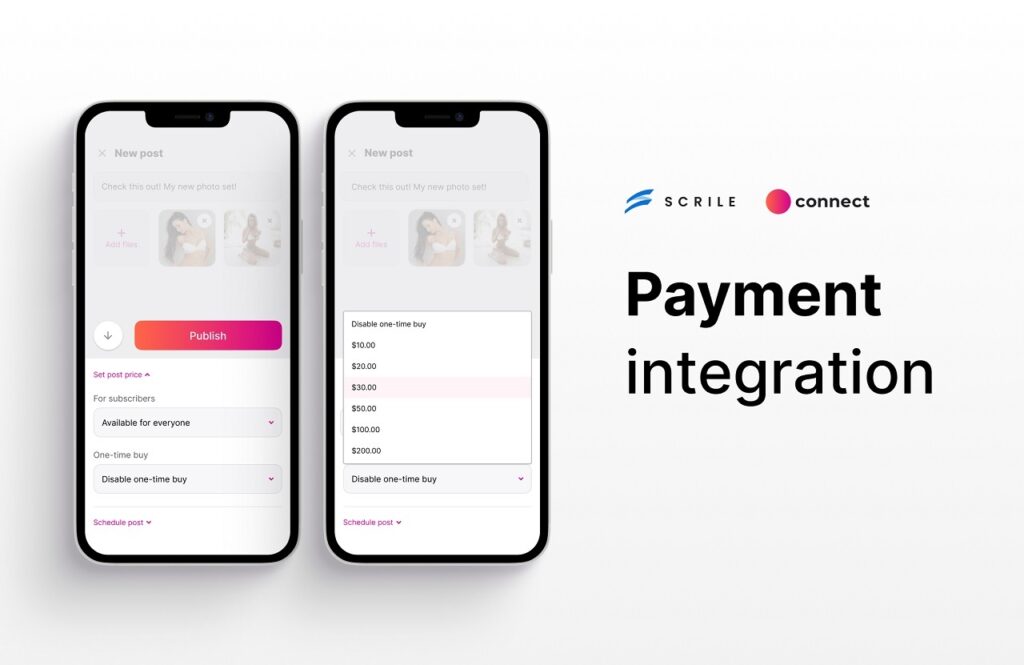
A one-size-fits-all payment gateway might be adequate for some businesses, but most businesses need a solution tailored to their operations. Scrile payment gateway integration is customization-focused, allowing businesses the freedom to create a system that is bespoke to their payment processing needs. From processing one-time payments, recurring subscriptions, or multi-vendor payments, Scrile enables seamless, secure, and scalable integration.
Custom Solutions by Scrile
- Flexible payment processes: Tailor the payment gateway to your business model, whether an online store, a subscription-based digital business, or a tiered-pricing site.
- Multi-currency support: Allow global transactions without friction, ensuring smooth payments across different regions.
- Enhanced fraud protection: Implement security features tailored to your industry to minimize risks and chargebacks.
Benefits of Choosing Scrile
- Industry expertise: Scrile has experience in payment solution integrations for social media platforms, SaaS products, online marketplaces, and high-risk industries where default gateways are unable to provide what is required.
- Streamlined transaction processing: Minimize declined payments and frictional checkout with an optimized gateway integration.
- Scalability and compliance: Get ahead of evolving regulations while having a system that grows with your business.
Long-Term Reliability and Support
- Continuous monitoring and updates: Payment gateways require adjustments over time. Scrile ensures ongoing optimization to maintain performance.
- Technical support and troubleshooting: Get expert assistance when needed, preventing disruptions in transactions.
- Adaptability to new payment technologies: As new methods emerge, Scrile helps businesses integrate them seamlessly.
With Scrile payment gateway integration, businesses gain more than just a payment processor—they get a customized, reliable system that enhances revenue, security, and user experience.
Conclusion
Professional payment gateway integration is the cornerstone of smooth transactions, security, and customer satisfaction. The right gateway enables smooth payment processing, reduces declined transactions, and enhances business trust. Every business having different requirements makes the customized approach the differentiator.
Scrile payment gateway customized solutions are designed to meet specific business needs for efficiency and security. For a hassle-free and scalable payment system, explore Scrile’s expert solutions today. Let their professionals help you design a secure, fully integrated payment gateway that optimizes your customer experience and long-term success.
Polina Yan is a Technical Writer and Product Marketing Manager, specializing in helping creators launch personalized content monetization platforms. With over five years of experience writing and promoting content, Polina covers topics such as content monetization, social media strategies, digital marketing, and online business in adult industry. Her work empowers online entrepreneurs and creators to navigate the digital world with confidence and achieve their goals.

by Polina Yan
Over the past several years, Kajabi has become one of the better-known tools for launching online courses, coaching programs, and membership-based businesses. It’s often praised for being an all-in-one platform—offering website creation, email marketing, course hosting, and payment processing in one dashboard. For many professionals, it felt like a dream setup when the market was still figuring itself out. But now? Things have changed.
In 2026, the digital landscape is more diverse—and so are the needs of those using platforms like Kajabi. What once felt convenient now feels restrictive for a growing number of users. The most common frustration isn’t that Kajabi doesn’t work—it’s that it doesn’t work the way people actually want it to. That gap has given rise to a growing interest in Kajabi alternatives.
A large portion of its user base includes real-world professionals building meaningful businesses online. We’re talking about teachers who want to build interactive e-learning spaces without being boxed into rigid templates. Tutors running paid video sessions. Business and life coaches who need reliable client scheduling tools and seamless video consultations. And wellness or nutrition consultants who want a home for their premium content and community—but on their terms.
The issue many of these users face with Kajabi comes down to three things: pricing, design control, and platform flexibility. Monthly plans can add up quickly, especially for those just starting. Design options feel cookie-cutter and overly brand-centered. And the platform isn’t always built to handle real-time sessions, one-on-one client work, or more dynamic business models that blend content, services, and personalization.
That’s why this article exists. If you’re one of the many professionals looking for a smarter, more adaptable tool to power your online business, we’ve pulled together a fresh look at the best Kajabi alternatives available in 2026. Whether you’re aiming to build a robust e-learning site, offer paid consultations, or launch a hybrid service model, you’ll find something here that actually fits how you work.
Quick Comparison of Kajabi Alternatives in 2026
| Platform | Best For | Strengths | Limitations | Pricing Snapshot* |
|---|
| Thinkific | Teachers & institutions offering structured courses | Strong course builder, assessments, drip content, certificates | Limited design flexibility, no native live video | Free plan + paid tiers from ~$49/mo |
| Teachable | Independent coaches & tutors selling courses + coaching | Simple setup, good for mixed offers (courses + 1:1 coaching), Stripe/PayPal support | Limited customization, few advanced features without upgrades | Free basic plan; paid from ~$39/mo |
| Podia | Wellness coaches, creators, and consultants wanting all-in-one ease | Built-in webinars, memberships, email marketing, no transaction fees | Templates are restrictive, weaker community features | Paid plans from ~$33/mo |
| LearnWorlds | Business coaches, professional training & certifications | Interactive videos, SCORM/HTML5 support, robust analytics, certifications | Higher cost, steeper learning curve | Paid plans from ~$29/mo (advanced plans higher) |
| Scrile Meet | Coaches, consultants, tutors & video-first businesses | Real-time video sessions, booking, payments, 100% brandable, monetization flexibility | Requires hands-on customization (not plug-and-play) | Custom development (one-time or scalable project-based) |
*Pricing as of 2026 — may vary by plan and usage.
What to Look for in Kajabi Alternatives

Choosing the right platform to build your online business isn’t just about picking the trendiest name or following what others use. It’s about matching tools to your specific workflow, your audience, and how you actually deliver value. That’s where many professionals run into trouble with Kajabi—it tries to do everything for everyone but can fall short when your needs are a little more specific.
Customization Is Key
When looking at alternatives to Kajabi, the first thing most people care about is control. That means customizable design—being able to make your site feel like your own. For teachers, tutors, or wellness consultants, it’s not just about logos and colors. It’s about structuring landing pages around your method, not someone else’s template. Some platforms offer drag-and-drop builders; others let you start from scratch. The right choice depends on how much freedom you need and how comfortable you are working behind the scenes.
Video Tools Matter More Than You Think
Another big factor is how the platform handles video. If you’re running a coaching program, private tutoring, or live webinars, you need smooth video hosting—or even better, built-in video chat. Some platforms rely on third-party tools like Zoom, while others bake video directly into the user experience. If real-time sessions or video courses are central to your work, this one’s non-negotiable.
Payments, Scheduling, and Automation
You’ll also want to pay attention to payments and scheduling. Platforms that support Stripe or PayPal are helpful, but even better are those that automate billing, renewals, and allow you to set different pricing tiers. Coaches, consultants, and educators offering one-on-one sessions will benefit from a tool that combines client calendars, payments, and CRM features in one spot—without duct-taping together half a dozen apps.
Flexible Course and Content Management
Then there’s how you manage your content. Whether you run weekly classes, drip content over months, or sell one-off resources, you need course and membership tools that don’t lock you into one specific format. Some platforms are rigid. Others are modular, letting you build however you like.
Scalability and Pricing
Lastly, pricing and scalability always come into play. Some prefer low-cost platforms with minimal setup. Others want a tool that can evolve with their business. Neither is wrong—but it’s worth thinking about what kind of growth you want over the next few years, and whether the platform you choose will keep up.
Top 5 Kajabi Alternatives in 2026
If Kajabi doesn’t quite fit your workflow or budget anymore, you’re not alone. Many educators, consultants, and service providers are actively looking for the best websites like Kajabi—tools that let them stay flexible, grow with their business, and avoid getting locked into rigid templates or pricing tiers. Whether you’re managing a tutoring platform, a coaching business, or a virtual wellness practice, there are better options out there in 2026.
Below are five standout platforms, each serving a slightly different audience. You’ll find tools for structured online learning, flexible content delivery, live sessions, and more personal one-on-one consulting—each with its own strengths and quirks.
Thinkific
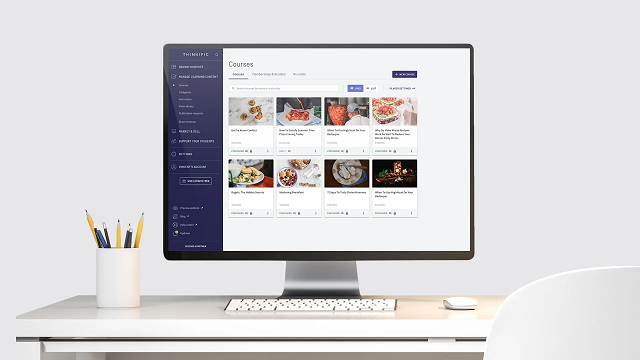
- Best for: Educators, institutions, and training organizations that offer structured online learning.
Thinkific continues to stand out as a strong kajabi alternative, particularly for those whose core offering is a formal course rather than real-time coaching. It’s ideal for anyone building a self-paced curriculum—like online teachers, professional certification providers, or trainers offering bundled video lessons.
Its course builder is intuitive, with modules that support video, audio, downloadable PDFs, and interactive quizzes. You can create learning paths with locked lessons, drip-scheduled content, or tiered access for different pricing plans. Students can also earn certificates upon completion, a feature many other platforms bury behind third-party tools.
Strengths:
- Built-in course creation tools with no need for extra plugins
- Drip content scheduling, completion tracking, and assessments
- Seamless Stripe and PayPal integration for paid courses
- Clean student dashboards with branding options
- Free plan available for smaller projects or trial phases
Limitations:
- Design flexibility is fairly limited—especially if branding and layout control matter to you
- Community features and coaching tools are minimal
- No native video chat or real-time interaction tools
If you’re focused on professional online education and need a platform that “just works” out of the box, Thinkific delivers. But if your business involves live calls, consulting, or customized client workflows, you’ll likely need to look elsewhere.
Teachable
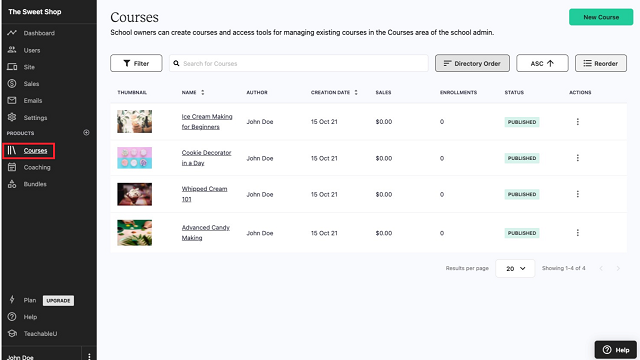
- Best for: Independent coaches, consultants, and tutors offering digital products and personalized services.
Teachable is a widely used Kajabi competitor that makes it easy to launch, sell, and manage courses or coaching offers with almost no technical overhead. If you’re an individual or small business with a few core services—say, a life coach selling a 6-week program or a tutor running weekly Zoom sessions—it gives you just enough to get started and stay organized.
Its key advantage is simplicity. You can build a landing page, host a video course, and start charging clients all in a single afternoon. The checkout system is fast, mobile-friendly, and integrates with Stripe or PayPal for smooth transactions. Coaching features allow for direct scheduling, progress tracking, and basic intake forms—all built into the backend.
Strengths:
- Perfect for selling courses and coaching services side-by-side
- Minimal learning curve, with drag-and-drop editors and preset themes
- Integrated payment tools and client management
- Built-in upsell and coupon functionality for basic marketing
- Solid mobile experience for both admins and users
Limitations:
- Limited site customization, especially compared to more flexible platforms
- Some of the better tools (like bulk email and advanced analytics) are locked behind higher-tier pricing
- Lack of live streaming or native video call support
Teachable is excellent for professionals who want to focus more on their work than on managing software. But if your business relies on personalization, recurring sessions, or more interaction-heavy services, you’ll eventually feel boxed in.
Podia
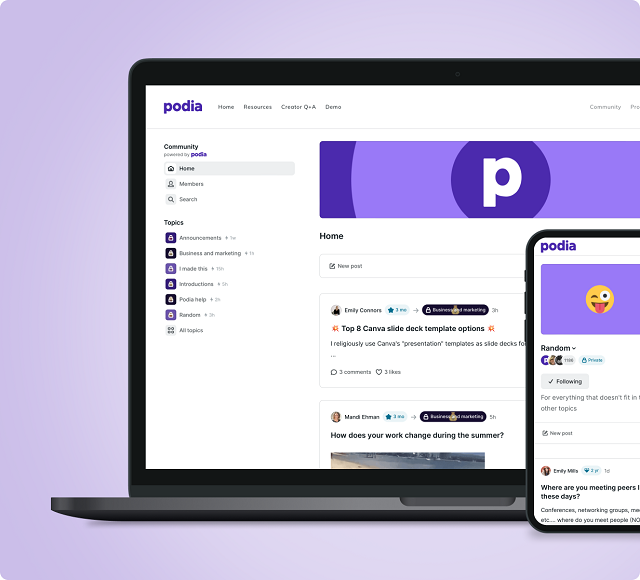
- Best for: Wellness professionals, life coaches, and creators looking for an all-in-one toolkit with minimal setup.
Podia markets itself as a no-fuss, all-in-one platform for selling digital products, memberships, webinars, and coaching sessions. And it largely delivers on that promise—especially for solo practitioners and small businesses that value ease over deep customization.
What sets Podia apart from other Kajabi competitors is how accessible it feels. You can start selling without configuring complex menus or digging through settings. Whether you’re offering a digital download, a paid webinar, or a monthly membership with exclusive content, Podia makes it feel like a single ecosystem.
For wellness coaches, fitness instructors, or nutrition consultants who host live sessions and share regular content with clients, Podia’s built-in webinar integration and email marketing tools offer real convenience. You won’t need third-party platforms to stay in touch or promote your offers—it’s already baked in.
Strengths:
- Native support for webinars, online courses, and digital downloads
- Built-in email marketing, including automation and newsletters
- Simple, modern interface that’s easy to navigate
- No transaction fees on most plans
- Allows you to sell directly without requiring third-party checkout pages
Limitations:
- Limited design flexibility—you’ll be working within preset templates
- Fewer advanced course features compared to Thinkific or LearnWorlds
- Lacks community-building tools like forums or member feeds
Podia is best for professionals who want everything under one roof without having to manage complex integrations. If your business model is straightforward and content-focused, it’s a great alternative to Kajabi. But if you’re building a more layered experience with coaching, group sessions, and deep user interaction, it might not scale as well.
LearnWorlds
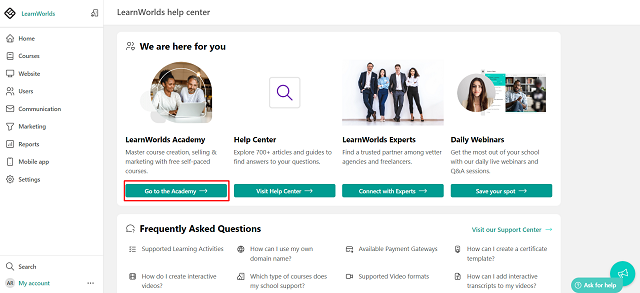
- Best for: Business coaches, training providers, and educators focused on interactive learning experiences.
LearnWorlds is one of the most powerful kajabi alternatives if your main priority is creating a rich, interactive educational experience. While other platforms offer video hosting and quizzes, LearnWorlds adds deeper layers—like interactive video overlays, built-in assessments, and certification tools designed for continuing education and professional development.
This platform excels in corporate training and knowledge businesses that want more than just static video lessons. It supports SCORM and HTML5, giving you freedom to add external learning tools. The learning analytics tools are robust, letting you track student engagement, completion rates, and even drop-off points within videos.
Its clean design is also geared toward multi-user experiences. Businesses with multiple instructors, departments, or learning tracks will find a lot of built-in flexibility. That’s why LearnWorlds is frequently used by business coaches, educational institutions, and e-learning providers with complex requirements.
Strengths:
- Advanced learning features like interactive video and dynamic assessments
- Built-in certification and compliance tracking
- Flexible course structures and modular design
- Strong analytics for student behavior and course performance
- Suitable for both solo educators and teams
Limitations:
- More expensive than some competitors at higher tiers
- Steeper learning curve during initial setup
- Not ideal for coaching-focused or consulting-heavy businesses
LearnWorlds is overkill for simple course delivery, but a dream tool for those building full-on learning environments. If you’re a coach or consultant aiming to productize your expertise into an accredited training program, this platform gives you the tools to do it professionally.
Scrile Meet
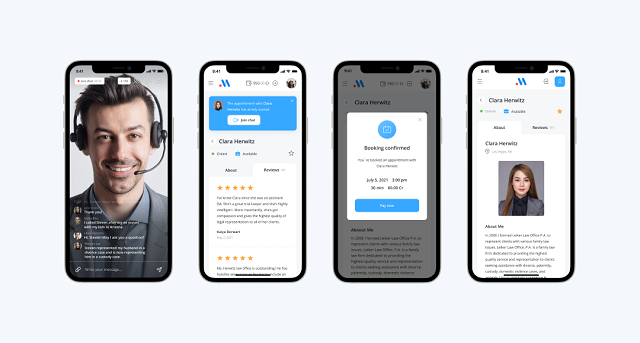
- Best for: Professionals who rely on real-time client interaction—consultants, coaches, tutors, and wellness practitioners delivering live sessions.
When it comes to kajabi competitors, most alternatives lean heavily on static course content or pre-recorded lessons. That’s where Scrile Meet breaks away. It’s not a course builder repackaged as a business tool—it’s a purpose-built platform for running a full consultation-based business online.
Unlike the other tools listed here, Scrile Meet is not a plug-and-play product with fixed templates. Instead, it’s a fully customizable development solution designed to help you launch your own branded platform for live video sessions, bookings, and paid consultations. Think of it as your own Kajabi-style business, but tailored around real-time services, not just content delivery.
Where most kajabi alternatives focus on selling digital goods, Scrile Meet is optimized for professionals who work face-to-face—or screen-to-screen. That includes scheduling, session management, messaging, and secure payments, all in one workflow. It’s especially appealing for coaches and consultants who’ve outgrown patched-together systems and want a unified experience under their own brand.
Strengths:
- Flexible infrastructure to fit different business models
- Real-time video, chat, and scheduling at the core
- Fully brandable with complete UI/UX control
- No forced templates or restrictive features
Limitations:
- Requires a more hands-on approach than out-of-the-box tools
- Best suited for those who want a truly custom build, not a generic toolkit
Scrile Meet isn’t trying to be a Kajabi clone. Instead, it’s for those who’ve already tried boxed platforms and are now ready to build something better.
How to Choose the Right Platform for Your Needs
No matter how polished a platform looks on the surface, what really matters is whether it fits your business model—and how easily it grows with you. The right setup for a solo wellness coach won’t necessarily work for a tutoring agency, just like a pre-recorded course system might not support live client sessions.
If your work is rooted in structured teaching—like educational courses or certification programs—your top priority is probably a solid content management system. Look for tools that support lesson plans, quizzes, certifications, and progress tracking. These features help you deliver a seamless student experience without the need for constant hands-on involvement.
Consultants, coaches, and service-based professionals often need more than just video hosting. Real-time scheduling, secure payments, and client messaging are all essential when your business revolves around live interactions. A platform that integrates those elements without external tools will save you time—and give your clients a smoother experience.
If you’re still testing the waters or operating with a tight budget, start by exploring free Kajabi alternatives. These can give you a feel for different interfaces and business workflows before you commit to a full build or monthly plan. Just be sure to check which features are included and what’s locked behind a paywall—you don’t want to start building only to hit a wall mid-way.
Lastly, think about where your business will be in 6 or 12 months. The best tool isn’t always the cheapest or most popular—it’s the one that supports how you work now, while leaving room to expand when you’re ready. Matching your tool to your growth plan is what sets up long-term success.
Why Scrile Meet Is the Best Custom Solution for Coaches, Tutors, and Video-Based Professionals
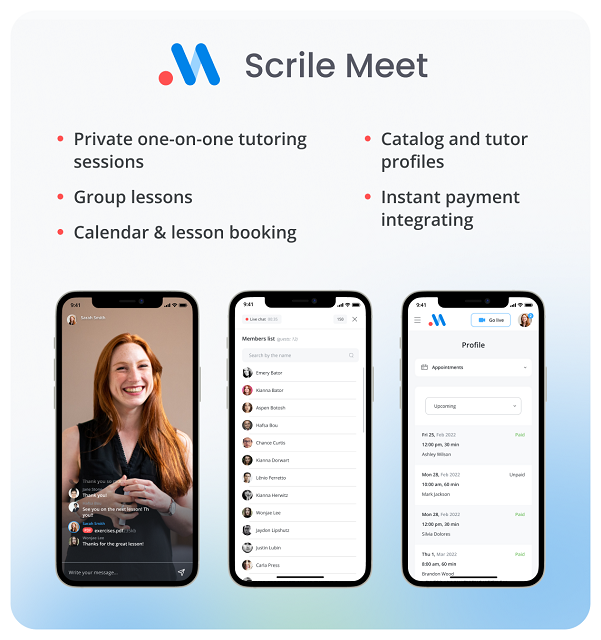
While many of the tools we’ve covered are excellent Kajabi alternatives for course creation, Scrile Meet was built for something different. It’s a software development service—not a monthly app subscription—and that distinction makes a big difference for professionals whose businesses revolve around real-time sessions, direct client relationships, and personalized digital spaces.
Scrile Meet helps you build a fully branded online consultation platform, tailored exactly to how you work. This isn’t about fitting your model into a prebuilt interface. You get complete control over the platform’s design, features, and flow—whether you run a video coaching business, manage a network of tutors, or host client sessions in wellness or business consulting.
What makes Scrile Meet stand out from other Kajabi competitors isn’t just that it offers video, booking, and payment tools—it’s that all of those features are developed specifically for your business. The platform can include:
- Real-time video chat and one-click booking
- Client dashboards with session history and messaging
- Custom pricing models: subscriptions, one-time fees, bundled services
- Secure payment systems, fully integrated (Stripe, PayPal, crypto if needed)
- Admin tools to manage availability, scheduling, earnings, and analytics
Unlike most Kajabi alternative platforms, there are no restrictions on how you scale. You can start solo and grow into a platform that supports dozens (or hundreds) of experts, with role-based access, branded interfaces, and even affiliate modules if needed.
Because Scrile Meet is delivered as a development partnership, you’re not just handed a login and left to figure it out. Their team works with you to plan, launch, and iterate—so the final product is aligned with your brand, your clients, and your workflow.
For professionals who’ve tried Kajabi and hit its limits—or who never wanted to be boxed into a course-first platform in the first place—Scrile Meet offers a more future-proof approach. You own your platform, your audience, and your monetization.
Looking to build something that feels like yours from day one? This is where you do it.
Final Thoughts: Choosing Smarter in 2026
The market for online business tools has expanded far beyond what Kajabi offers. You’re no longer limited to a single template or pricing model—and you don’t need to compromise your workflow just to fit someone else’s platform.
Whether you’re a tutor building out a hybrid learning environment, a coach running paid video sessions, or a consultant offering subscription-based access to your expertise, there are solutions out there that can match how you actually work. The best platforms are the ones that give you control over your brand, your customer experience, and your revenue—all without boxing you into a rigid system.
That’s why more professionals are turning to kajabi alternatives that offer flexibility and a better fit. With the right setup, your business can run smoother, scale faster, and reflect your unique style of working with clients.
If you’re ready to go beyond just selling courses and want to build something that works the way you do, explore what Scrile Meet has to offer. It’s not just a tool—it’s a development partner that helps you create a platform that’s yours from the ground up.
Now’s the time to stop settling—and start building smarter.
Polina Yan is a Technical Writer and Product Marketing Manager, specializing in helping creators launch personalized content monetization platforms. With over five years of experience writing and promoting content, Polina covers topics such as content monetization, social media strategies, digital marketing, and online business in adult industry. Her work empowers online entrepreneurs and creators to navigate the digital world with confidence and achieve their goals.

by Polina Yan
Social media isn’t slowing down—it’s multiplying in influence, reach, and revenue. What started as a place to post photos and status updates has become a core infrastructure for communication, commerce, entertainment, and learning. From micro-communities to influencer-led businesses, the demand for specialized social platforms keeps expanding.
According to Spherical Insights, the global social media market size is projected to exceed $815 billion by 2033, with a compound annual growth rate of 14% between 2023 and 2033. At the same time, Statista reports that global social media users are expected to reach 6 billion by 2028—nearly three-quarters of the planet’s population.
That scale brings opportunity. If you’re exploring how to make a social media app, now is the time to get serious. This article will walk you through the key decisions, features, and development options required to turn a big idea into a successful social platform in 2026.
Identifying Your Niche and Target Audience

If you’re serious about learning how to make a social media app, the first step isn’t writing code—it’s figuring out who you’re building it for. With thousands of platforms already crowding app stores, the only way to stand out in 2026 is to build with purpose and specificity.
Generic platforms trying to appeal to everyone often end up serving no one particularly well. Instead, the most successful newcomers focus on a niche. That could be a community of LGBTQ+ users looking for safe, inclusive spaces. It could be designed for influencers and creators who want more control over how they engage and monetize their audience. Or maybe it’s aimed at hobbyists—gamers, gardeners, collectors—who want platforms built around their shared interests rather than algorithm-driven feeds.
Some examples of strong niche directions in 2026 include:
- LGBTQ+ communities looking for moderated, safe social spaces
- Influencers and creators wanting direct-to-audience control with monetization
- Professional consultants needing private messaging, scheduling, and video tools
- Fitness and wellness groups who want event-based and content-sharing features
- Hobbyists forming communities around shared passions like books, fashion, or gaming
Even professionals are carving out their own platforms in fields like coaching, nutrition, and finance. These users need tools that blend social interaction with content hosting, event scheduling, or private messaging. Understanding exactly what your audience needs—and what annoys them about mainstream platforms—will help you shape the right features from day one.
When you create your own social media platform, you’re not just building an app. You’re giving a community a home.
Exploring Different Types of Social Media Apps

Before diving into development, it’s important to understand what type of platform you’re aiming to build. If you’re wondering how to build a social media app in 2026, you first need to decide what kind of experience you’re creating—because “social media” now covers a wide range of formats, audiences, and goals.
Here are some of the most common categories:
1. Social Networks
These are platforms aimed at connecting individuals according to established relationships. Think Facebook or its miniature copies. They typically include elements such as timelines, friend requests, comments, likes, and individual profiles. Despite competition, social networks remain the ones to beat for general-purpose connecting, particularly among users 35 and older.
2. Content Sharing and Streaming Apps
Instagram, TikTok, and YouTube fall into this category. These platforms are built around media—photos, videos, reels—and often include live streaming, filters, or monetization tools for creators. If your audience includes influencers or visual storytellers, this is the format to consider.
3. Messaging Apps
WhatsApp, Telegram, and Signal are leading examples. These apps prioritize fast, secure, and private communication, often through end-to-end encryption. In 2026, many niche communities are adopting messaging-first platforms with added features like group channels, audio spaces, and integrated content sharing.
4. Professional Networks
LinkedIn used to have a monopoly on this space, but now it no longer has. Coaches, freelancers, and industry-specific professionals are all making the change to niche spaces that provide them with the space to network, collaborate, and even host events or sessions. This segment contains high growth opportunities for B2B apps.
5. Community-Based Apps and Forums
Reddit is the most well-known here, but dozens of smaller apps are thriving by hosting conversations around specific topics. These platforms encourage discussion, user-generated content, and sometimes anonymity—features that appeal to niche communities, hobbyists, and even support groups.
Each of these formats responds to different user needs—and in many cases, successful new platforms blend elements of two or more categories. For example, a fitness app might combine messaging, content sharing, and forums.
If you’re planning how to build a social media app, identifying the right category—or mix of categories—is one of the most important strategic decisions you’ll make. It defines your core features, monetization model, and the type of user experience you’ll be designing from day one.
Designing an Intuitive and Engaging User Interface

When considering how to create a social media app, it’s simple to become enamored of features and functionality. But no matter how strong the tool is, it will fail if users find it difficult or frustrating to use. That’s where UI/UX design enters the picture.
Design isn’t just about how your app looks—it’s also about how it feels. Your beautifully designed interface should guide users smoothly from one action to the next. Whether they’re posting content, joining a group, or updating their profile, the process should feel seamless. This is especially crucial in 2026 when users expect apps that are responsive, smooth, and mobile-first.
Some important guidelines for creating a social media app are:
- Clarity and simplicity: Prioritize clean layouts, readable fonts, and logical navigation.
- Responsiveness: Your app should function smoothly across devices and screen sizes, especially mobile.
- Accessibility: Include features like scalable fonts, color contrast, and screen reader compatibility to make your app inclusive.
- Consistent visual language: Use coherent branding, colors, and iconography across the app to establish trust and polish.
Usability testing is also a necessity. It’s not enough to design on assumptions—real users will always uncover friction points. Test early and often, with heatmaps, session recordings, or one-on-one interviews to observe how people actually use your interface.
Following on from user feedback means that your app develops with your users, not just with your team’s creativity. Having this loop as part of your design process prevents huge issues later on and makes your users feel heard and valued.
Ultimately, how to create a social media app that people love starts with empathy. Design with your user in mind, and they’re far more likely to stick around.
Choosing the Right Technology Stack

Once you’ve mapped out your features and design, it’s time to tackle the tech. Choosing the right technology stack is one of the most critical decisions you’ll make when planning to create social media app architecture that’s both reliable and scalable.
On the front end, you’ll need a framework that supports speed, responsiveness, and great user experience. React Native and Flutter are both popular cross-platform options—they let you build for iOS and Android from a single codebase. If your app will rely on complex animations or deep device integration, you might want to look into native development with Swift (for iOS) and Kotlin (for Android). Native applications tend to perform better but take longer (and more money) to build.
Back-end technologies handle everything that users don’t see—user accounts, data storage, chat logic, content feeds, etc. Node.js, Django (Python), and Ruby on Rails are all suitable choices here. When it comes to databases, MongoDB and PostgreSQL are both popular in social media app development because they are flexible and highly performing in databases.
But apart from functionality, you also need to look at long-term scalability. Your infrastructure has to support thousands—or even millions—of users down the line. That is why developers typically depend on cloud platforms like AWS, Google Cloud, or Firebase, which offer auto-scaling, robust APIs, and easy integrations.
Security is another key point. You’ll be managing user data, private messages, and possibly payment info. Encryption, secure authentication (OAuth 2.0), and compliance with regulations like GDPR should all be part of the initial architecture—not an afterthought.
The technology you choose will set the pace for your app’s performance, development speed, and flexibility for years to come. When you create social media app features that scale with user growth, you set the stage for real, long-term success.
Monetization Models That Work in 2026
If you’re thinking about how to create a social media app, revenue shouldn’t be an afterthought. With user habits evolving and ad fatigue setting in, successful platforms in 2026 are finding smarter, more user-friendly ways to make money. Here are five proven monetization strategies that go beyond traditional advertising:
- Subscriptions – Offer members exclusive content, early access to features, or a completely ad-free experience. Monthly or yearly plans provide consistent income and keep your business predictable.
- Freemium + In-App Upgrades – Enable users to utilize the basic platform free of charge but achieve additional advantages through one-time fees or tiered upgrades. Freemium is an effective model for any app type, ranging from professional networks to entertainment apps.
- Tipping & Donations – Allow users to directly support creators or community leaders. This builds loyalty and encourages content that actually serves the audience.
- Paid Groups & Private Rooms – Create walled-off areas for intense discussion, premium livestreams, or expert Q&A. These are great for business networks, coaching rooms, or intense interests.
- Marketplace Integration – Build in tools for users to buy and sell digital goods, offer online courses, or distribute downloadable content. This turns your platform into more than just a place to connect—it becomes a real economy.
When planning how to monetize your app, the best approach is a mix that aligns with your audience’s behavior. Choose what adds value without creating friction—and you’ll be set for growth.
Development Approaches: In-House vs. Outsourcing
When figuring out how do you make a social media app, one of the first logistical decisions you’ll face is who’s going to build it. You’ve got two main routes: hiring an in-house team or outsourcing development.
An internal team gives you direct control. You can sit with designers and developers, keep goals more closely aligned, and iterate quickly. It can be the ideal solution for startups with technical co-founders or companies with long-term development needs. But it is also costlier—hiring, salaries, equipment, and management all add up so fast. And finding the right talent (and holding onto it) takes time.
Outsourcing, on the other hand, can get your project up and running faster—especially if you use a team that already has experience on social media sites. You gain access to experienced developers, project managers, and UI/UX experts without needing to build an entire internal team. It’s generally cheaper in the short run and is especially appealing for those firms looking to pilot their concept without committing to a full build.
This is where Scrile Connect becomes an attractive option. It’s not just another off-the-shelf product—it’s a custom development service designed specifically for creating platforms like social networks, video-based communities, and creator marketplaces. For entrepreneurs who want flexibility, speed, and professional execution without hiring in-house, it provides a solid balance.
So, how do you make a social media app without overextending your resources? You choose the development path that aligns with your budget, timeline, and long-term goals.
Scrile Connect: Your Partner in Custom Social Media App Development
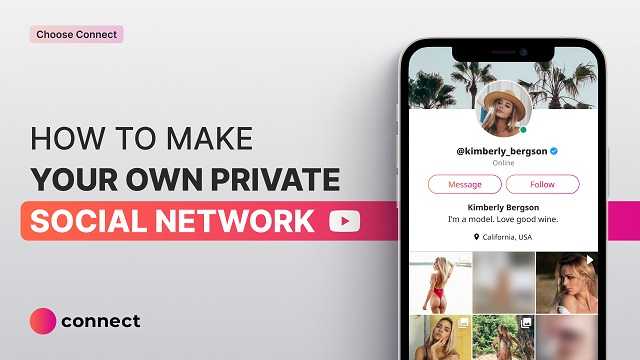
When it comes to figuring out how to make a social media app that truly stands out in 2026, off-the-shelf platforms and DIY builders often fall short. They limit your flexibility, restrict your brand identity, and rarely scale well. That’s where Scrile Connect steps in—not as a one-size-fits-all product, but as a fully customizable development service designed to bring your unique idea to life.
Scrile Connect isn’t just about building functional code. It’s about developing platforms that reflect your vision, business goals, and user expectations. Whether you’re launching a niche community app, a creator-focused network, or a new kind of content-sharing hub, Scrile Connect is designed to adapt to your needs.
Here’s what sets them apart:
- Customizable Features – You’re not locked into a template. From feed algorithms and chat systems to monetization tools and UI, everything can be tailored to your model.
- Scalable Architecture – Whether you’re launching with 100 users or planning for 1 million, the platform’s infrastructure is built to grow without sacrificing performance.
- Robust Security – With GDPR compliance, user data encryption, and fraud detection tools, your app is protected from the start.
- Ongoing Support – Development doesn’t end at launch. Scrile Connect offers continuous technical support, updates, and improvements to keep your app ahead of the curve.
Real-world case studies back it up. For example, one client partnered with Scrile Connect to create a video-based expert marketplace. With fully integrated payments, live consultations, and user subscriptions, the platform scaled to thousands of users in less than a year—all without compromising stability or user experience.
If you’ve been asking yourself how to make a social media app that’s more than a clone of what already exists, Scrile Connect may be exactly what you’re looking for. You bring the vision. They’ll bring the tech, the team, and the long-term support to help you build something exceptional.
Conclusion: Build With Purpose, Scale With Confidence
Understanding how to make a social media app goes far beyond development. It’s about building something people want to return to—something engaging, scalable, and worth sharing. The right UI, monetization strategy, and infrastructure can make or break your project.
In case you’re serious about taking your concept and transforming it into a winning platform, don’t go solo. Working with experts can spare you from costly mistakes and get you there faster.
Contact Scrile Connect team now—your vision, backed by their expertise. It’s the smartest move if you’re ready to how to create social media app that lasts.
Polina Yan is a Technical Writer and Product Marketing Manager, specializing in helping creators launch personalized content monetization platforms. With over five years of experience writing and promoting content, Polina covers topics such as content monetization, social media strategies, digital marketing, and online business in adult industry. Her work empowers online entrepreneurs and creators to navigate the digital world with confidence and achieve their goals.

by Polina Yan
Flirting has moved into the chat box. A wink emoji, a half-serious line dropped into Messenger, a long thread of late-night banter — most connections now start and grow through text. But here’s the thing: not everyone knows what to say, and even the smoothest talker runs dry sometimes. That’s where an AI flirty text generator comes in.
Think of it as backup for your brain. Fire it up, and you’ve got a tool that can suggest playful openers, craft a cheeky response, or carry on a spicy roleplay chat without running out of steam. Some people use it for dating apps, others for more explicit spaces where adult creators keep fans entertained in private messages. The draw is the same: it keeps the conversation flowing.
In the pages ahead, we’ll unpack how these generators work, where they shine, and which five stand out in 2026 — plus how Scrile Connect lets you build one of your own.
What Is an AI Flirty Text Generator?

At its core, an AI flirty text generator is software built to handle the kind of conversations that usually make people pause and overthink. Instead of staring at the blinking cursor, you can let the system throw out playful suggestions, smooth compliments, or even entire replies that keep the mood alive. The tech behind it isn’t magic — it’s natural language processing, fine-tuned conversation models, and personality presets that give the AI a certain “voice.”
In practice, this means you can set the tone. Want witty and lighthearted? It can do that. Prefer sultry or more direct? That’s just a switch of a setting. Some tools even allow you to train the model with your own chat history so the replies feel more personal, less like something borrowed from the internet.
People use these tools in different ways. A teenager might lean on one for courage when texting a crush. Long-distance couples often use them to keep the spark alive across time zones. Adult creators go a step further, turning the AI into a sexting companion that scales conversations with dozens of fans at once. In those scenarios, the software isn’t just fun — it’s part of the business.
Of course, a flirty text response generator AI isn’t flawless. Without enough context, the output can feel generic or slightly off. Sometimes the AI misses sarcasm or tone, which can create awkward moments. But when it works, it takes the pressure off and helps people focus less on typing the “perfect” line and more on enjoying the exchange.
Why Use AI for Flirting? Benefits & Use Cases

Flirting through text is fun, but also stressful. Thinking too long about a reply can kill the moment, and running out of ideas makes conversations flat. An AI flirty text generator helps keep the spark alive by throwing out playful lines, cheeky one-liners, or even handling an entire roleplay chat when you’re too tired to think.
What makes these tools popular is how many different roles they can play. People use them for fun, for business, and sometimes just for emotional support.
Key Areas Where AI Flirty Text Generators Shine:
- Entertainment and dating apps: Many singles rely on AI for flirting to avoid dry conversations. Instead of the boring “hey, what’s up,” they get smart suggestions that help them stand out.
- Long-distance relationships: When calls aren’t possible, AI for texting can help couples keep their daily chats fresh with creative prompts and playful messages.
- Adult creators and webcam performers: Handling dozens of private chats a day is exhausting. An AI assistant can cover flirty banter at scale, helping creators make fans feel noticed while focusing their real energy on the highest-value interactions.
- Companionship for lonely users: Not everyone uses these tools for dating. Some people just want to feel less isolated. A flirty text response generator AI can simulate intimacy and conversation, making late nights less quiet and giving users the sense of being cared for.
- Roleplay and fantasy: For fans of interactive storytelling, AI tools can take on different characters, moods, or tones, bringing imagination into chat form.
- Coaching and confidence building: Practicing lines in private builds social skills. Users can test humor, boldness, or timing with AI before trying the same in real life.
- Education and workshops: Some online coaches even integrate these tools into lessons on communication, showing students how different approaches change the feel of a conversation.
From casual dating to adult services, from practicing confidence to simply having someone “there,” an AI flirty text generator makes it easier to start, sustain, and enjoy conversations.
5 Best AI Flirty Text Generators in 2026
AI has crept into every corner of online life, and flirting is no exception. An AI flirty text generator can throw out witty one-liners, keep a conversation playful, or even build long-term roleplay threads. For some, it’s about spicing up dating app chats. For others, it’s companionship — a way to ease loneliness with a digital partner who never runs out of things to say. The tools on this list cover the spectrum, from lighthearted banter to fully NSFW sexting engines.
Replika
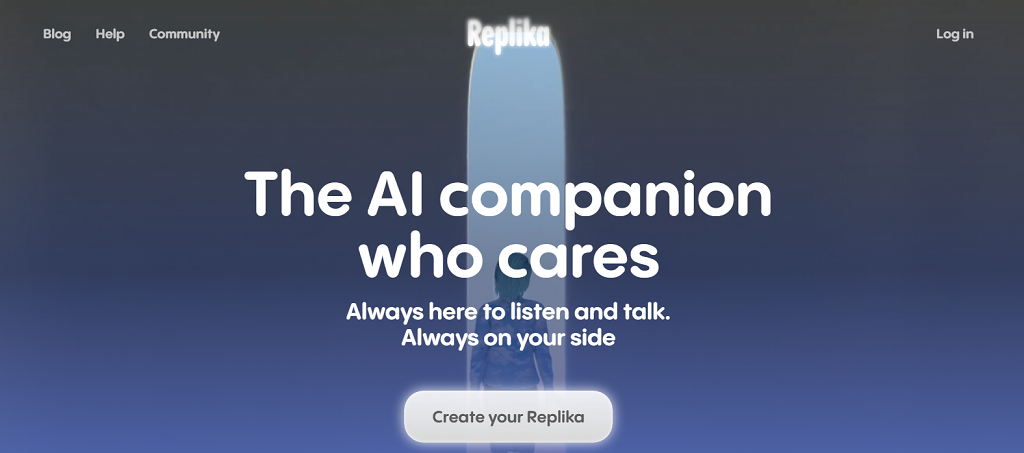
Replika is one of the best-known AI companions and remains a popular choice in 2026. It started as a general friend-bot but has grown into something closer to a customizable partner, with modes that support flirting and romance. Many people use it for emotional connection, while others enjoy it as a gentle entry point into AI-powered intimacy.
Features
- Personality that adapts over time, remembering details and building continuity.
- Flirty conversation mode that can shift tone depending on how bold you want it.
- Optional NSFW features for users who want something beyond sweet talk.
Pros
- Conversations feel personal because of memory and emotional cues.
- Easy to start — no steep learning curve.
- Works on mobile and desktop with a clean interface.
Cons
- Flirty interactions can feel soft compared to more explicit apps.
- Extra features often locked behind a paywall.
- Limited control over how far adult content can go.
Replika works best for people looking for consistency and warmth. It’s not the raciest option, but as an AI flirty text generator it delivers a sense of stability that many find comforting.
CrushOn.AI
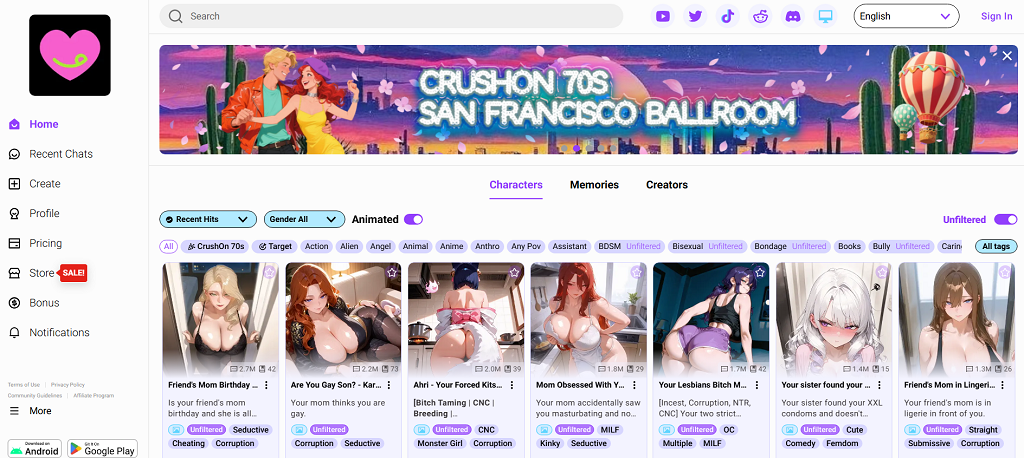
CrushOn.AI is built for people who don’t want filters holding them back. Unlike softer apps, it leans heavily into explicit conversations and roleplay. The design is simple: you pick or design a character, set their personality, and the system generates dialogue that adapts to the mood you create. It’s one of the few options where NSFW is a central selling point rather than a quiet add-on.
Features
- Custom character creation with sliders for personality, tone, and kinks.
- Fully NSFW roleplay options without strict limitations.
- Ability to save scenarios and return to them later.
Pros
- Ideal for adult users who want unfiltered, spicy chat.
- Highly customizable personalities make every experience unique.
- Strong focus on roleplay compared to casual conversation bots.
Cons
- Less emphasis on emotional bonding, more on fantasy.
- Interface can feel clunky compared to mainstream apps.
- Free tier is very restricted, pushing users toward paid plans quickly.
CrushOn.AI works well for anyone searching for an AI flirt app that’s upfront about being erotic and customizable. It’s less about companionship and more about immersive, adult scenarios.
ChatGPT (with Flirty Personality Prompts)

ChatGPT isn’t marketed as a dating or flirty tool, but creative users have been bending it into one. With the right prompts, it can shift tone toward playful, cheeky, or romantic conversation. Some people even use it to draft lines before sending them in real chats, treating it as a brainstorming partner rather than a companion.
Features
- Adaptable tone: can move from professional writing to playful banter with a simple prompt.
- Works across multiple apps and platforms thanks to integrations.
- Creative flexibility: users decide the persona, from casual flirt to fantasy roleplay.
Pros
- Extremely flexible compared to specialized tools.
- Great for drafting responses that feel natural.
- Large knowledge base makes it versatile beyond flirting.
Cons
- Doesn’t remember conversations well without extra setup.
- Not designed for intimacy, so replies can feel generic.
- Requires user effort to guide tone and avoid dullness.
ChatGPT is the Swiss Army knife of AI texting. It’s not marketed as an AI flirty text generator, but for people who like experimenting, it doubles as a powerful sandbox to shape their own playful partner.
Anima AI
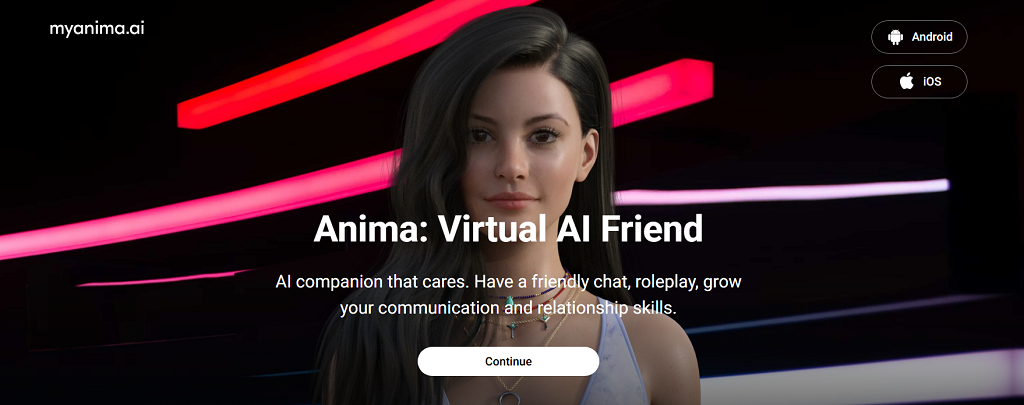
Anima AI positions itself as a virtual companion first, but it has steadily gained popularity as a playful chat partner. Its main draw is the focus on roleplay and light romance. Younger users often test it out as a low-pressure way to practice flirting, while others enjoy it as a casual digital companion that’s always available.
Features
- Customizable avatars with different looks and personalities.
- Roleplay settings ranging from sweet to teasing, with mild adult elements.
- Conversation memory that helps maintain consistency across chats.
Pros
- Friendly entry point for people new to AI companionship.
- Visual avatars add to immersion, not just text.
- Offers a balance between fun and emotional support.
Cons
- NSFW capabilities are limited compared to explicit apps.
- Dialogue can repeat if you push longer conversations.
- Some features feel paywalled, especially personalization.
Anima AI isn’t the most advanced or risqué option, but it fills a niche. For users who want an approachable AI flirt app that mixes lighthearted romance with companionship, it’s a comfortable fit.
Candy.ai
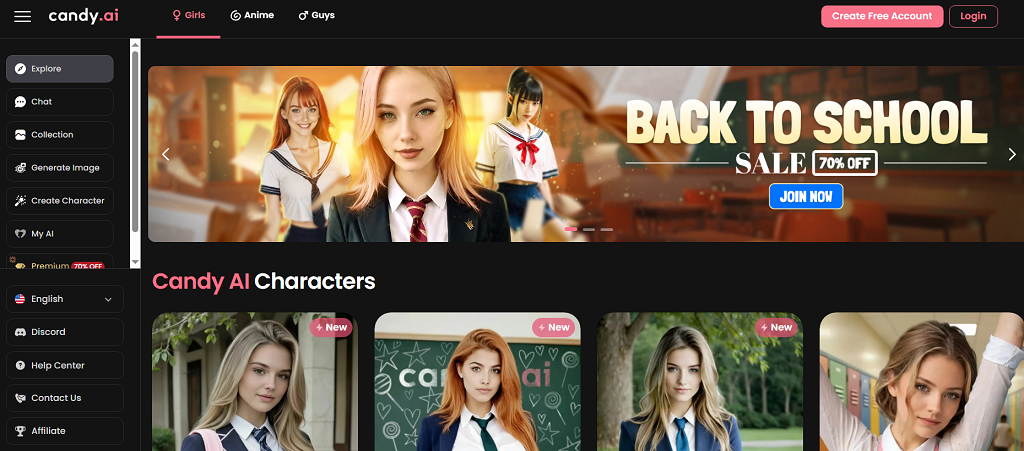
Candy.AI markets itself directly as an adult-first AI companion. Unlike softer apps, it leans heavily into NSFW sexting and explicit roleplay. Personalization is a big part of the appeal: users can design their AI partner’s look, style, and conversational personality to match specific fantasies.
Features
- Explicit sexting and roleplay modes baked into the core experience.
- Detailed customization of characters, from looks to dialogue tone.
- Ongoing chat memory for more realistic interactions.
Pros
- One of the most direct adult-oriented tools available.
- Deep customization means you can build a partner tailored to your preferences.
- Strong appeal for people looking for explicit companionship rather than general conversation.
Cons
- Little focus on emotional support — fantasy comes first.
- Not as polished in design as mainstream apps.
- Subscription costs can add up quickly for heavy users.
Candy.AI makes no secret of its intent: it’s for explicit companionship. For users who want an AI flirty text generator that’s bold, customizable, and adult-only, it stands out as one of the more daring entries on the list.
Scrile Connect: Build Your Own AI Flirty Text Generator
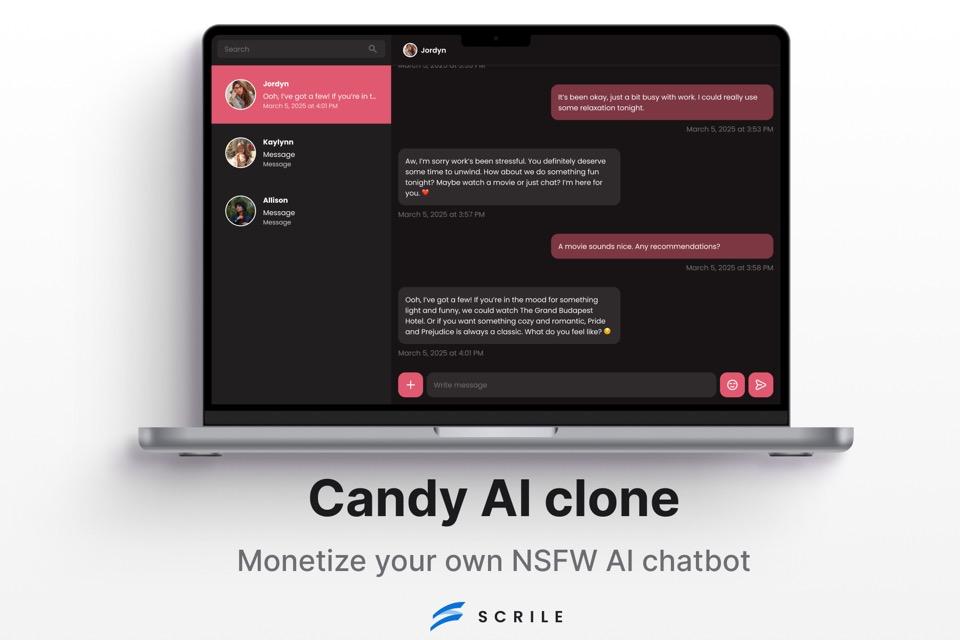
Most of the apps in this list are built for mass audiences. They’re polished, easy to download, and quick to start using — but they’re also limited. You don’t own the brand, you can’t control the roadmap, and revenue always flows through someone else’s system. Scrile Connect takes a different route. It isn’t a ready-made app at all. It’s a development service that builds a white-label solution designed around your vision.
With Scrile Connect, your AI project carries your brand, domain, and design. Want a sleek modern UI? Or a more playful, adult-friendly layout? The service adapts. Under the hood, it supports advanced features like creating your own AI girlfriend, fine-tuning personalities, selling AI art directly to fans, and managing subscriptions without middlemen. For monetization, the toolkit includes recurring subs, one-time tips, pay-per-chat access, and premium content paywalls — everything creators or businesses need to keep revenue flowing.
This isn’t just an app; it’s full AI flirting platform development. That means NSFW readiness, flexible integration with payments, and zero restrictions from third-party vendors. Instead of being stuck with what an app allows, you shape the rules and keep ownership.
Possible use cases with Scrile Connect include:
- Dating startups that want to launch their own branded AI chat service.
- Adult cam agencies scaling private chat and premium content with custom-built AI companions.
- Niche roleplay communities seeking tailored personality-driven conversation engines.
- AI art sellers combining flirty avatars with creative digital content on their own site.
Scrile Connect stands out because it hands control back to the business. No revenue cuts, no platform branding, no ceiling on creativity — just a custom build that reflects exactly what you want to offer.
Conclusion
AI flirty text tools have become more than novelties — they’re playful, practical, and in many cases, profitable. The five apps highlighted here each cater to different needs, from gentle companionship to bold, explicit roleplay. But all of them share the same limitation: they’re closed systems.
Scrile Connect breaks that mold. As a development service, it lets you create something entirely your own — branded, monetized, and flexible enough to grow with your audience. If you’re ready to take control, explore Scrile Connect and build an AI flirty text generator that’s truly yours.
Polina Yan is a Technical Writer and Product Marketing Manager, specializing in helping creators launch personalized content monetization platforms. With over five years of experience writing and promoting content, Polina covers topics such as content monetization, social media strategies, digital marketing, and online business in adult industry. Her work empowers online entrepreneurs and creators to navigate the digital world with confidence and achieve their goals.

by Polina Yan
Customer support software used to be something teams just accepted as-is. You picked a tool, trained the team once, and lived with whatever limits came with it. That’s changed. Support teams now move faster, deal with more channels, and need tools that can bend with their workflow instead of forcing a fixed structure. Search terms like Freshdesk alternatives are growing because people aren’t looking for “more features” — they’re looking for a better fit.
Many teams describe the same turning points. The interface starts to feel cluttered as the team grows. A small plan jumps to a more expensive tier once a few automation or reporting tools are enabled. Workflows begin to feel rigid, requiring workarounds just to handle everyday ticket flow. Training new team members takes longer than expected, and the tool never quite feels “native” to how the company communicates.
This review looks at what teams switch to, what the trade-offs look like, and when a standard SaaS helpdesk isn’t enough — especially if what you need is something shaped around your own support process.
Why Teams Look for a Replacement
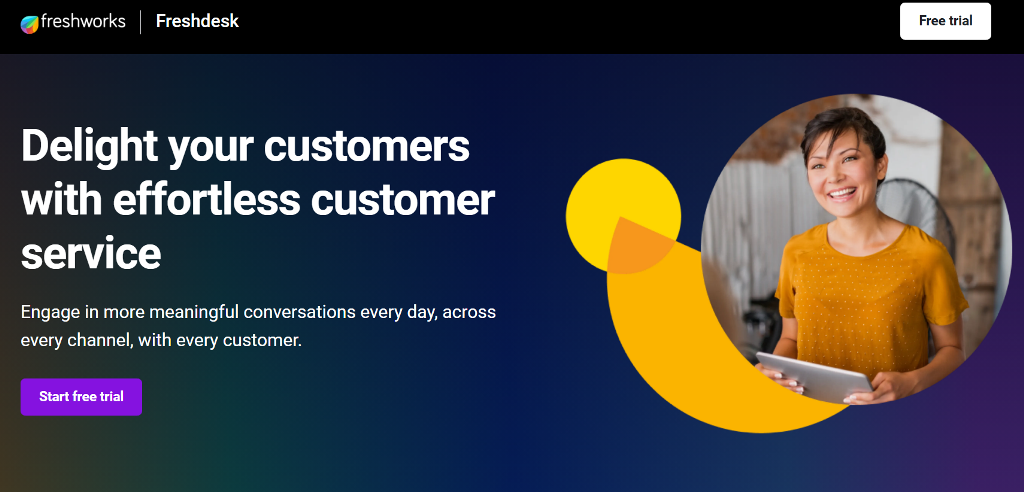
Most teams don’t wake up one morning and suddenly decide to move away from a support tool. It usually comes from weeks or months of subtle friction — small inefficiencies that stack until they start slowing down the work. Freshdesk works well for many companies early on, but as ticket volume grows or workflows get more specific, certain limitations become harder to ignore.
Some of the most common breaking points:
- Workflow complexity increases and the built-in automation tools don’t provide enough control or visibility.
- Costs rise faster than expected, especially when adding more agents, add-on modules, or advanced reporting features.
- Onboarding takes longer, especially for support agents who switch between channels or handle deeper customer scenarios.
- Industry-specific processes are difficult to replicate, such as multi-step approval flows in healthcare, internal escalations in finance, or blended support + coaching workflows in education and creator communities.
These issues don’t mean Freshdesk is a bad product. It’s solid and familiar. But support systems are personal — they shape how teams collaborate. And when the system starts feeling like something the team works around instead of something that supports the work, teams begin to explore a Freshdesk alternative that aligns more closely with their support style, growth pace, and internal structure. The search is rarely about adding more features — it’s about finding a tool that matches how the team actually works every day.
Top Freshdesk Alternatives
Teams comparing Freshdesk alternatives aren’t usually hunting for “the most features.” They want the setup that fits how their support actually operates. Different teams value different things: clean UI, faster onboarding, deeper automation, or smooth upgrades as they scale. Below are options teams commonly evaluate when deciding on Freshdesk alternatives, presented by how they feel to use, not just what their feature page lists.
Zendesk
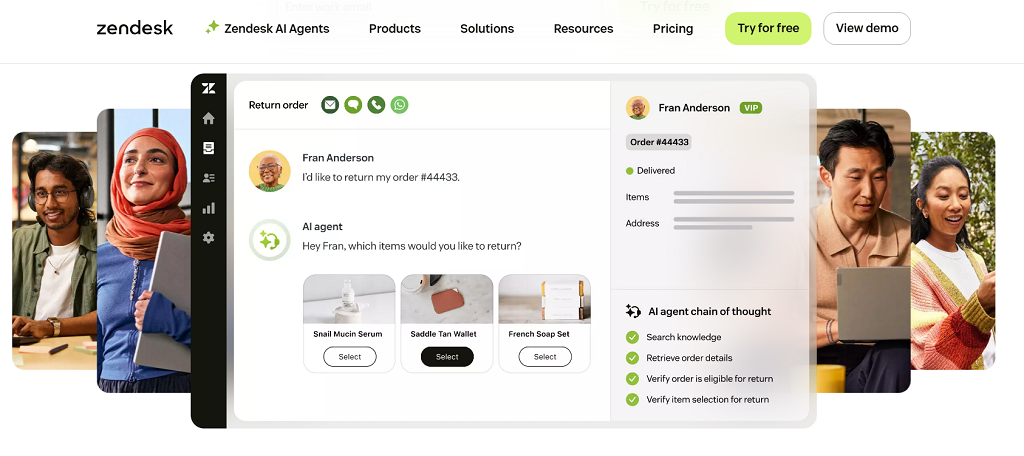
Zendesk is one of the oldest and most established players in the support software space. It has a large ecosystem, a marketplace of extensions, and support for complex case routing. Many mid-sized and enterprise companies use it long-term because it scales reliably and plays well with internal systems.
But the learning curve is heavier. Support agents take longer to feel comfortable, and customizing workflows sometimes means diving deeper than expected. Pricing steps up sharply as teams add agent seats and advanced analytics. Zendesk works best for organizations with dedicated operations or support enablement roles — teams that can manage setup and maintain structure over time.
It sits in the same category as other Zendesk competitors, but usually wins on stability and loses on simplicity.
Help Scout
Help Scout focuses on the human side of support — messages feel like emails, not tickets. The interface is clean, straightforward, and easier for new agents to learn quickly. That makes it a strong fit for small to mid-sized teams that care about tone, relationship-building, and conversational support.
Its strengths show up fast: faster onboarding, shared inbox visibility, and less clutter. But automation depth is lighter. If a team needs complex triage logic, SLA triggers, and multi-step routing, they may outgrow it sooner. Help Scout works particularly well for SaaS startups, educators, and community-based businesses that prefer simplicity over configuration power.
Zoho Desk
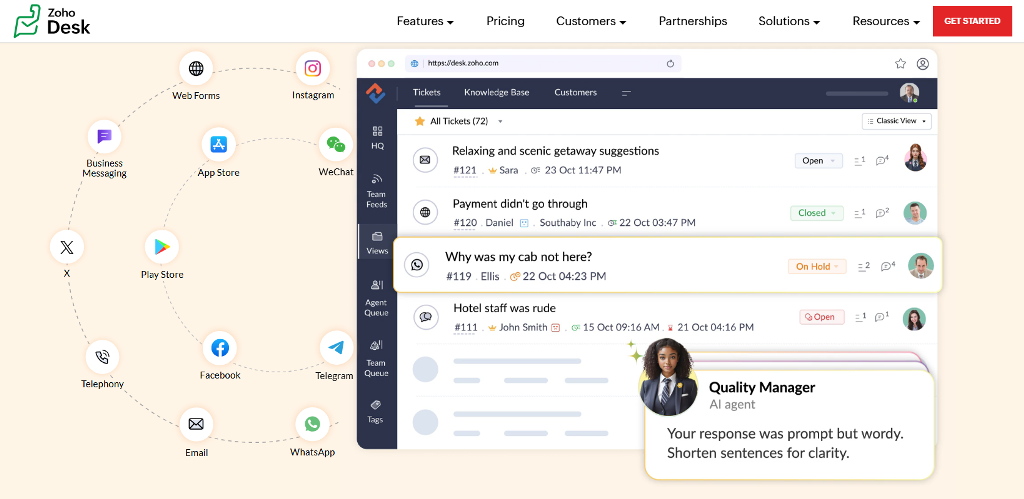
Zoho Desk is often considered one of the most practical choices among Freshdesk alternatives because it fits naturally into the wider Zoho ecosystem. Teams already using Zoho CRM, Zoho Projects, or Zoho Books usually find the connection smooth, almost seamless. The interface is familiar, workflows feel predictable, and cross-app data sharing removes a lot of repetitive admin work.
Pricing is one of the stronger points here. Zoho Desk keeps costs stable across growth stages and avoids the “jump” effect that happens when adding features in other tools. However, teams not already inside the Zoho ecosystem may feel the UI is busier than necessary. It works best when the company is already committed to Zoho products and wants a helpdesk that slots into that stack without disruption.
BoldDesk
BoldDesk offers itself as an alternative to Freshdesk with sleekness and flexibility to beat the competition. The customers appreciate the fact that branding, customers portal pages, and knowledge bases can be designed without making use of plug-ins. They feel that every piece has been designed to look customized.
The pricing tiers are more predictable and easy to budget; that’s particularly important if there are plans to scale support staff or hire part-time reps. The ecosystem and community are still somewhat smaller compared to more mature platforms, but that entry process has gotten more seamless. It’s another excellent choice if simplicity and flexibility are key without necessarily requiring full-blown enterprise features.
LiveChatAI
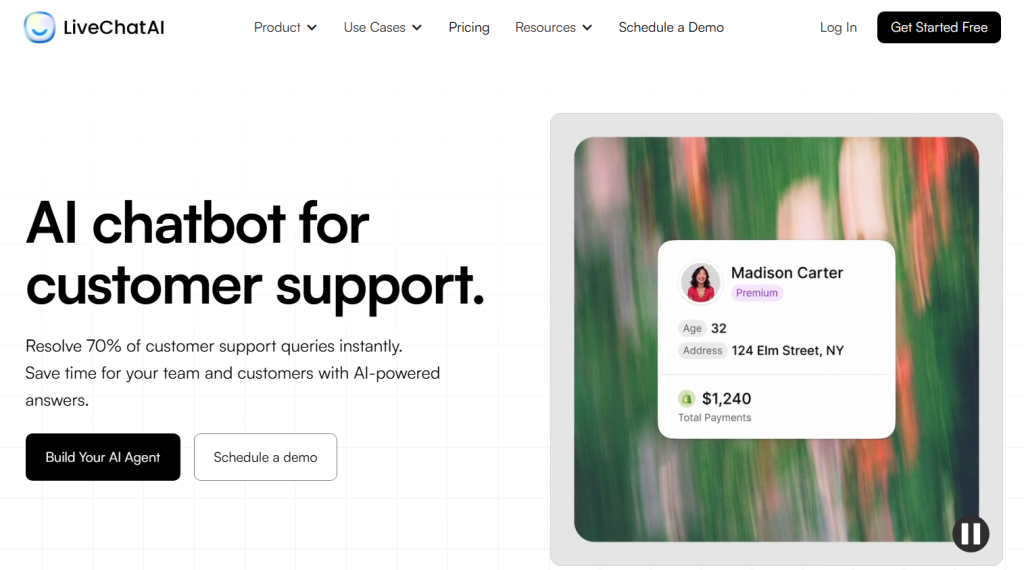
LiveChatAI focuses on adding AI-assisted responses to everyday support workflows. It doesn’t try to replace support agents — it gives them faster suggested replies, context lookups, and conversation summaries. This is particularly useful for teams handling repetitive questions or large inbound chat volume.
It works best in mixed automation + human support setups, where AI handles FAQs and humans handle judgment-based conversations. Teams choose LiveChatAI when they want to speed up response time without rewriting their entire support strategy.
Comparison Table
| Tool | Best For | Pricing (per agent) | Strengths | Limitations |
| Zendesk | Enterprise / complex workflows | Support Team: $19/month (annually) Suite Enterprise: $169/month (annually) | Extensive ecosystem, large-scale support | Higher cost + steeper learning curve |
| Help Scout | Small-to-mid support teams | Standard: $25/month (annually) Pro: $75/month (annually) | Very user-friendly, fast onboarding | Less advanced automation |
| Zoho Desk | Teams using Zoho stack | Express: $7/user/month (annually) Professional: $23/user/month (annually) Enterprise: $40/user/month (annually) | Tight integration with Zoho products | UI can be dense for non-Zoho users |
| BoldDesk | Businesses seeking flexible options | Scale: $12/agent/month (annually) Momentum: $25/agent/month (annually) Enterprise: $39/agent/month (annually) | Predictable pricing, modern branding | Smaller ecosystem |
| LiveChatAI | Chat-heavy, AI-augmented support | Basic: $32/month (annually) Pro: $74/month (annually) Advanced/Expert: up to $324/month (annually) | Strong chat + AI capabilities | Not a full traditional helpdesk stack |
When a Standard Platform Is Not Enough
Then there comes a stage after which switching from one support application to another will no longer solve the problem. The problem does not lie with the application but with the fit. The team might be expanding, and processes might be transforming; then a solution with a wide application area begins to feel like it’s inhibiting you. It’s here that people look for Freshdesk alternatives on the basis of control rather than features.
Signs that you’ve outgrown the one-size-fits-all:
- Your workflows don’t match the software’s logic.
When daily support involves workarounds, custom forms, or manual tagging just to make reports usable, the foundation is misaligned. - You need the support layer to live inside your product, not beside it.
A completely separate ticket portal can feel disconnected — users feel like they are being pushed somewhere else instead of being supported where they already are. - Branding, user roles, or billing need more freedom than SaaS templates allow.
Standard permission sets only go so far. Industry-specific support often demands structures these tools just weren’t built for.
If these feel familiar, the search for an alternative to Freshdesk becomes less about switching vendors and more about shaping something built around how your team actually works.
Build Your Own Helpdesk with Scrile Connect
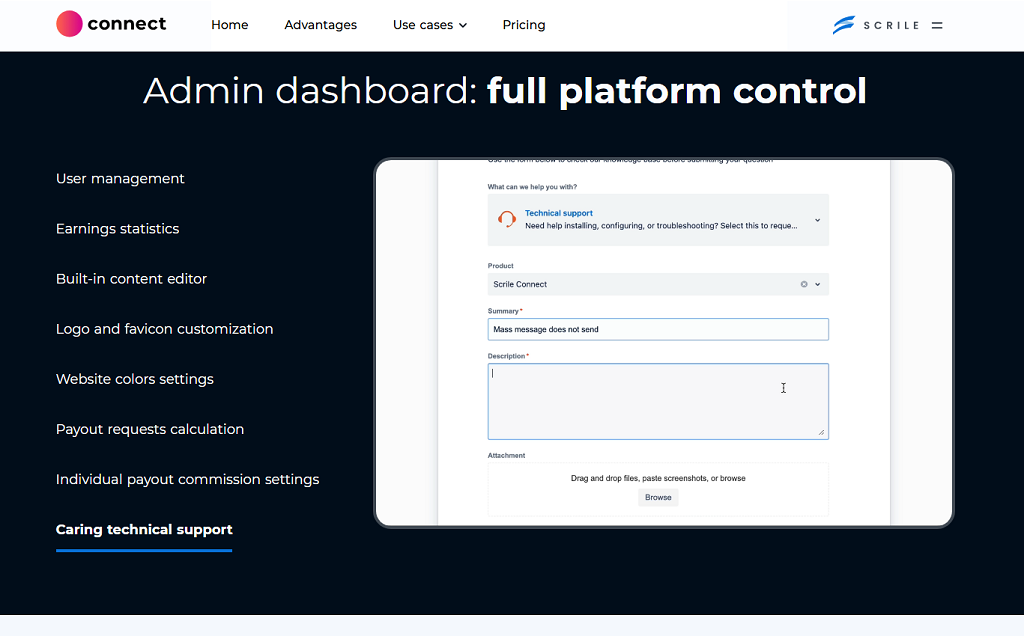
Scrile Connect enters the conversation at a different level. This isn’t a “pick a plan and adjust your workflow to fit” kind of tool. Scrile Connect is not a ready-made helpdesk platform — it is a custom development service that builds your support system around how your team already works. That matters when every workaround in your current software is costing time, clarity, or customer trust.
The approach is simple: we start from the workflows, not from a template. If your team liked certain parts of Freshdesk — structured ticket views, shared inbox handling, internal notes — those elements can be kept. But the frustrating parts? The rigid routing rules, limited role structures, or disconnected customer portal? Those can be re-designed, extended, or replaced completely.
Examples of what Scrile Connect can tailor:
- Multi-level moderation or approval workflows.
- Branded customer portals and clean internal dashboards that feel like part of your product.
- Private community spaces integrated with support and live chats — not siloed away.
- Custom billing flows, SLA timers, and ticket logic based on your rules.
- Multi-role access systems that match your organization, not a generic hierarchy.
You aren’t choosing between Freshdesk competitors here — you’re defining what your support environment needs to look like. Instead of swapping one limitation for another, you shape a helpdesk that grows with your operations, your audience, and your product.
Conclusion
Switching support tools doesn’t have to feel like a reset. It’s about choosing something that fits the way your team already works. Many companies look for Freshdesk alternatives once workflows become more specific than what standard templates can handle. When the goal isn’t just replacing one SaaS tool with another, but building a support system that grows with your business, Scrile Connect is the logical step forward. Explore Scrile Connect solutions today and build a helpdesk shaped around your operations—not constrained by them.
Polina Yan is a Technical Writer and Product Marketing Manager, specializing in helping creators launch personalized content monetization platforms. With over five years of experience writing and promoting content, Polina covers topics such as content monetization, social media strategies, digital marketing, and online business in adult industry. Her work empowers online entrepreneurs and creators to navigate the digital world with confidence and achieve their goals.