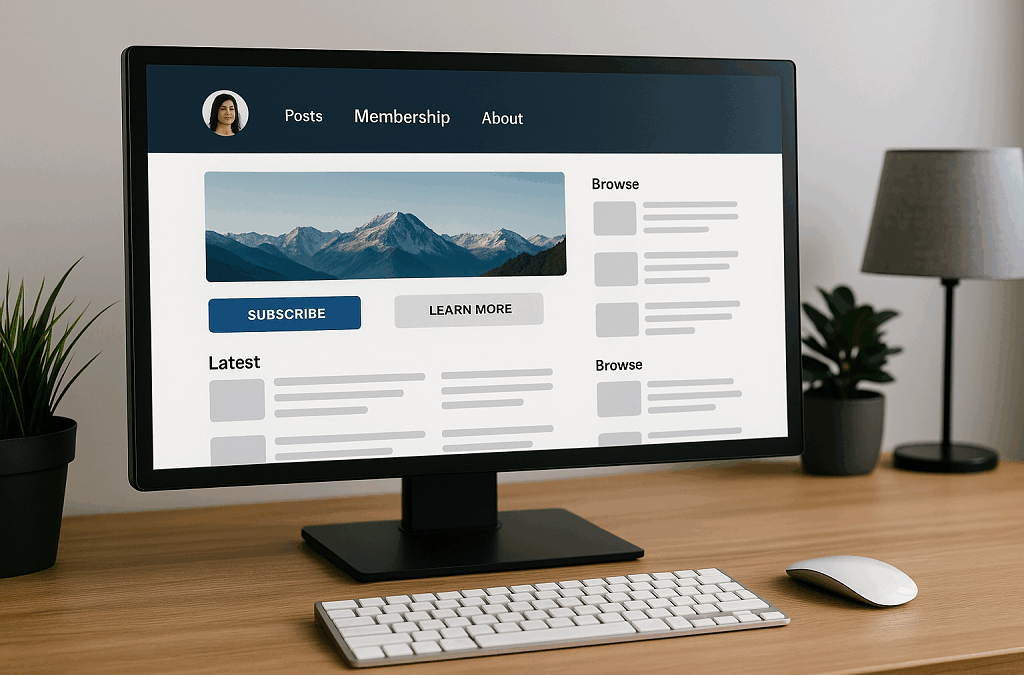Membership models are everywhere — not because they’re trendy, but because they work. From fitness instructors to NSFW creators, from niche communities to business consultants, more people are building paid spaces for people who want more than just free content.
When you create a membership site, you’re making a space people can return to. Not a one-time download or a throwaway link. A portal that grows with your audience and pays you monthly. The numbers back it up. According to Statista, In 2024, subscription-based businesses generated over $275 billion globally, and the projections for 2026 are even higher.
Still, building one from scratch? It’s not something you figure out by chance. It takes planning, the right setup, and a structure that fits how you deliver content — whether that’s live coaching, gated videos, private chat groups, or bonus downloads.
This guide is your starting point. You’ll see what makes a membership site actually work, what tools you can use, and how to avoid the usual mistakes. And if you’re not the plug-and-play type? There’s a smarter way to build your own platform — one that fits your business, not the other way around.
What Is a Membership Site Really?

It’s not just about hiding content behind a login. When you create a membership site, you’re building an experience that feels private, valuable, and worth paying for — not just once, but every month.
At its core, a membership site is a gated space online where people pay to access something they can’t get anywhere else. This could be premium content, early releases, live sessions, a community, or even direct access to you. The value isn’t just the material — it’s the relationship.
Real-World Use Cases
Let’s break it down with real examples:
- A coaching hub where business or wellness coaches upload videos, worksheets, and host private Q&A sessions.
- An OnlyFans-style content wall where adult creators or performers post exclusive content for paying fans only.
- A course platform where each module unlocks weekly, keeping learners engaged and progressing.
These setups go way beyond a blog with a paywall or a Substack newsletter. A membership site is interactive, often including tools like community forums, private messaging, booking calendars, and digital downloads. It becomes a two-way space where members feel like they belong — and stick around longer because of it.
This is also where the phrase exclusive content meaning really comes to life. It’s not just about access — it’s about access with privilege. Your audience feels like insiders. They get things no one else does, and that exclusivity builds loyalty.
How It’s Different from the Usual Content Models
A membership site isn’t just another blog filled with ads. You’re not launching a newsletter or tossing videos on YouTube hoping for clicks. This is a direct channel — built with intent. You decide the pricing, the structure, and how people experience your content.
Even compared to platforms like Patreon, building your own membership site gives full control — over branding, data, and features. There’s no competition for visibility, no reliance on someone else’s algorithm. It’s your space, your terms, your vision.
That’s the point of building something real. Something you own.
Core Ingredients of a Successful Membership Site

You can’t just toss up a login form and call it a day. If you want to create a membership site that people actually pay for — and keep paying for — it needs to run smooth, feel premium, and keep users coming back. That means handling the tech behind the scenes just as carefully as the content upfront.
What You Can’t Skip If You Want It to Work
Start with the entry point: your user registration and access control. You need more than just usernames and passwords. You need logic — free trial setups, timed access, custom roles. Maybe someone gets five days free, then bumps into a paywall. Maybe another gets access to one module at a time. All of that has to be baked in from day one.
Then there’s your content delivery engine. Doesn’t matter if it’s video tutorials, zip downloads, or livestreams — people expect it to be fast, responsive, and mobile-ready. Hosting matters. Format matters. Compression, playback, even file naming — all of it plays into how users experience your content.
And of course, recurring payment logic. When you build a membership website, you’re not just selling once — you’re managing renewals, declines, reactivations, upgrades, downgrades. You need automated billing systems, retry flows, and payment reminders built right in.
Want to offer tiered memberships? You’d better define what each level actually unlocks. Does “Gold” mean group coaching calls? Does “Platinum” include 1-on-1 sessions or bonus content? These levels shouldn’t just exist — they should be felt by your users.
Finally — engagement. It’s the piece most creators overlook. Without tools for interaction, a membership site turns into little more than a content dump. Think about forums, private messaging, reactions, or even push notifications for new uploads. When people can connect — with you and with each other — the entire experience becomes stickier, more valuable. That’s half the battle already won.
And yes, how to build a membership website in 2026 means building for mobile, flexibility, and scale. That’s not just about features. It’s about making sure your users stay longer than a free trial — because what you’ve built actually feels like it’s built for them.
Core Ingredients of a Successful Membership Site
If you want to create a membership site that people actually stick around for, you need more than just a paywall and a promise. The backbone of a solid membership experience is tech that works, content that delivers, and systems that keep users coming back. This isn’t about stacking features. It’s about building the essentials right.
Start with the gate. You’ll need secure user registration and access control — a login system that segments content by tier, tracks usage, and lets your users feel like they’re unlocking something made for them. Free trials? Guest passes? That’s where the experience begins.
Then, the core engine: content delivery. This can mean exclusive videos, PDFs, recorded webinars, or gated live sessions. Whatever your thing is — adult education, fitness classes, dating advice, or premium clips — your delivery system needs to work smoothly across all devices, from laptops to phones.
Engagement Tools Matter More Than You Think
What separates an average site from one people talk about? Interaction. Build in chat, private messages, discussion boards, or even push notifications. A membership site without a heartbeat becomes a ghost town. Create spaces for conversation, feedback, and community bonding. These tools aren’t just extras — they’re how your audience forms habits around your content.
Now add the money layer. A modern site needs recurring billing infrastructure. Think: subscription plans, one-time upsells, coupon logic, or custom trial periods. Users should be able to upgrade, downgrade, or cancel easily — with full transparency. You can’t afford billing errors or confusing checkout flows.
On top of that, you’ll want tiered subscriptions. Give your audience real reasons to pay more — bonus content, early access, private live streams, or VIP support. Don’t just price high for the sake of it. Give each tier a clear identity and outcome.
If you’re wondering how to build a membership website that doesn’t fall apart after a few months, this is the blueprint. You need the tools that support growth — not just launch.
Above all, remember this: to create a membership site that performs, you’re not stacking software. You’re building a product. And every product starts with the basics — done right. No fluff. No filler. Just functional, user-centered structure that scales with your audience.
Plan Before You Build: Goals, Monetization, Audience

Before you create a membership site, stop and think. Who are you building for? What do they need — and more importantly, what would they actually pay for? If your answer is “everyone” or “more content,” you’re setting yourself up for silence. Real success starts by narrowing in.
The best membership sites are built for someone, not everyone. A yoga coach who offers weekly video flows, a finance blogger with archived PDFs, an adult content creator with monthly drops — each of these speaks to a defined niche. And each charges for something tangible: convenience, exclusivity, or speed.
Popular Monetization Models
Once you’ve defined your audience, it’s time to get real about the money. Here are the most effective models people use when they create a membership site:
- Freemium: Free content to attract, premium content to retain
- One-time access: Single payments for digital downloads
- Recurring tiers: Monthly subscriptions with feature upgrades
- Pay-per-view: Great for adult or coaching content
- Tip jars or microtransactions: Add-ons, not the main offer
A common mistake when figuring out how to make a membership website is assuming your audience will just pay because you’re posting. The truth? People pay when you consistently deliver value, and the path to that value needs to be dead simple.
Define Your Core Offer
“Premium content” is too vague. Lock in exactly what subscribers get. That might include:
- A weekly video drop
- Monthly live sessions
- Private community access
- Archive of past content
- Early access or exclusive media
Get specific. If you’re offering a fitness plan, describe the format. If it’s educational, outline the curriculum. People want to know what their money buys.
When you create a membership site that’s actually worth joining, it comes down to two things: your offer and your audience. Miss either one, and your fancy platform won’t matter.
Choosing the Right Tech: Website Builders, SaaS, or Custom?

You’re ready to create a membership site. But before you dive in, there’s one big question to answer: what tools are you going to use?
This isn’t just a technical decision — it’s a strategic one. The tech you choose will shape your user experience, limit (or empower) your growth, and define how flexible your site really is. Let’s look at the three paths most people take.
Option 1: Website Builders (Wix, WordPress)
If you’re testing the waters or starting small, a traditional website builder might feel like the easiest move. Tools like Wix and WordPress offer plugins like MemberPress or Restrict Content Pro that add basic paywall features.
Pros:
- Cheap upfront
- Easy to set up
- Lots of templates
Cons:
- Limited customization
- Reliant on plugins for complex logic
- Security and scalability concerns
Website builders are a decent option if you want to create a membership website free or just explore the model. But they’ll quickly show their limits when your audience grows or if you need advanced tools.
Option 2: SaaS Membership Platforms
Platforms like Mighty Networks, Thinkific, or Kajabi give you all-in-one solutions: content hosting, subscriptions, basic analytics. These are great for creators who want something that “just works.”
Pros:
- Streamlined tools for subscriptions and content delivery
- Hosting and support included
- Community features built-in
Cons:
- You don’t control the backend
- Monthly fees that grow with usage
- Can’t deeply customize user flows
If you’re learning how to start a membership site, SaaS tools can get you moving fast. But when you need to stand out or scale up, these boxed platforms start to feel like a cage.
Option 3: Full Custom Development
This is the most flexible and ownership-friendly route. You hire a development team to build your membership site from scratch — exactly how you want it. No templates, no platform limits, no forced features.
Pros:
- Complete control over design, features, and business model
- Easily scale as your audience and content library grows
- Advanced monetization options (custom checkout, bundles, trials)
- Seamless integration with internal tools or CRMs
Cons:
- Higher upfront cost than DIY or SaaS
- Requires more planning and technical collaboration
- Longer timeline to launch
Not every business needs this level of control — but for creators and teams who outgrow pre-made platforms, it’s a serious advantage. Let’s now look at the ready-made SaaS platforms that offer quicker setups and pre-packaged features.
Popular Membership Site Platforms in 2026
Creating a membership site used to mean hiring a full dev team right away — but in 2026, there are dozens of SaaS tools and WordPress-based plugins that promise to help you get started in a few clicks. While these membership site platforms don’t offer full flexibility, they can work for creators and businesses who want something fast and pre-built. Below, we break down five of the most popular tools, each with its own strengths, quirks, and ideal use cases.
1. Mighty Networks
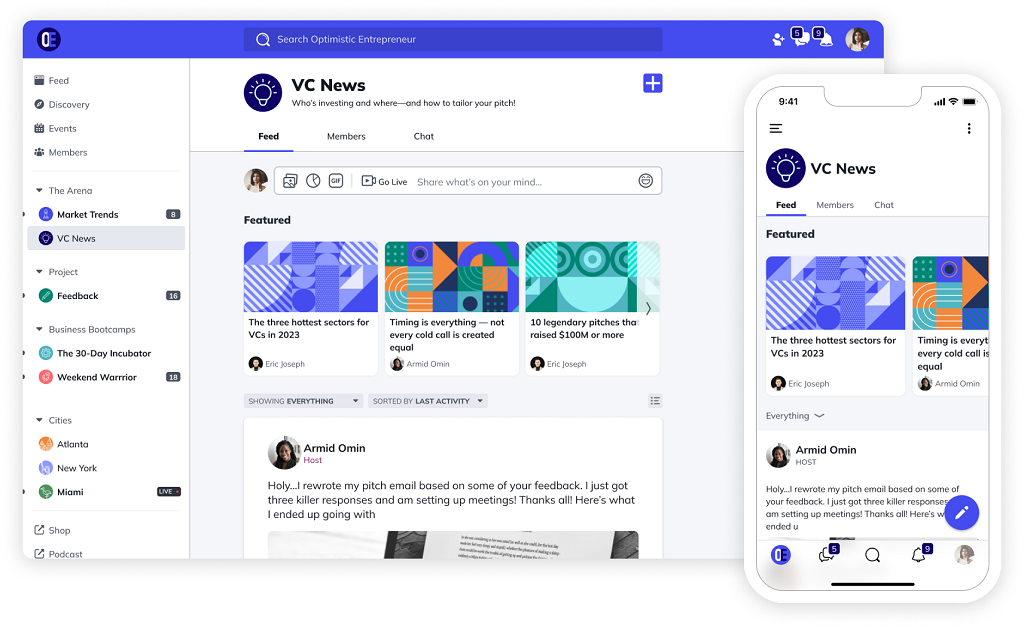
Mighty Networks positions itself as a community-first platform where the membership experience is built around interaction. It’s built to help creators foster direct engagement — and it shows. You get native chat, community posts, event management, and even course delivery in one place.
Best for: Creators and coaches who want an all-in-one community with memberships baked in.
Pros:
- Strong community features (chat, events, spaces)
- Mobile apps included
- Allows bundling courses and memberships
- Modern interface that feels like a social network
Cons:
- Limited control over payments and data
- Design options are quite rigid
- Not ideal for very large-scale content libraries
If you want to create a membership site centered around engagement and group interaction, Mighty is a serious contender — just don’t expect deep design freedom.
2. Kajabi
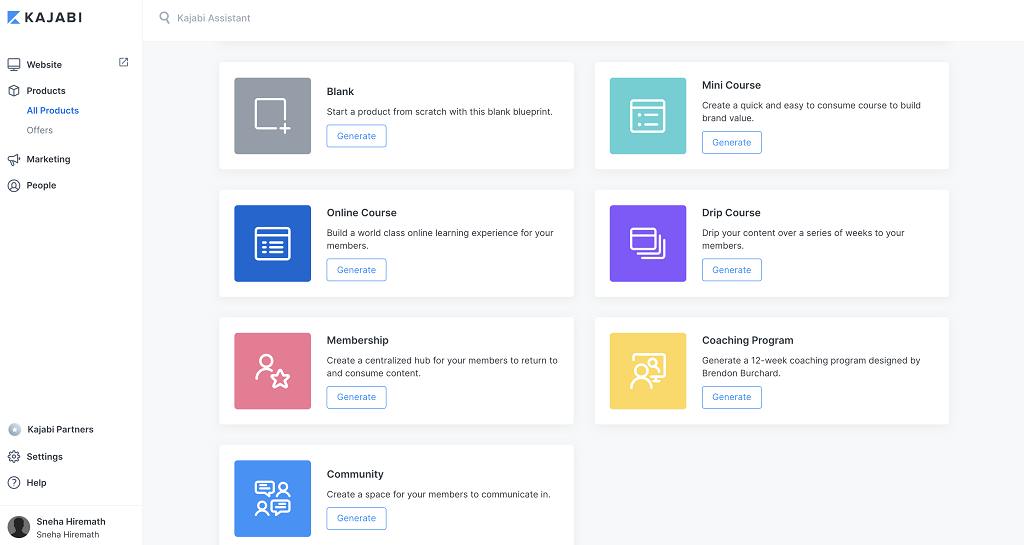
Kajabi is a heavyweight in the digital product world. It’s an all-in-one SaaS that lets you sell courses, coaching, and memberships from a single dashboard. Kajabi isn’t cheap, but it’s packed with features like pipelines, email marketing, and automations — aimed at scaling solo businesses.
Best for: Online educators, consultants, or course creators ready to monetize at scale.
Pros:
- Excellent funnels and automations
- Email and CRM built-in
- Easy drag-and-drop website builder
- Clean UX for members
Cons:
- Expensive, especially as your list grows
- Limited visual customization
- Not ideal if you need complex access rules
For those looking to create a membership site that doubles as a marketing machine, Kajabi has most tools under one roof — but the price tag matches the ambition.
3. LearnWorlds
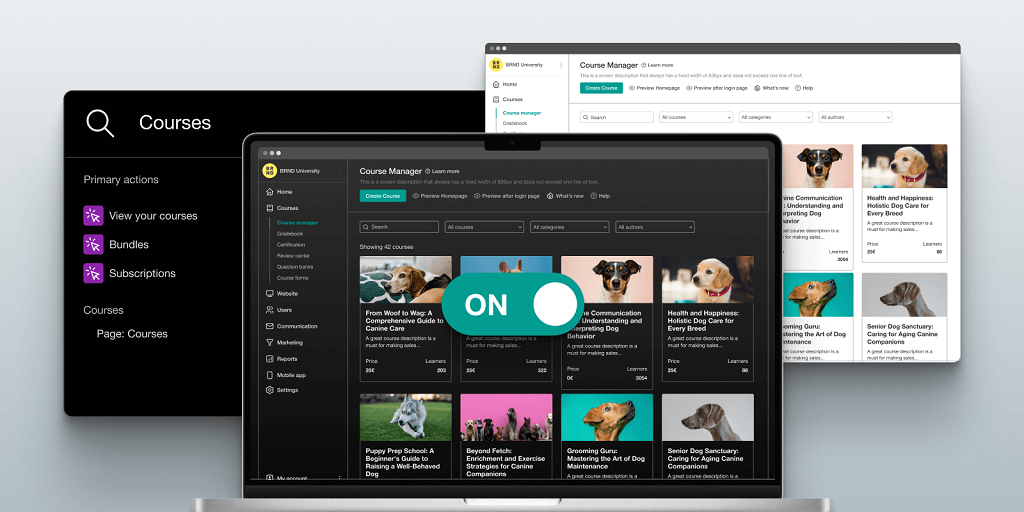
LearnWorlds is one of the most comprehensive learning-focused membership site platforms out there. While it’s designed primarily for online courses, it includes everything you need to create a membership site layered with subscriptions, certifications, and interactive video content. Unlike many “drag-and-drop” tools, LearnWorlds gives you a slightly steeper learning curve — but also more flexibility in course structuring.
Best for: Educators and training organizations who prioritize interactivity and credentialed learning.
Pros:
- Advanced course structuring with drip, quizzes, certifications
- Built-in assessment and SCORM support
- Website builder includes page templates and popups
- Integrates with Zapier, Zoom, Mailchimp, and more
Cons:
- Interface is functional but not always intuitive
- Takes time to set up complex course structures
- Transaction fees on lower-tier plans
LearnWorlds works especially well if your membership website development is focused on professional learning environments or corporate training portals. If you’ve ever asked how to create a membership website for online schools or certification-based coaching, this tool delivers depth where others stop at surface-level features.
4. Thinkific
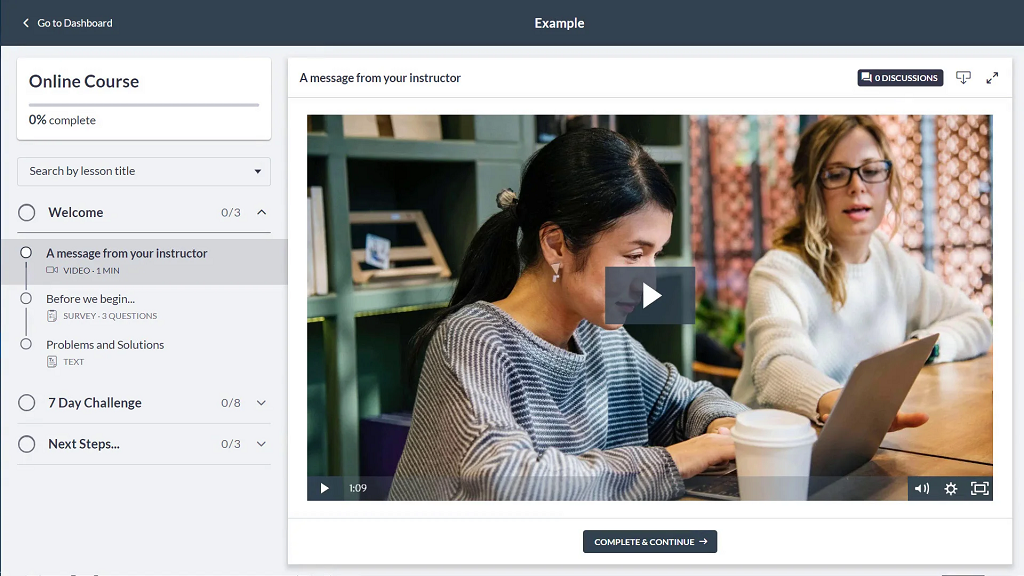
Thinkific is another education-first platform, with a clean UI and a great balance between usability and control. Unlike Kajabi, it doesn’t bundle email and CRM features — but for some, that’s a plus. You won’t pay for bloated tools you don’t use. You can design a clean learning experience and add memberships, subscriptions, and communities through paid add-ons.
Best for: Coaches and teachers looking for a streamlined, affordable solution without complex marketing tools.
Pros:
- Free plan available (limited features, but good for testing)
- Solid course builder with video, PDF, and quizzes
- Memberships and communities available as upgrades
- No transaction fees on paid plans
Cons:
- Fewer built-in marketing tools than Kajabi
- Limited automation unless you integrate third-party tools
- Custom design options require coding knowledge
Thinkific is ideal if you want to create a membership site that feels clean, distraction-free, and focused on content delivery. You won’t get the all-in-one flair — but for many creators, simplicity wins.
5. MemberPress
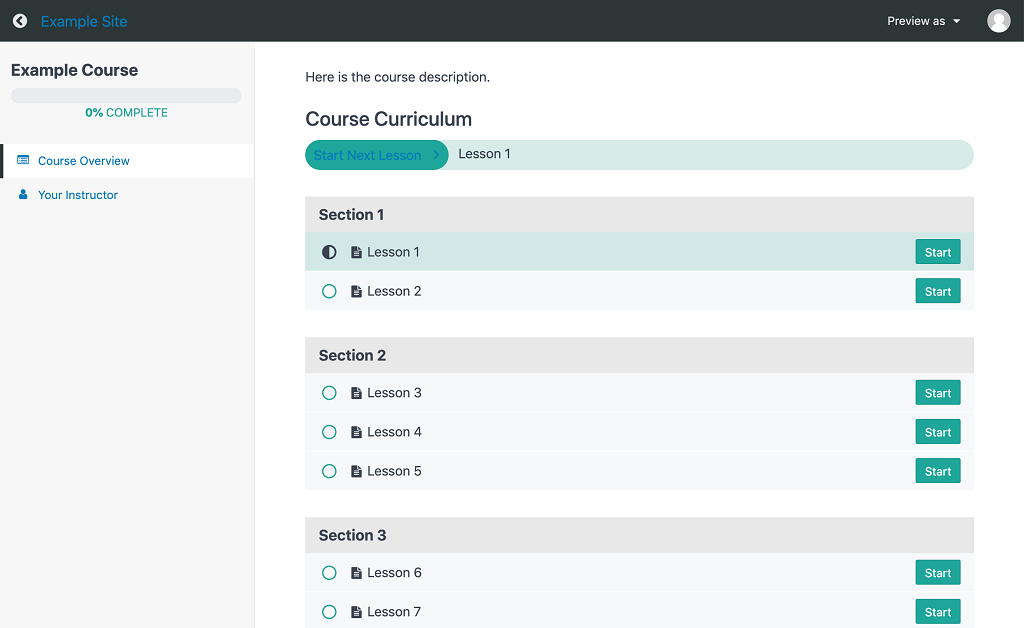
MemberPress is a WordPress plugin that turns your existing website into a powerful membership website builder. It’s a favorite among bloggers, educators, and small publishers who want to monetize content without leaving the WordPress ecosystem. With MemberPress, you get granular access control, subscription tiers, content dripping, and tight integration with existing plugins like WooCommerce or LearnDash.
Best for: WordPress users who want total control over content and integrations.
Pros:
- Native to WordPress — works with most existing themes and plugins
- Flexible rules for paywalled content (pages, posts, categories)
- Integrates with Stripe, PayPal, and Authorize.net
- Supports coupons, drip schedules, and LMS plugins
Cons:
- Requires comfort with WordPress backend
- You’ll need to handle hosting, security, and backups yourself
- Limited support compared to all-in-one platforms
If you’re already using WordPress, MemberPress can be the shortest path to launching gated content. It’s a membership website builder that feels more like a toolkit — flexible and robust, but not entirely beginner-friendly. It’s especially effective for publishers who need granular control and are comfortable managing plugins and site infrastructure.
Custom Development = More Control: Why It’s Worth It
The promise of no-code builders and SaaS tools is speed — but what you gain in convenience, you often lose in control. Most of these platforms are built around the average user. That means fixed templates, limited logic, and a monetization model that benefits the tool, not you.
Try building something unique — like a hybrid content-on-demand and coaching portal — and you’ll hit a wall. You’re stuck with their rules. No backend logic to tweak. No fast feature rollouts unless their roadmap says so.
Worse, you don’t really own the thing. Your subscribers, your payment data, your user content — all of it flows through systems you can’t fully access or export. And when the platform updates, breaks, or sunsets a feature? You’re stuck.
That’s where custom development earns its weight.
Building from scratch — especially with a team that listens — means full control. You’re the one mapping user flow, setting access rules, and defining what’s paid and how. The post-purchase experience? That’s yours to shape too. Trials, tipping, content unlocks — every detail fits the audience you actually have, not some generic version imagined by a SaaS template.
It’s also about scale. What works with 50 users might not work with 5,000. Platforms don’t always grow well. Custom code does — when it’s built right.
In short: if your idea doesn’t fit in a box, don’t try to squeeze it into one. Build the thing the way it deserves to exist. In the next section, we’ll show how.
Build Your Membership Site with Scrile Connect

Not every creator fits inside a SaaS box. Templates can be helpful — until they limit your growth. You start by tweaking colors, then hit a wall when trying to change how subscriptions work, or when adding new content formats. That’s where full-service development becomes the smarter route.
Scrile Connect isn’t another drag-and-drop builder. It’s a development team that works with you to create exactly what your membership site needs — without making you adapt to someone else’s rules.
You Define the Membership Logic
At the core of any serious membership site is access control. Who sees what, and when? Scrile Connect lets you define that from scratch — including things like:
- Time-based unlocks (e.g., day 1 = intro, day 7 = bonus pack)
- Custom trial periods and coupon systems
- Granular tier access (e.g., one post available to all, another to paid fans only)
You don’t have to settle for whatever system your platform gives you. You decide how your content is accessed — and how users move between subscription levels.
Monetization, Your Way
Every creator’s revenue model is different. Some want simple monthly subscriptions. Others prefer tip jars, bundles, or even NFT integration. Scrile Connect gives you room to shape your monetization logic instead of forcing it into a prebuilt format.
Here’s what that might include:
- Pay-per-view for premium content drops
- Recurring subscriptions with flexible pricing
- One-time offers or lifetime access plans
- Integration with adult-friendly payment providers if needed
Again, the goal isn’t to choose from a dropdown. It’s to make sure your business model works the way you planned it.
Community & Content, Customized
Most SaaS platforms give you forums, chat, or video — rarely all three. And when they do, they’re often limited in layout or features. Scrile Connect doesn’t force you to choose. If your model needs livestreams, private group messaging, or embedded training modules — it can be built. You’re not limited to a standard feature list.
Some of the real-world builds created with Scrile Connect include:
- A gated NSFW creator platform with real-time tipping, group chats, and private video calls.
- A wellness hub that combines a members-only course library, scheduling for 1:1 coaching, and downloadable nutrition plans.
- A knowledge-sharing portal that uses tiered memberships to unlock templates, community forums, and member-uploaded content.
The common thread? These aren’t repurposed templates. They’re purpose-built systems that match the client’s audience and goals.
Why Custom Often Wins
Let’s be blunt: SaaS platforms are fast. But they also come with limits — branding restrictions, third-party data storage, and fixed workflows that can’t scale when your business model grows. If you’re serious about long-term control, custom development shifts the power back into your hands.
Here’s what you gain with a tailored approach like Scrile Connect:
- Branding control — every screen matches your visual identity, not theirs
- Scalable backend — no need to migrate when your user base expands
- Data ownership — your content, your audience, your rules
- Compliance options — including secure hosting for adult or regulated content
This isn’t about bells and whistles. It’s about building the right foundation from the start — so you don’t have to rebuild later.
And yes, going custom means a bigger upfront investment. But it also means you’re not paying forever for features you can’t change. For many creators, consultants, and educators, that’s the smarter long-term move.
Final Checklist Before You Launch
You’ve come this far — the portal’s built, the content is in place, and the payment system is ready. But don’t hit publish just yet. A smooth launch isn’t about switching on the site. It’s about testing, rehearsing, and controlling the rollout. Here’s how to avoid common last-minute disasters and make sure your membership site starts strong.
Test Everything — Like a Real User
Don’t just rely on your team to poke around. Recruit 3–5 people who weren’t involved in the build and ask them to test:
- Login and registration flows (multiple devices, multiple browsers)
- Payment process, including discount codes, upgrades, and cancellations
- Content access — make sure tiered content locks/unlocks correctly
- Emails and alerts — test onboarding sequences, confirmation emails, password resets
Catch bugs now, not after 50 users are locked out or charged twice.
Dry Run the Monetization Engine
You’d be surprised how many launches fail because a payment gateway wasn’t linked properly. Run test transactions through Stripe, PayPal, or whatever provider you’re using. Cancel a subscription. Trigger a refund. Try edge cases: expired cards, failed charges, currency switching. Clean up the flow before you start accepting real money.
Set the Stage for Controlled Growth
It’s tempting to go wide from day one, but a phased launch gives you time to adapt:
- Start with beta access for your inner circle or biggest fans
- Use invite-only access to build FOMO and control onboarding
- Schedule content releases so the platform doesn’t feel empty
And above all, make sure someone is on standby. No launch is perfect — but being prepared means fewer surprises and a better first impression.
Now, with everything tested and tuned, you’re ready for the final step: go live and build momentum.
Conclusion: Own the Platform, Own the Revenue
The shift toward gated content isn’t slowing down — it’s evolving. From creators and coaches to niche experts and educators, more people are choosing to create a membership site to turn what they know into what they earn. It’s not just about putting content behind a paywall. It’s about designing an experience where your audience feels connected, supported, and willing to pay for continued access.
And here’s the part most newcomers miss: real ownership matters. When you control the platform, you control the data. You shape the brand. You decide what features are added — not some third-party company that sees you as just another customer.
Using generic site builders or boxed SaaS tools might get you moving faster. But long term? The lack of flexibility, limited branding, and revenue-share models catch up. Personalization starts to feel impossible. Your growth gets capped.
If you’re serious about building something that reflects your vision — not someone else’s template — then it’s time to build it your way.
Reach out to the team at Scrile Connect and start designing a custom membership site that’s yours from top to bottom. Not rented. Not limited. Built for scale — and built for you.

Polina Yan is a Technical Writer and Product Marketing Manager, specializing in helping creators launch personalized content monetization platforms. With over five years of experience writing and promoting content, Polina covers topics such as content monetization, social media strategies, digital marketing, and online business in adult industry. Her work empowers online entrepreneurs and creators to navigate the digital world with confidence and achieve their goals.