The landscape of Chatfuel competitors is expanding fast as brands seek automated conversations without losing control of tone, data, or workflows. When businesses ask what is Chatfuel, they generally mean a Messenger- and Instagram-first bot platform that lets non-developers build branching flows, keyword triggers, and broadcast sequences. Chatfuel handled early growth in chatbot adoption, but many teams now look toward alternatives that offer more flexibility, richer integrations or better ownership.
That shift matters because the global chatbot market is on a steep upward curve—valued at US $7.76 billion in 2024 and projected to reach around US $27.29 billion by 2030, growing at a 23.3 % CAGR through 2025-30.
In this article, we’ll walk you through five leading Chatfuel competitors, compare their features and pricing side-by-side, and then explain when and why a custom development path makes strategic sense.
Chatfuel in Context
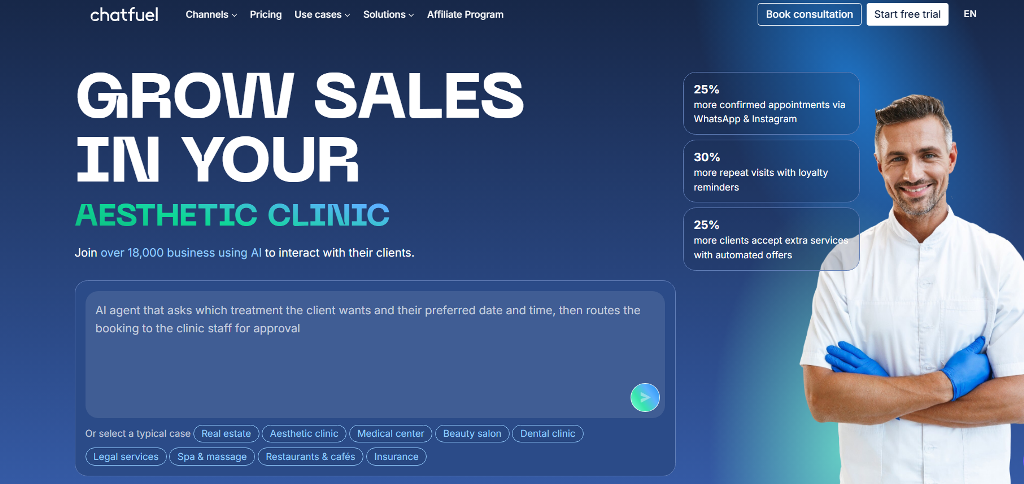
Chatfuel grew popular by giving small teams a quick way to design chat flows without touching code. The platform focuses on channels where automated messages matter most—Facebook Messenger, Instagram DM, and, more recently, WhatsApp. Its builder uses blocks, buttons, keyword triggers, and simple logic steps to shape conversations. There’s also AI autofill for short replies and a set of broadcast tools for announcements or promotional pushes. For many early adopters, it functioned as a chafuel chatbot starter kit: fast to launch, easy to maintain, affordable to scale in the beginning.
Pricing stays within a predictable range. Plans typically start around $24 a month for small audiences and grow toward the $400 mark once brands need higher user limits, more channels, or priority features. The platform works well for straightforward automation, and you’ll find plenty of Chatfuel examples across retail, fitness, and small service businesses—FAQ bots that reduce support tickets, lead-capture flows that qualify customers, and simple routing setups that hand off to human agents.
Still, teams run into constraints once the use case becomes more than a linear script. Some limitations show up early:
- restrictions on branding the interface or embedding the bot into custom environments
- rigid workflows that don’t adapt well to unusual sales funnels or niche product logic
- limited control over data storage and how user information is handled
- dependency on Meta’s rules, which can change the behavior of the bot overnight
These friction points explain why businesses often explore Chatfuel competitors before making a long-term commitment. The moment a company needs deeper integrations, multi-language logic, or ownership of its data, the search for alternatives begins.
Chatfuel Competitors
Chatfuel works well for simple flows, but teams often reach a point where they need more channels, deeper logic, or stronger AI. That’s where the leading Chatfuel competitors start to make sense. Below are five options that show how different builders approach automation—each with its own pricing, strengths, and trade-offs.
ManyChat
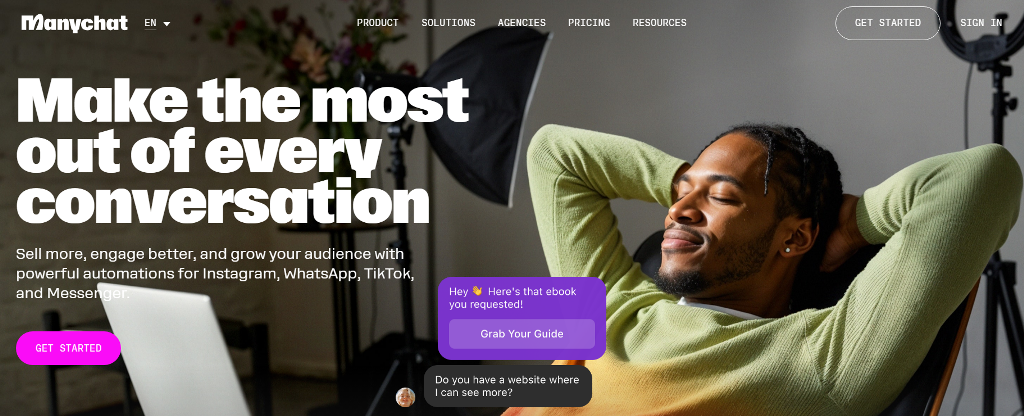
ManyChat is usually the first name people meet when comparing Chatfuel competitors, mostly because it focuses heavily on growth tools for Instagram and Facebook. The interface leans toward creators and small shops that want automation without drowning in technical steps.
Features and channels
ManyChat supports Instagram DM, Facebook Messenger, WhatsApp, and web chat widgets. It offers a visual flow builder, comment auto-replies, story-triggered workflows, basic AI replies, and tools that turn post engagement into leads. The platform also integrates with Shopify, HubSpot, and Google Sheets, which helps teams sync marketing actions with store activity.
Pricing
ManyChat’s free plan covers basic IG + Messenger tools. Paid plans start around $15/month, but costs rise with WhatsApp usage and higher contact volumes, usually landing between $25–$65/month for active small businesses.
Pros
- growth-friendly automations tied to Instagram posts and comments
- simple visual editor suited for non-technical marketers
- good templates for lead capture and appointment flows
- reliable integrations for e-commerce syncs
Cons
- WhatsApp pricing is tied to Meta’s message fees
- limited control over data portability
- branding depends on platform rules
- more lightweight AI compared to newer builders
ManyChat feels more marketing-driven, while Chatfuel leans on structured logic blocks. For teams wanting IG-centric workflows, ManyChat often solves gaps Chatfuel can’t cover.
Botsonic

Botsonic sits on the AI-first side of Chatfuel competitors, designed for teams that want GPT-powered conversations trained on their own data. It feels less like a classic rule-based builder and more like a lightweight LLM interface that you can deploy without engineering work.
Features and channels
The core feature is data ingestion: you upload PDFs, URLs, or text, and Botsonic trains an internal knowledge layer that shapes replies. It connects to websites through an embeddable widget and supports API access for custom deployments. It’s strong for FAQ bots, support assistants, and any use case where answers must reflect documentation rather than canned flows.
Pricing
Paid plans usually start around $16–$41/month, depending on message volume, data limits, and branding controls.
Pros
- quick setup for AI-driven assistants without writing flows
- supports custom knowledge bases with decent accuracy
- widget branding options for website integration
- strong retrieval quality for documentation-heavy businesses
Cons
- conversation style depends heavily on GPT behavior
- fewer multi-channel options compared to other builders
- not ideal for complex funnels that require branching logic
- costs increase when traffic grows
While Chatfuel relies on structured blocks, Botsonic offers flexible AI responses. It attracts teams who prefer natural-language agents over rigid menu flows.
Tidio
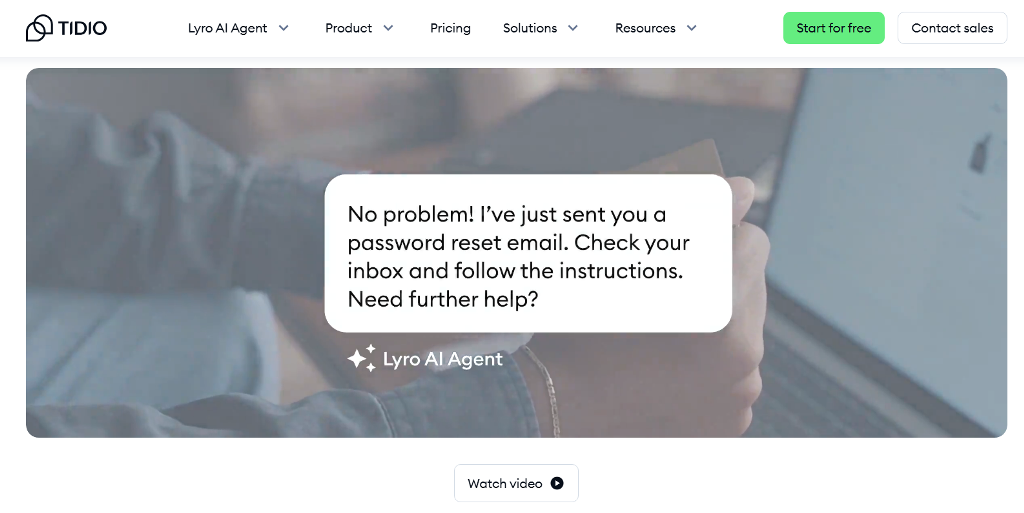
Tidio sits somewhere between live chat, automation, and AI support. Among Chatfuel competitors, it’s one of the strongest for customer service because it blends human agents and bots inside the same panel.
Features and channels
Tidio supports website chat widgets, Instagram, Messenger, email routing, and a growing set of AI features. Lyro—their AI assistant—trains on your help center content and reduces repetitive workload for support teams. The system also includes ticketing, operator dashboards, and simple marketing automations.
Pricing
Paid plans usually start at $24/month for basic automation, while Lyro AI add-ons push total costs into the $49–$749+ range, depending on usage.
Pros
- strong combination of live chat + automation
- Lyro AI reduces support workload for common questions
- ticketing tools included, good for small support teams
- clean, modern interface
Cons
- advanced AI features cost extra
- limited flexibility for multi-step marketing funnels
- branding control depends on plan
- WhatsApp support is still developing
Tidio is better suited for support-heavy teams, while Chatfuel focuses more on predefined sequences. For businesses with active operator teams, Tidio frequently wins.
Landbot
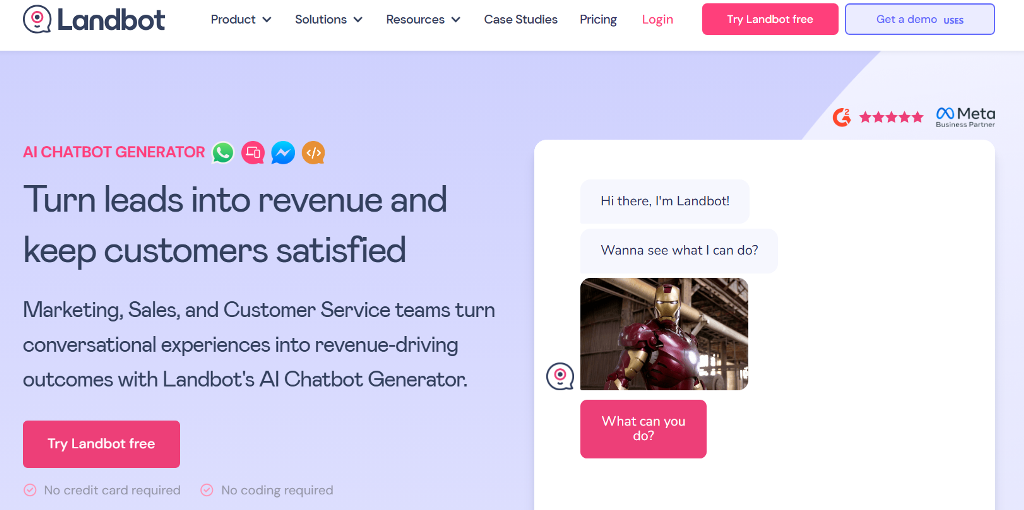
Landbot stands out among Chatfuel competitors because of its visual builder. Everything is laid out as draggable blocks that resemble a mind-map, which makes complex flows easier to reason about. It’s a favorite for teams that want custom logic without writing code.
Features and channels
Landbot supports web chat widgets, WhatsApp, Messenger, and API-based deployments. Its strength is the combination of conditional logic, variables, and integrations with tools like Zapier, Make, HubSpot, and CRMs. It also includes AI modules for semantic intent detection and knowledge-trained responses, but its biggest selling point remains the flexibility of the builder.
Pricing
Landbot starts around $40/month, with WhatsApp consumption fees added on top. More advanced plans for teams and enterprises run into the $200–$400+ range depending on usage and automation volume.
Pros
- one of the best visual flow builders in this category
- strong logic and variable handling for custom experiences
- multi-channel support with reliable WhatsApp integrations
- good fit for companies that need granular funnel control
Cons
- pricing climbs fast for WhatsApp-heavy operations
- AI features are improving but still secondary
- setup takes longer than simpler lightweight tools
- branding options limited on lower tiers
Landbot appeals to teams who need deeper logic than Chatfuel allows—especially when flows go beyond simple branching trees.
Customers.ai (MobileMonkey)

Customers.ai positions itself as a multichannel messaging hub, making it one of the more marketing-focused Chatfuel competitors. It’s built for businesses that want to automate conversations across Instagram, Messenger, SMS, and web chat while keeping all interactions in one inbox.
Features and channels
It includes lead capture tools, drip sequences, omnichannel chat, unified inbox, growth widgets, and automation templates. Customers.ai also offers agency-focused features like client workspaces, white-labeled reports, and team management. AI add-ons include GPT-powered message generation and auto-responses for DM engagement.
Pricing
Customers.ai’s pricing isn’t as transparent as others. Plans typically start at $19–$49/month, but Instagram- and SMS-heavy teams often pay more due to volume-based messaging costs.
Pros
- omnichannel messaging hub with unified inbox
- strong set of tools for agencies and marketers
- Instagram DM automation is reliable
- white-labeling available on higher plans
Cons
- pricing varies depending on channel usage
- fewer native integrations compared to other platforms
- interface can feel cluttered for small teams
- SMS workflows can become expensive
Customers.ai covers more channels than Chatfuel and is better suited for digital agencies or growth marketers managing multiple brands.
Comparison Table
| Feature / Tool | Chatfuel | ManyChat | Botsonic | Tidio | Landbot | Customers.ai |
| Channels | Facebook, Instagram, WhatsApp | Facebook, Instagram, WhatsApp, Web widget | Website widget, API | Website widget, Instagram, Messenger, Email | Website widget, WhatsApp, Messenger, API | Facebook, Instagram, SMS, Web widget |
| AI tools | Basic AI replies, NLP add-ons | Basic AI replies, GPT-style add-ons | GPT-based AI trained on your data | Lyro AI assistant trained on help content | NLP intents, AI modules for semantic routing | GPT-based DM replies, AI prompts for messaging |
| Customization depth | Medium: block-based flows | Medium: visual flows with growth tools | Medium–High: AI behavior plus prompt settings | Medium: flows plus support automation | High: granular visual builder with logic & vars | Medium: omnichannel flows and targeting |
| Branding | Limited to widget + channel styling | Limited on lower tiers, better on higher | Good widget branding, limited host control | Widget styling, basic white-label options | Strong control over widget and experience | White-label and agency branding on higher plans |
| Starting price | ~$24/month | Free tier, paid from ~$15/month | Paid from ~$16–$41/month | Paid from~$24/month | Free tier, paid from ~$39/month | Paid from ~$19–$49/month |
When a Custom Build Outgrows Templates and How Scrile Connect Fills the Gap
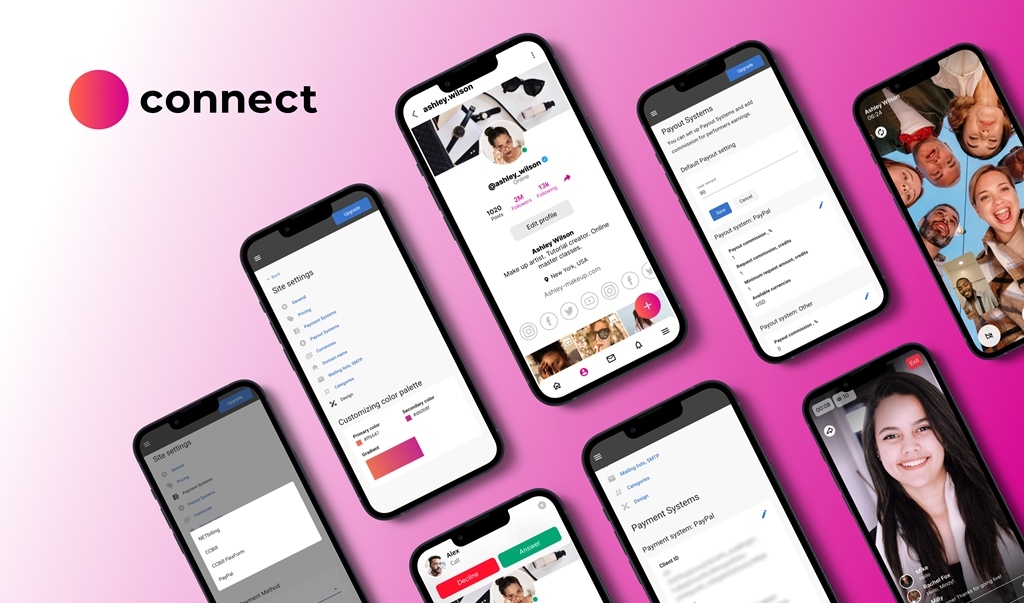
Teams often start with simple chatbot builders, then run into limits the moment their workflows become more specific. Even the strongest Chatfuel competitors cannot support deep branding, custom business logic, or the kind of monetization many platforms rely on. This is usually the point when companies shift from subscription tools to a custom build, and Scrile Connect fits that need because it is not a SaaS product. It is a development service that creates fully owned, private, white-label systems.
Scrile Connect gives companies full control over how their chatbot platform looks, behaves, and integrates. The product is shaped around the client’s business rather than forcing a business to adapt to templates. This includes branded interfaces, unique onboarding flows, payments, gated content, and real-time communication tools that Chatfuel-style builders never support out of the box.
These are the areas where custom development through Scrile Connect becomes practical:
- 100% white-label visual setup with the client’s logo, domain, and design, including custom UI for chat, onboarding, and access levels
- Built-in monetization features, such as subscriptions, tipping, pay-per-view, private video calls, live streams, and content bundles for businesses that need revenue, not just automation
- Flexible payment processing through Stripe, PayPal, CCBill, crypto gateways, PayId19, or custom providers required in specific countries
- Secure data handling with GDPR-ready hosting, moderation tools, and optional age-verification flows for regulated industries
- An admin dashboard for managing users, payouts, analytics, and earnings
- Custom integrations and extended rules, including API-based workflows, CRM syncs, internal systems, and specialized logic that templates cannot support
Scrile Connect has built entire platforms based on these components: multilingual CRM bots, support desks with payments, marketplace onboarding systems, community chat platforms with monetization, and full “Chatfuel-style” builders branded entirely for the client. It becomes a long-term solution that goes beyond what most Chatfuel competitors can deliver.
Conclusion
Comparing different chatbot builders helps teams understand where the limits of template-based systems begin. Many tools handle simple flows well, but businesses eventually need deeper logic, stronger branding control, and ownership of their data. That is where a custom solution becomes more strategic than sticking to presets. Founders who want a scalable, fully branded chatbot experience can work with Scrile Connect to build something shaped around their product rather than a generic framework. Get in touch with the Scrile Connect team to explore your custom build.

Polina Yan is a Technical Writer and Product Marketing Manager, specializing in helping creators launch personalized content monetization platforms. With over five years of experience writing and promoting content, Polina covers topics such as content monetization, social media strategies, digital marketing, and online business in adult industry. Her work empowers online entrepreneurs and creators to navigate the digital world with confidence and achieve their goals.

