Customer support software used to be something teams just accepted as-is. You picked a tool, trained the team once, and lived with whatever limits came with it. That’s changed. Support teams now move faster, deal with more channels, and need tools that can bend with their workflow instead of forcing a fixed structure. Search terms like Freshdesk alternatives are growing because people aren’t looking for “more features” — they’re looking for a better fit.
Many teams describe the same turning points. The interface starts to feel cluttered as the team grows. A small plan jumps to a more expensive tier once a few automation or reporting tools are enabled. Workflows begin to feel rigid, requiring workarounds just to handle everyday ticket flow. Training new team members takes longer than expected, and the tool never quite feels “native” to how the company communicates.
This review looks at what teams switch to, what the trade-offs look like, and when a standard SaaS helpdesk isn’t enough — especially if what you need is something shaped around your own support process.
Why Teams Look for a Replacement
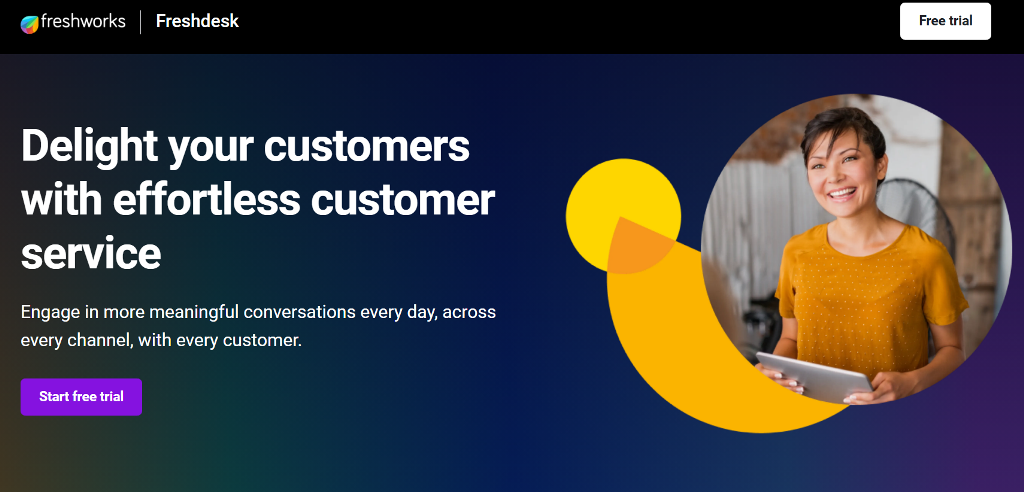
Most teams don’t wake up one morning and suddenly decide to move away from a support tool. It usually comes from weeks or months of subtle friction — small inefficiencies that stack until they start slowing down the work. Freshdesk works well for many companies early on, but as ticket volume grows or workflows get more specific, certain limitations become harder to ignore.
Some of the most common breaking points:
- Workflow complexity increases and the built-in automation tools don’t provide enough control or visibility.
- Costs rise faster than expected, especially when adding more agents, add-on modules, or advanced reporting features.
- Onboarding takes longer, especially for support agents who switch between channels or handle deeper customer scenarios.
- Industry-specific processes are difficult to replicate, such as multi-step approval flows in healthcare, internal escalations in finance, or blended support + coaching workflows in education and creator communities.
These issues don’t mean Freshdesk is a bad product. It’s solid and familiar. But support systems are personal — they shape how teams collaborate. And when the system starts feeling like something the team works around instead of something that supports the work, teams begin to explore a Freshdesk alternative that aligns more closely with their support style, growth pace, and internal structure. The search is rarely about adding more features — it’s about finding a tool that matches how the team actually works every day.
Top Freshdesk Alternatives
Teams comparing Freshdesk alternatives aren’t usually hunting for “the most features.” They want the setup that fits how their support actually operates. Different teams value different things: clean UI, faster onboarding, deeper automation, or smooth upgrades as they scale. Below are options teams commonly evaluate when deciding on Freshdesk alternatives, presented by how they feel to use, not just what their feature page lists.
Zendesk
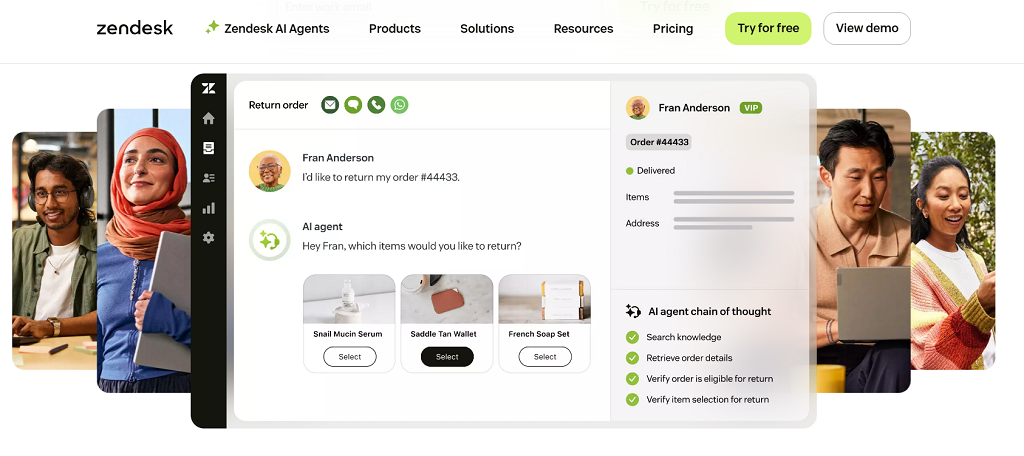
Zendesk is one of the oldest and most established players in the support software space. It has a large ecosystem, a marketplace of extensions, and support for complex case routing. Many mid-sized and enterprise companies use it long-term because it scales reliably and plays well with internal systems.
But the learning curve is heavier. Support agents take longer to feel comfortable, and customizing workflows sometimes means diving deeper than expected. Pricing steps up sharply as teams add agent seats and advanced analytics. Zendesk works best for organizations with dedicated operations or support enablement roles — teams that can manage setup and maintain structure over time.
It sits in the same category as other Zendesk competitors, but usually wins on stability and loses on simplicity.
Help Scout
Help Scout focuses on the human side of support — messages feel like emails, not tickets. The interface is clean, straightforward, and easier for new agents to learn quickly. That makes it a strong fit for small to mid-sized teams that care about tone, relationship-building, and conversational support.
Its strengths show up fast: faster onboarding, shared inbox visibility, and less clutter. But automation depth is lighter. If a team needs complex triage logic, SLA triggers, and multi-step routing, they may outgrow it sooner. Help Scout works particularly well for SaaS startups, educators, and community-based businesses that prefer simplicity over configuration power.
Zoho Desk
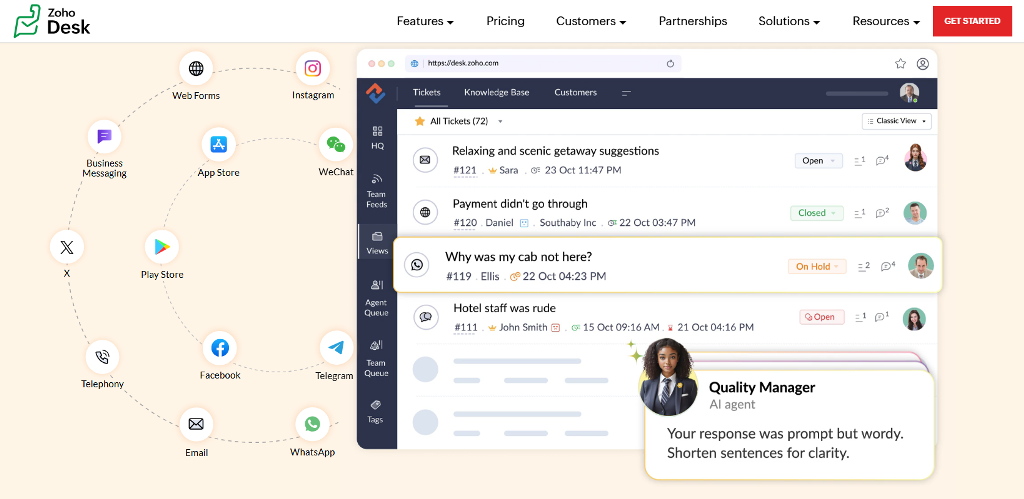
Zoho Desk is often considered one of the most practical choices among Freshdesk alternatives because it fits naturally into the wider Zoho ecosystem. Teams already using Zoho CRM, Zoho Projects, or Zoho Books usually find the connection smooth, almost seamless. The interface is familiar, workflows feel predictable, and cross-app data sharing removes a lot of repetitive admin work.
Pricing is one of the stronger points here. Zoho Desk keeps costs stable across growth stages and avoids the “jump” effect that happens when adding features in other tools. However, teams not already inside the Zoho ecosystem may feel the UI is busier than necessary. It works best when the company is already committed to Zoho products and wants a helpdesk that slots into that stack without disruption.
BoldDesk
BoldDesk offers itself as an alternative to Freshdesk with sleekness and flexibility to beat the competition. The customers appreciate the fact that branding, customers portal pages, and knowledge bases can be designed without making use of plug-ins. They feel that every piece has been designed to look customized.
The pricing tiers are more predictable and easy to budget; that’s particularly important if there are plans to scale support staff or hire part-time reps. The ecosystem and community are still somewhat smaller compared to more mature platforms, but that entry process has gotten more seamless. It’s another excellent choice if simplicity and flexibility are key without necessarily requiring full-blown enterprise features.
LiveChatAI
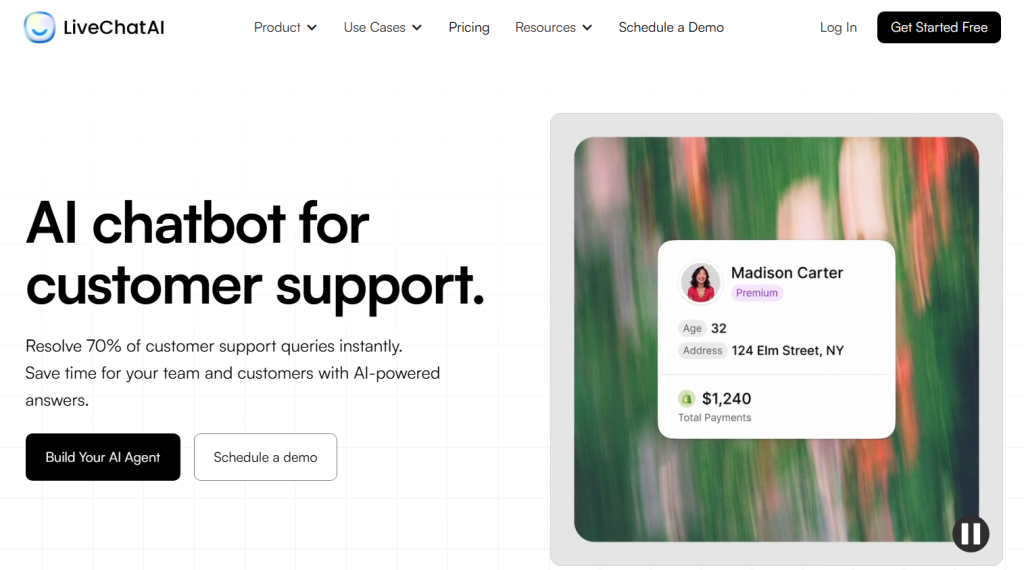
LiveChatAI focuses on adding AI-assisted responses to everyday support workflows. It doesn’t try to replace support agents — it gives them faster suggested replies, context lookups, and conversation summaries. This is particularly useful for teams handling repetitive questions or large inbound chat volume.
It works best in mixed automation + human support setups, where AI handles FAQs and humans handle judgment-based conversations. Teams choose LiveChatAI when they want to speed up response time without rewriting their entire support strategy.
Comparison Table
| Tool | Best For | Pricing (per agent) | Strengths | Limitations |
| Zendesk | Enterprise / complex workflows | Support Team: $19/month (annually) Suite Enterprise: $169/month (annually) | Extensive ecosystem, large-scale support | Higher cost + steeper learning curve |
| Help Scout | Small-to-mid support teams | Standard: $25/month (annually) Pro: $75/month (annually) | Very user-friendly, fast onboarding | Less advanced automation |
| Zoho Desk | Teams using Zoho stack | Express: $7/user/month (annually) Professional: $23/user/month (annually) Enterprise: $40/user/month (annually) | Tight integration with Zoho products | UI can be dense for non-Zoho users |
| BoldDesk | Businesses seeking flexible options | Scale: $12/agent/month (annually) Momentum: $25/agent/month (annually) Enterprise: $39/agent/month (annually) | Predictable pricing, modern branding | Smaller ecosystem |
| LiveChatAI | Chat-heavy, AI-augmented support | Basic: $32/month (annually) Pro: $74/month (annually) Advanced/Expert: up to $324/month (annually) | Strong chat + AI capabilities | Not a full traditional helpdesk stack |
When a Standard Platform Is Not Enough
Then there comes a stage after which switching from one support application to another will no longer solve the problem. The problem does not lie with the application but with the fit. The team might be expanding, and processes might be transforming; then a solution with a wide application area begins to feel like it’s inhibiting you. It’s here that people look for Freshdesk alternatives on the basis of control rather than features.
Signs that you’ve outgrown the one-size-fits-all:
- Your workflows don’t match the software’s logic.
When daily support involves workarounds, custom forms, or manual tagging just to make reports usable, the foundation is misaligned. - You need the support layer to live inside your product, not beside it.
A completely separate ticket portal can feel disconnected — users feel like they are being pushed somewhere else instead of being supported where they already are. - Branding, user roles, or billing need more freedom than SaaS templates allow.
Standard permission sets only go so far. Industry-specific support often demands structures these tools just weren’t built for.
If these feel familiar, the search for an alternative to Freshdesk becomes less about switching vendors and more about shaping something built around how your team actually works.
Build Your Own Helpdesk with Scrile Connect
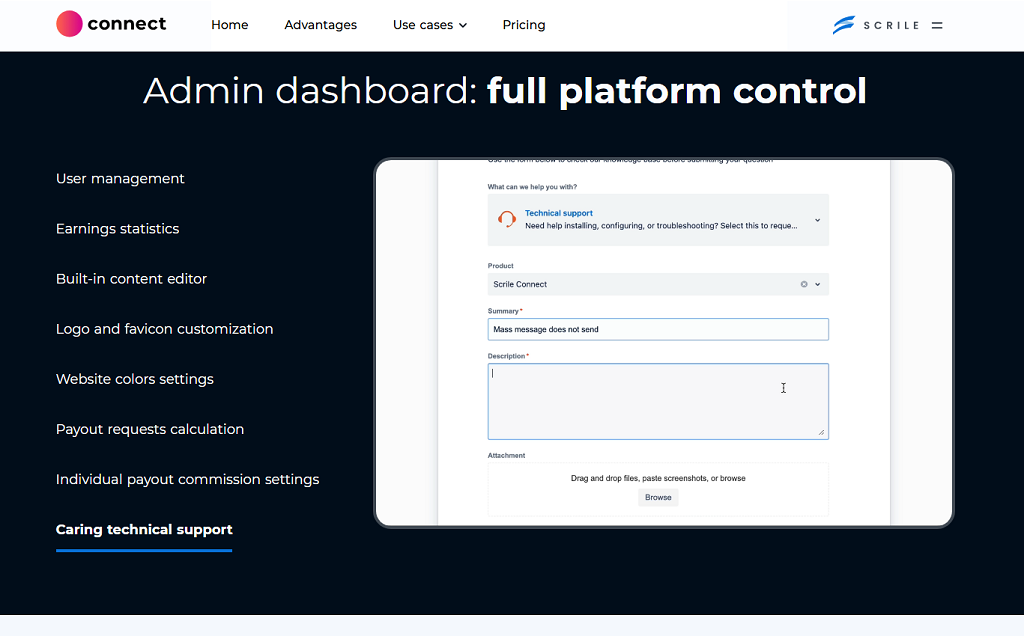
Scrile Connect enters the conversation at a different level. This isn’t a “pick a plan and adjust your workflow to fit” kind of tool. Scrile Connect is not a ready-made helpdesk platform — it is a custom development service that builds your support system around how your team already works. That matters when every workaround in your current software is costing time, clarity, or customer trust.
The approach is simple: we start from the workflows, not from a template. If your team liked certain parts of Freshdesk — structured ticket views, shared inbox handling, internal notes — those elements can be kept. But the frustrating parts? The rigid routing rules, limited role structures, or disconnected customer portal? Those can be re-designed, extended, or replaced completely.
Examples of what Scrile Connect can tailor:
- Multi-level moderation or approval workflows.
- Branded customer portals and clean internal dashboards that feel like part of your product.
- Private community spaces integrated with support and live chats — not siloed away.
- Custom billing flows, SLA timers, and ticket logic based on your rules.
- Multi-role access systems that match your organization, not a generic hierarchy.
You aren’t choosing between Freshdesk competitors here — you’re defining what your support environment needs to look like. Instead of swapping one limitation for another, you shape a helpdesk that grows with your operations, your audience, and your product.
Conclusion
Switching support tools doesn’t have to feel like a reset. It’s about choosing something that fits the way your team already works. Many companies look for Freshdesk alternatives once workflows become more specific than what standard templates can handle. When the goal isn’t just replacing one SaaS tool with another, but building a support system that grows with your business, Scrile Connect is the logical step forward. Explore Scrile Connect solutions today and build a helpdesk shaped around your operations—not constrained by them.

Polina Yan is a Technical Writer and Product Marketing Manager, specializing in helping creators launch personalized content monetization platforms. With over five years of experience writing and promoting content, Polina covers topics such as content monetization, social media strategies, digital marketing, and online business in adult industry. Her work empowers online entrepreneurs and creators to navigate the digital world with confidence and achieve their goals.

